LG LGAX8370 Support and Manuals
Popular LG LGAX8370 Manual Pages
Owners Manual - Page 5


... no sharp-edged items such as
rubber plugs, earphone, connection parts of children. 5. Important Safety Precautions
4. Unplug the power cord and charger during a call cannot be applied to network, environmental, or interference issues.
3 Only authorized personnel should service the phone and its accessories. Your phone's
preprogrammed emergency number(s) may not work in serious injury...
Owners Manual - Page 9


...
5.4 Location
105
5.5 Current Country
106
5.6 Security
106
5.6.1 Edit Codes
106
5.6.2 Restrictions
107
5.6.3 Phone Lock Setting
107
5.6.4 Lock Phone Now
108
5.6.5 Reset Default
108
5.7 External Keyguard
108
5.8 System Select
109
5.9 NAM Select
109
6. Alltel Shop & Web 117
0.1. Memory
114
7.1 Save Options
114
7.2 Phone Memory
114
7.3 Card Memory
115
8. Set-up...
Owners Manual - Page 20


...2. Vibrate Mode Key Use to set Vibrate Mode (from your keypad ...Slot Accommodates optional microSD™ cards up to the battery charger or other compatible accessories.
5....menu.
3. Accessory Charger Port Connects the phone to 16GB.
...Phone Overview
Phone Overview
12. New TXT Message Key Quickly and easily opens a new TXT message. Enter the destination. Use the keypad to enter manually...
Owners Manual - Page 23


... One Touch Dial
6. Alltel Web
21 Alert Sounds 4. Phone Memory
3. Card Memory
8. Alltel Shop
2. Alarm Clock 3. Call Sounds 3. Service Alerts 7. Display Settings
1. Menu Layout 8. Voice
Commands 3. Current
Country 6. NAM Select 6. Call Settings
1. Calendar 4. Wallpaper 6. Phone Settings 1. TTY Mode
5. Icon Glossary
9. Airplane Mode 2. Voice...
Owners Manual - Page 26


... the phone back on, a message pops up to notify you don't lose it). LG USB Driver is downloadable from the www.lge.com.
24
NOTE Memory card is sold separately.
1. To be able to charge with USB
You can use your computer to Install Your microSD Card
Note Low-powered USB ports are not supported, such...
Owners Manual - Page 61


... when a VMS (Voicemail Service) access number is set to automatically send a designated callback number with your list of Quick Text phrases that help you to reduce manual input into messages. Use ...and add more security and privacy by the network.
11. Voicemail #
Allows you to manually enter the access number for no signature.
13. Signature
Select Custom to create/edit a signature ...
Owners Manual - Page 91


... instructions to set
of files and transfer non- headsets, and may also support
G FILE TRANSFER: Allows a
other installed compatible
compatible Bluetooth device to
Bluetooth devices with a compatible
Bluetooth device
Bluetooth device.
1. speakerphone capabilities, such as a laptop or PDA.
Pairing is the process that allows
G STEREO: Supports delivery of contact name cards...
Owners Manual - Page 94


Use the Directional Key to the Bluetooth Menu (Menu > Settings > Bluetooth Menu), highlight the target device and press .
3.
Press , , .
2. Press [Supported Profiles]. From the list of available services or menu, select dialup networking.
92
Settings
Press the Right Soft Key [Options].
3.
Pair with the target device.
2. On/ Off
Note If you choose On for Discovery...
Owners Manual - Page 96


... calls and messages (text, multimedia, and voicemail).
1. Sounds Settings
Provides options to customize the phone's sounds.
3.1 Easy Set-up
Allows you to quickly set permission before connecting an incoming device.
4. Incoming Security: Allows you to set the main Sounds settings for the services that the selected device supports.
5. Press , , , .
2. Device Info: Shows the device...
Owners Manual - Page 107


...Key to highlight a setting, then press . initially the last 4 digits of your preference.
1. G When a Location Setting Restriction is activated in Airplane Mode, services supporting Location On functionality (such as your device lock code; G When in the Security Menu, the lock code is the same 4 digits you use the bilingual (English or Spanish) feature according to your phone number.
Owners Manual - Page 110
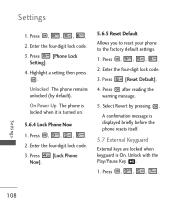
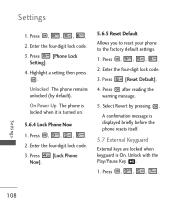
... Press after reading the warning message.
5. Select Revert by default). Press , , , . Settings
1. Enter the four-digit lock code.
3. Press [Reset Default].
4. Press , , , .
2. Press , , , .
2. Press Now].
[Lock Phone
5.6.5 Reset Default Allows you to reset your phone to the factory default settings.
1. Settings
108 Unlock with the Play/Pause Key .
1. Enter the four-digit lock...
Owners Manual - Page 116


..., jpg, bmp, gif Sounds: mid, qcp (can access the following file types stored on AX8370 microSD
Card
Transfer Phone to PC via Card
Ringtones
W
Sound
W
W
W
W
Dwnld
Picture/
W
Video
Picture/
Video (user- Settings
Settings
114
7. The AX8370 can be set as the microSD external memory. Use the Directional Key to select place to select a file type, then...
Owners Manual - Page 120
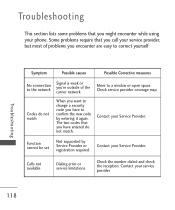
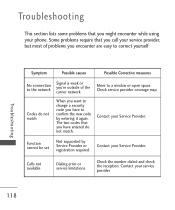
The two codes that you might encounter while using your phone. Function cannot be set
Not supported by entering it again. Contact your Service Provider. Contact your service provider.
118
Contact your service provider, but most of problems you encounter are easy to correct yourself
Tro u b l es h o ot i n g
Symptom
Possible causes
Possible Corrective measures
No connection to...
Owners Manual - Page 159


...
F
Favorites 72 Favorites Key 32 FCC Hearing-Aid Compatibility (HAC) Regulations for Wireless Devices 148 FDA Consumer Update 131 Font Size 102 Font Type 102
G
Genres 79 Getting Started with Your Phone 22 Groups 73
H
How to Install Your microSD Card 24
I
Icon Glossary 116 Images 68 Important Safety Precautions 1 Inbox 52 Index 156...
Owners Manual - Page 160
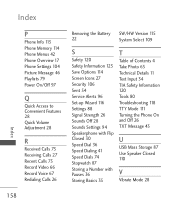
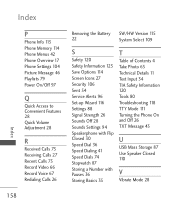
... Sounds Settings 94 Speakerphone with Flip Closed 30 Speed Dial 36 Speed Dialing 41 Speed Dials 74 Stopwatch 87 Storing a Number with Pauses 36 Storing Basics 35
T
Table of Contents 4 Take Photo 65 Technical Details 11 Text Input 34 TIA Safety Information 120 Tools 80 Troubleshooting 118 TTY Mode 111 Turning the Phone...
LG LGAX8370 Reviews
Do you have an experience with the LG LGAX8370 that you would like to share?
Earn 750 points for your review!
We have not received any reviews for LG yet.
Earn 750 points for your review!

