LG LGAX565 Support and Manuals
Popular LG LGAX565 Manual Pages
Owner's Manual - Page 19
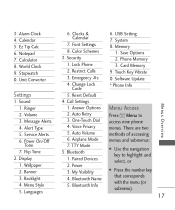
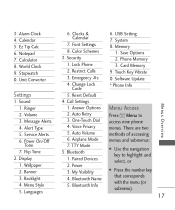
...:
G Use the navigation key to access nine phone menus. Notepad 7. World Clock 9. Message Alerts 4. Wallpaper 2. Languages
6. One-Touch Dial 4. Card Memory 9. Ez Tip Calc 6. Unit Converter
Settings
1. Service Alerts 6. Emergency #s 4. Reset Default 4. My Visibility 4. Calendar 5. Volume 3. Backlight 4. Clocks & Calendar
7. Software Update *. Sound 1. Flip Tone
2. Security...
Owner's Manual - Page 24
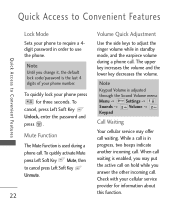
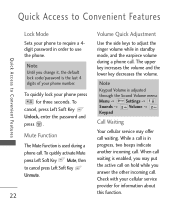
... last 4 digits of your cellular service provider for three seconds.
Quick Access to Convenient Features
Quick Access to Convenient Features
Lock Mode
Sets your phone to require a 4digit password in order to adjust the ringer ...the side keys to use the phone. When call waiting is enabled, you change it, the default lock code/password is in standby mode, and the earpiece volume during...
Owner's Manual - Page 32
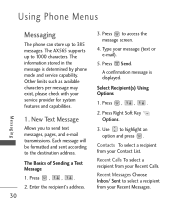
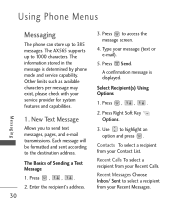
....
4.
Type your Contact List. A confirmation message is determined by phone mode and service capability. Use to 385 messages. Contacts To select a recipient from your...2. Press Send. Using Phone Menus
Messaging
The phone can store up to the destination address. Press , , .
2. Each message will be formatted and sent according to 1000 characters. The AX565 supports up to highlight an ...
Owner's Manual - Page 42


... then press .
3. Picture Message
1. Delete All
Allows you to On, attached content will be used when a VMS (Voicemail Service) access number is received. Use to highlight Yes/ No and press .
Press , , .
2. Messaging
that will automatically download...send a message. Messaging
40 Auto Receive (On/ Off)
With this set to manually enter the access number for Voicemail Service.
Owner's Manual - Page 43


...software available, from the Axcess Apps server connection.
41
Axcess Shop Incoming Calls
While downloading an application, incoming calls will find something useful, practical, or down right entertaining. Axcess Apps
Allows you to download selected applications while displaying the Axcess Apps application list relayed from ringtones... on your phone. When using... your phone to ...your phone. ...
Owner's Manual - Page 61


... move the frequency slider to the playlist by using the center check key.
4. Select Music
Transmitter to go to manually enter a numeric frequency and press . 2. Press Options and Edit Playlist.
3. G Or press Set to the Channel Edit screen. Press Save to .
2. From All Songs/ Artists/ Genres/ Albums
1. Highlight the Playlist you wish...
Owner's Manual - Page 75
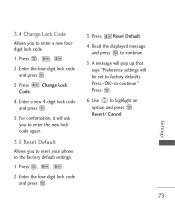
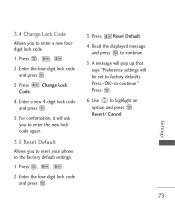
...you to reset your phone to factory defaults. Enter the four-digit lock code and press .
3. Enter the four-digit lock code and press .
3. Press , , .
2.
Revert/ Cancel. Enter a new 4-digit lock code and press .
5. Use to enter a new fourdigit lock code.
1.
For confirmation, it will be set to the factory default settings.
1. Press , , .
2. A message will pop...
Owner's Manual - Page 81


...YES to using USB Mass Storage mode:
1. G The supported files may vary depending on the phone
G Windows XP® Computer
Steps to format the
79
Settings Requirements: G AX565 Phone G AX565 USB Cable
G microSDTM card installed on the software version of your phone. To format the memory card navigate the phone to select a setting, then press . Memory > 3.
6. Use to Menu > 9. Press...
Owner's Manual - Page 85


...
Allows you to control the sensor
pertaining to your phone.
2. Press , , . option and press , or
1. Phone Info
The Phone Info menu provides you to supplied service provider's brochure.
8. press the corresponding number key. Use to check the current software version and update if needed. Press , , .
3. Use to highlight a setting, then press . Use to highlight Save Options...
Owner's Manual - Page 93
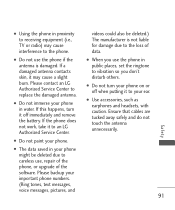
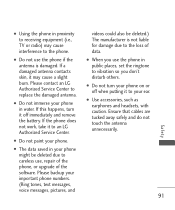
....) The manufacturer is damaged. Please contact an LG Authorized Service Center to vibration so you use the phone in public places, set the ringtone to replace the damaged antenna. G Do not paint your phone in water. G When you don't disturb others. If the phone does not work, take it to the phone. G Use accessories, such as earphones and headsets, with...
Owner's Manual - Page 97


... phone industry to the user that the hazard no longer exists. The following :
G Support needed research into possible biological effects of RF of the health hazard and to the user....Design wireless phones in providing users of wireless phones with the
best possible information on possible effects of the federal agencies that is hazardous to repair, replace, or recall the phones so that...
Owner's Manual - Page 112


... provide values for typical or maximum SAR for a particular phone.
Additional information on Specific Absorption Rates (SAR) can be found on the website and it may be necessary to remove the battery pack to find information that pertains to account for any variations in this user's manual, is 0.603 W/kg. SAR information on this site...
Owner's Manual - Page 119


STATE LAW RIGHTS:
No other externally exposed parts that are scratched or damaged due to avoid the permanent loss of such information."
4. In addition, LG will , at its sole option, either repair, replace or refund the
purchase price of non-LG approved accessories.
(8) All plastic surfaces and all other express warranty is therefore recommended that does not...
Owner's Manual - Page 123
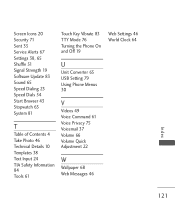
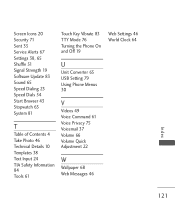
Screen Icons 20 Security 71 Sent 35 Service Alerts 67 Settings 38, 65 Shuffle 51 Signal Strength 19 Software Update 83 Sound 65 Speed Dialing 23 Speed Dials 54 Start Browser 43 Stopwatch...Safety Information 84 Tools 61
Touch Key Vibrate 83 TTY Mode 76 Turning the Phone On and Off 19
U
Unit Converter 65 USB Setting 79 Using Phone Menus 30
V
Videos 49 Voice Command 61 Voice Privacy 75 Voicemail 37 ...
Data Sheet - Page 2


...Internal Antenna
n Flash User Interface for Gaming n Airplane Mode (RF Off)
* 4GB microSD card sold separately.
Phone features and specifications are the property of 1280x960 pixels does not support zoom or multishot functions. *** Available in damage to approximately 960 songs, depending on file size). ** USB cable and microSD card required.
upgrade firmware over the air†...
LG LGAX565 Reviews
Do you have an experience with the LG LGAX565 that you would like to share?
Earn 750 points for your review!
We have not received any reviews for LG yet.
Earn 750 points for your review!

