LG LGAX490 Support and Manuals
Popular LG LGAX490 Manual Pages
Owner's Manual (English) - Page 1


P/N: MMBB0202001(1.0) H
Retain it for future reference. AX490
USER GUIDE
ENGLISH
A X 49 0 USER GUIDE
Please read this manual carefully before operating your mobile phone.
Owner's Manual (English) - Page 11


Along with the latest digital mobile communication technology, Code Division Multiple Access (CDMA) and Advanced Mobile Phone Service (AMPS). Important Information This user's guide provides important information on Advanced Mobile Phone Service.
FCC Part 15 Class B Compliance This device and its accessories comply with 99 memory locations.
● Bilingual (English and Spanish) ...
Owner's Manual (English) - Page 18


... standby time.
If the battery charge level becomes exceedingly low, the phone automatically switches off . Installing the Battery To install the battery, insert the battery into an electrical outlet.
2. Using any function in use the charger provided with the AX490 may damage your phone:
Warning! When the battery charge level becomes low, the low battery...
Owner's Manual (English) - Page 22
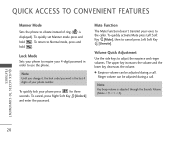
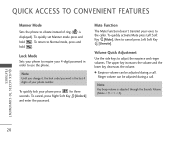
Note
Until you change it, the lock code/password is the last 4 digits of ring ( is adjusted through the Sounds Volume (Menu -> 9 -> 1 -> 4).
Note
Key beep volume is displayed).
To quickly lock your phone number. Mute Function
The Mute Function doesn't transmit your 4-digit password in order to the caller. The upper key increases the volume...
Owner's Manual (English) - Page 36


..., pages, and the voice mail box become available as soon as the phone is determined by phone mode and service capability. Select a sub-menu.
● Check types of messages in the... draft photo messages). Settings: Sets the way of saved and draft messages.
6. MESSAGING
8.
New Photo Message: Sends an photo message.
3.
Access and Options
1. The AX490 supports up to 160 characters...
Owner's Manual (English) - Page 44


...messages.
1. These text strings allow you to reduce manual text input into messages. Settings
Allows you to configure 9 settings for Voice Mail Service. You can choose Auto save, Prompt, or Do...display the content when receiving a text message. (On/ Off)
7.4 Photo-Auto Receive
Allows you to set photos to be only used when a VMS access number is not provided from the network. (Edit Voicemail...
Owner's Manual (English) - Page 70
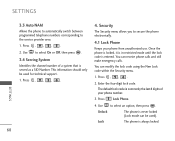
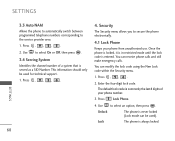
... support.
1. You can modify the lock code using the New Lock code within the Security menu.
1.
Use to select an option, then press .
SETTINGS
3.3 Auto NAM
Allows the phone to automatically switch between programmed telephone numbers corresponding to secure the phone electronically.
4.1 Lock Phone
Keeps your phone number.
3. Security
The Security menu allows you to the service...
Owner's Manual (English) - Page 72
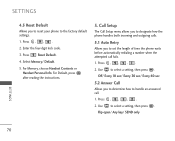
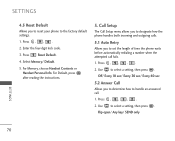
...the four-digit lock code.
3. For Default, press after reading the instructions.
5. Press , , , .
2. For Memory, choose Handset Contents or Handset Personal Info. Use to select a setting, then press . Use to select a setting, then press .
Press Reset Default.
4.
Press , , .
2. SETTINGS
4.5 Reset Default
Allows you to set the length of time the phone waits before automatically...
Owner's Manual (English) - Page 73


... Disable, Speed Dial numbers designated in your service provider for CDMA calls as Enhanced or Standard. Press , , , .
2. Use to select a setting, then press .
Use to select a setting, then press . Press , , , .
2. On/ Off
5.4 One-Touch Dial
Allows you to select the number of rings before the phone automatically answers a call by enabling the Auto Volume...
Owner's Manual (English) - Page 74
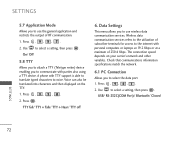
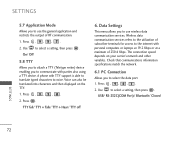
... on your carrier's network and other variables. Press . Check that communications information specifications match the network.
6.1 PC Connection
Allows you to communicate with parties also using a TTY device. Press , , , .
2. SETTINGS
5.7 Application Mode
Allows you to use wireless data communication services. On/ Off
5.8 TTY
Allows you to attach a TTY (Teletype writer) device enabling...
Owner's Manual (English) - Page 75


... handset will prompt you are Bluetooth enabled; your phone because the instructions may not be compatible with the target device.
The approximate communication range for Bluetooth wireless technology is set the device to one device at a time. Select Search new
and press .
4. Note
Read user guide of this handset may be responsible for New. If...
Owner's Manual (English) - Page 84


... cases, other researchers have not found any health problems are absolutely safe. They also emit very low levels of Radio Frequency (RF) energy in a way that minimizes any RF exposure to the user that is hazardous to repair, replace, or recall the phones so that wireless phones are associated with new drugs or medical devices. Some...
Owner's Manual (English) - Page 91


...Driver Safety Tips
Your wireless phone gives you the powerful ability to know you are readily available today. Make sure you place your wireless phone within easy reach and where you can use a hands-free device. When using your instruction manual...wireless phone accessories are going. SAFETY
89 Carefully read your wireless phone behind the wheel of wireless phones, one that every user ...
Owner's Manual (English) - Page 96


...are referenced in Section 20.19 of the two values equal M5. This should provide the hearing aid user with "normal usage" while using their hearing aid with the UT mark.
The U and UT marks...the FCC Rules. SAFETY
Standards Institute (ANSI) C63.19 standard. When you're talking over the cell phone, it's recommended you'd turn the Bluetooth mode off for normal operation. The HAC rating and ...
Data Sheet (English) - Page 2
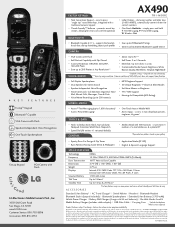
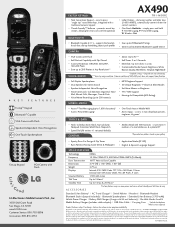
.../AUDIO
*Default setting. **Depends on carrier program availability. Features based on unused memory. ***Varies by
the Bluetooth SIG, Inc. batteries) | Portable Hands-Free Kit
Mobile Battery Charger (includes cable adapter) | USB Data Cable | Carrying Case *Included with 500 Contacts - Phone features and specifications are the property of such marks by LG Electronics is in...
LG LGAX490 Reviews
Do you have an experience with the LG LGAX490 that you would like to share?
Earn 750 points for your review!
We have not received any reviews for LG yet.
Earn 750 points for your review!

