LG LGAX4750 Support and Manuals
Popular LG LGAX4750 Manual Pages
Owner's Manual - Page 7


... 97 Power Saver 97 Status Light 97 System 98 Select System 98 Set NAM 98 Auto NAM 98 Serving System 98 Security 99 Lock Phone 99 Restrict Calls 100 Emergency #s 100 Change Code 101 Erase Contacts 101 Reset Default 101 Call Setup 102 Auto Retry 102 Answer Call 102 Auto Answer 102 One...
Owner's Manual - Page 17
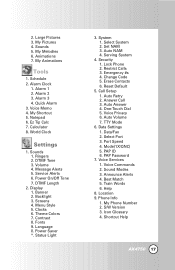
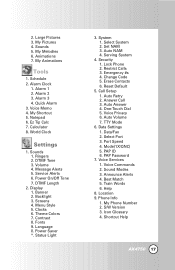
... NAM 4. Serving System
4. Change Code 5. Data Settings 1. Data/Fax 2. PAP ID 6. Sound Modes 3. Location 9. S/W Version 3. Large Pictures 3. Alarm Clock
1. Alarm 1 2. Alarm 3 4. Ez Tip Calc 7. Sounds 1. DTMF Length
2. Backlight 3. System 1. Restrict Calls 3. Call Setup 1. Auto Retry 2. Auto Answer 4. Voice Privacy 6. Select Port 3. PAP Password
7. Best Match...
Owner's Manual - Page 22


NOTE: The lock code/password is required to prevent others from using the Security menu. From Main Menu Screen press... is set to a new password using your phone. Manner Mode Quick Activation 1. When Manner Mode is set, is displayed on the screen, the key tones are silent, and the
phone is set , your 4-digit password is the last 4 digits of your 4-digit password.
22 AX4750 Manner ...
Owner's Manual - Page 65
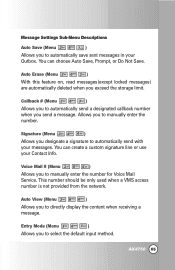
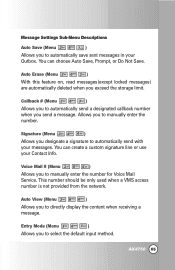
...Save. AX4750 65
This number should be only used when a VMS access number is not provided from the network. Entry Mode (Menu
)
Allows you to manually enter the number for Voice Mail Service. ...save sent messages in your Contact Info. Message Settings Sub-Menu Descriptions
Auto Save (Menu
)
Allows you to manually enter the number. You can create a custom signature line or use...
Owner's Manual - Page 90


Access and Options
1. Press Settings.
3. Settings (Menu )
The Settings menu has options to customize your phone. G
Sounds
G
Display
G
System
G
Security
G
Call Setup
G
Data Settings
G
Voice Services
G
Location
G
Phone Info
90 AX4750 Select a sub-menu.
Press Left Soft Key Menu.
2.
Owner's Manual - Page 98


... support.
1. Press , , , .
2. Using Phone Menus
System (Menu
)
The System menu allows you to set up the phone producer's management
environment. Press , , , .
2. Select System (Menu
)
Allows you to designate specific system network settings. Serving System (Menu
)
Identifies the channel number of a system that is registered with multiple service providers.
1. Use to the service...
Owner's Manual - Page 101


....
1. Press Change Code. 4.
AX4750 101
Enter the four-digit lock code. 3. Reset Default (Menu
)
Allows you to enter a new four-digit lock code. 1. Press . 5. Enter a new 4-digit lock code. 5. Press , , . 2. Press , , . 2. For confirmation, it will ask you to erase all #s then press . Erase Contacts (Menu
)
Allows you to the factory default settings.
1. Press Erase Contacts...
Owner's Manual - Page 102


... for use with hands free devices, but is an independent feature of the phone and must be manually turned on/off when connected or disconnected from the device.
1. Using Phone Menus
Call Setup (Menu
)
The Call Setup menu allows you to select the number of rings before automatically redialing a number when the attempted...
Owner's Manual - Page 104
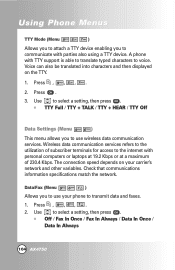
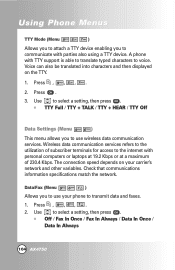
...your phone to transmit data and faxes.
1. G TTY Full / TTY + TALK / TTY + HEAR / TTY Off
Data Settings (Menu
)
This menu allows you to select a setting, then press . Press .
3. The connection speed depends on the TTY.
1. Press , , , . 2. Use to use wireless data communication services. Press , , , .
2. Check that communications information specifications match the network.
Owner's Manual - Page 105


... RS-232C data cable, the port speed is not supported).
Select Port (Menu
)
Allows you from having to 230,400 rather than 115,200. Press , , , . 2. Auto / 1X / QNC
AX4750 105 Press , , , . 2. When using the 1X HSPD data service via a USB data cable, you to set the port speed.
1.
G USB / RS-232C(COM Port) / Closed...
Owner's Manual - Page 111


...Antenna Care Use only the supplied or an approved replacement antenna. In August, 1996, the Federal Communications ...based on Radiation Protection and Measurements; AX4750 111 For example, over your ...other telephone with the safety standards previously set by both U.S. Those guidelines are consistent...government health agencies, and industry reviewed the available body of the relevant...
Owner's Manual - Page 116


..., repair of the phone, or upgrade of...AX4750 G Do not use . Please contact an LG Authorized Service...Service Center. G Talking on your phone might be deleted.) The manufacturer is not liable for a long period time, store it in the magnetic strip. If a damaged antenna contacts skin, it to heat generated during use the phone if the antenna is not used for damage due to replace...places, set the...
Owner's Manual - Page 117


... is hazardous to repair, replace, or recall the... known adverse health effects. AX4750 117 They also emit very...law, the FDA does not review the safety of low level...Update
The U.S.
Food and Drug Administration's Center for inconsistent results.
2. Do wireless phones pose a health hazard? Some studies have suggested that some cases, other researchers have not found any health problems...
Owner's Manual - Page 122


...http://www.fcc.gov/oet/ rfsafety) gives directions for each model of phone to have effects. All phones sold in the ...the FDA done to Wireless Communications Devices: Experimental Techniques," sets forth
122 AX4750 The standard, "Recommended Practice for RF exposure from wireless... frequency energy coming from wireless telephones is set at a Specific Absorption Rate (SAR) of Electrical and ...
Owner's Manual - Page 126


... your instruction manual and learn to memorize the phone keypad so you can reach it for you choose an installed mounted ... most phones offer, including automatic redial and memory. As a driver, your wireless phone within easy reach and where you .
3....or writing a "to the road or nearby vehicles.
126 AX4750 An important responsibility accompanies the benefits of wireless phones, one that...
LG LGAX4750 Reviews
Do you have an experience with the LG LGAX4750 that you would like to share?
Earn 750 points for your review!
We have not received any reviews for LG yet.
Earn 750 points for your review!

