LG LGAX4270 Support and Manuals
Most Recent LG LGAX4270 Questions
Forgot My Lock Code On My Cell It's A Lg Model Ax4270 How Can I Unlock It.
(Posted by deb197267806 11 years ago)
Popular LG LGAX4270 Manual Pages
User Guide - Page 7
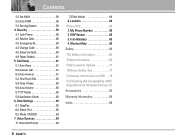
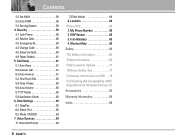
... Safety 66
TIA Safety Information 66 Safety Information 69 FDA Consumer Update 71 10 Driver Safety Tips 77 Consumer Information on SAR . . .79 FCC Hearing-Aid Compatibility (HAC) Regulations for Wireless Devices 81 Accessories 83
Warranty Information 84
Index 86
6 AX4270 Data Settings 63 6.1 Data/Fax 63 6.2 Select Port 63 6.3 Mode (1X/QNC 63...
User Guide - Page 13


... 1. Select System 2. Auto NAM 4. Serving System
4. Security 1. Lock Phone 2. Restrict Calls 3. Emergency #s 4. Change Code 5. Erase Contacts 6. Reset Default
5. Call Setup 1. Answer Call 3. Voice Privacy 6. Auto Volume 7. TTY Mode
8. Application Mode 6. Data Settings
1. Select Port 3. Mode(1X/QNC) 7. Voice Services 1. Train Words 8. Location
Phone Info
1. My Phone Number...
User Guide - Page 15


... near a window. indicates the call .
14 AX4270
Call Failed - To turn off . Install a charged battery or connect the phone to the signal strength icon: The more bars, the better the signal strength. Press for about 3 seconds until the display turns off this function:
Menu ->
Settings ->
Security -> Enter
Lock Code ->
Restrict Calls -> None -> OK
4. Press and...
User Guide - Page 17


... key tones are stored in public places. When Manner Mode is set, is muted for 3 seconds. Press to switch to redial the last number you dialed. NOTE
The lock code/password is set to vibrate. You can also select one of your 4-digit password.
16 AX4270 Lock Mode Quick Activation 1. Manner Mode Quick Activation 1. Press Right Soft Key...
User Guide - Page 60


...service providers. 1. When locked,
you to secure the phone electronically.
4.1 Lock Phone
Keeps your phone number.
3. On Power Up The phone is locked when it is in restricted mode until the lock code is turned on. AX4270 59 Press , , , . Settings... support. 1.
Once the phone is locked, it is entered.
You can
be used ). Enter the four-digit lock code.
3.2 Set ...
User Guide - Page 61


..., then press .
4.3 Emergency #s Allows you to erase all #s then press .
60 AX4270 Press Emergency #s.
4. Press , , . 2. Enter a new 4-digit lock code. 5. Press , , . 2. For confirmation, it will ask you to enter the new lock
code again.
4.5 Erase Contacts Allows you to enter a new four-digit lock code. 1. You can only place calls to enter 3 emergency numbers. Enter the...
User Guide - Page 62
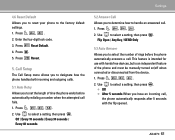
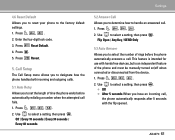
Enter the four-digit lock code. 3. Off / Every 10 seconds / Every 30 seconds / Every 60 seconds
Settings
5.2 Answer Call Allows you to reset your phone to the factory default settings. 1. This feature is an independent feature of the phone and must be manually turned on/off when connected or disconnected from the device. 1. AX4270 61 Press , , . 2. Press...
User Guide - Page 7


... Consumer Update 71 10 Driver Safety Tips 77 Consumer Information on SAR . . .79 FCC Hearing-Aid Compatibility (HAC) Regulations for Wireless Devices 81 Accessories 83
Warranty Information 84
Index 86
6 AX4270 S/W Version 65 3. Security 59 4.1 Lock Phone 59 4.2 Restrict Calls 60 4.3 Emergency #s 60 4.4 Change Code 60 4.5 Erase Contacts 60 4.6 Reset Default 61 5. Data Settings 63...
User Guide - Page 13
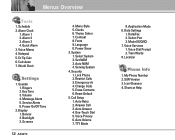
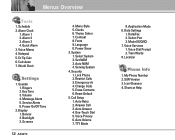
... 4. Alarm 2 3. World Clock
Settings
1. Backlight 3. Serving System
4. Auto Answer 4. Auto Volume 7. Application Mode 6. Alarm 3 4. Theme Colors 7. System 1. Auto NAM 4. Emergency #s 4. Lock Phone 2. Screens
12 AX4270
4. Fonts 9. One-Touch Dial 5. Data Settings
1. Menus Overview
Tools
1. Alarm 1 2. Calculator 7. Erase Contacts 6. Voice Services 1.
User Guide - Page 15
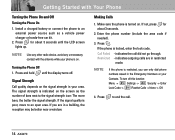
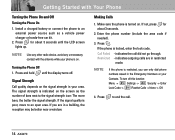
...
Settings ->
Security -> Enter
Lock Code ->
Restrict Calls -> None -> OK
4.
Enter the phone number (include the area code if...locked, enter the lock code.
Press and hold until the LCD screen lights up.
Press . NOTE
If the phone is on the signal strength in the Emergency Numbers or your area. Install...AX4270 indicates outgoing calls are in restricted mode. To turn off .
User Guide - Page 17


... to switch to a new password using your 4-digit password.
16 AX4270 From Main Menu Screen press
for at least 2 seconds to go to vibrate.
Press twice to end the call history list and you can change to Normal Mode. From Main Menu Screen press
for that call.
2.
NOTE
The lock code/password is set , is displayed on...
User Guide - Page 33
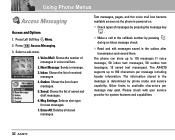
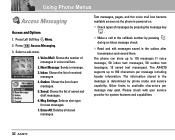
... message, 50 inbox text messages, 50 outbox text messages, 15 saved text messages). The AX4270 supports up to the callback number by phone mode and service capability. Select a sub-menu. 1. Msg Settings: Selects alert type for system features and capabilities.
32 AX4270 Inbox: Shows the list of sent messages. 5.
New Message: Sends a message. 3. Saved: Shows...
User Guide - Page 60


... phone calls and still make
only emergency calls. Enter the four-digit lock code.
Settings
4. The default lock code is commonly the last 4 digits of a system that is never locked (Lock mode can receive incoming calls and make emergency calls. Use to the service provider area. 1. When locked,
you to select On or Off, then press .
3.4 Serving System Identifies...
User Guide - Page 61


... all #s then press .
60 AX4270 Enter the four-digit lock code. 3. For confirmation, it will ask you to enter the new lock
code again.
4.5 Erase Contacts Allows you to enter a new four-digit lock code. 1. Press , , . 2. Press Emergency #s.
4. Enter the four-digit lock code. 3. Select Erase all of your Contacts at once. 1. If you set this feature to Outgoing Only...
User Guide - Page 62
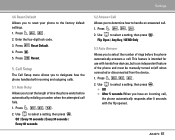
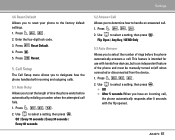
...when the attempted call fails. 1.
AX4270 61 Press Reset Default. 4. Use to set the length of the phone and must be manually turned on/off when connected or disconnected...setting, then press . Call Setup
The Call Setup menu allows you to designate how the phone handles both incoming and outgoing calls.
5.1 Auto Retry Allows you to select a setting, then press . Enter the four-digit lock code...
LG LGAX4270 Reviews
Do you have an experience with the LG LGAX4270 that you would like to share?
Earn 750 points for your review!
We have not received any reviews for LG yet.
Earn 750 points for your review!

