LG LGAX355 Support and Manuals
Popular LG LGAX355 Manual Pages
Owner's Manual (English) - Page 9
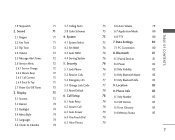
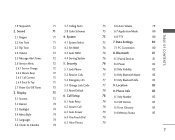
...72
5.1 Lock Phone
72
5.2 Restrict Calls
73 5.3 Emergency #s
73 5.4 Change Lock Code
73 5.5 Reset Default
73 6. Data Settings
76
7.1 PC Connection
76 8. Location
78 0. Sound
2.1 Ringers 2.2 Key Tone 2.3 Flip Tone 2.4 Volume 2.5 Message Alert Tones 2.6 Service Alerts 2.6.1 Service Change 2.6.2 Minute Beep 2.6.3 Call Connect 2.6.4 Back To Top 2.7 Power On/Off Tones 3. Call Setup
73 6.1 Auto...
Owner's Manual (English) - Page 17
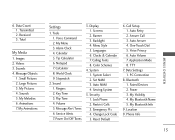
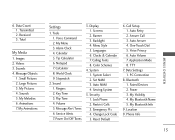
... 5. System 1. Auto NAM 4. Change Lock Code 5. Voice Privacy 6. Power 3. Phone Info
15 Data Count 1. Small Pictures 2. Large Pictures 3. Calculator 8. Flip Tone 4. Calling Fonts 8. Call Setup 1. Data Settings 1. Calendar 5. Tip Calculator 6. Stopwatch
2. Backlight 4. Auto Retry 2. My Bluetooth Info
9. Images 2. My Menu 3. Service Alerts 7. Restrict Calls...
Owner's Manual (English) - Page 18
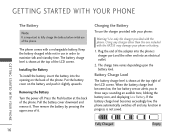
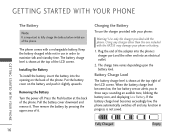
... standby time.
G E T T I N G STA RT E D W I T H YO U R P H O N E
Fully Charged
Empty
16
Installing the Battery To install the battery, insert the battery into an electrical outlet.
2. Plug the end of the adapter into the phone's charger port and the other than the one included with your phone or battery.. 1. Removing the Battery Turn the power off and...
Owner's Manual (English) - Page 20
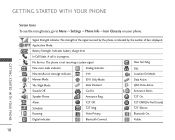
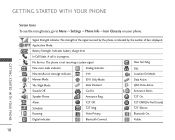
...
T2T Silence.
Battery Strength.
No Service. New voice mails indicator.
Indicates battery charge level.
Roaming. TTY. Sounds Off.
Bluetooth On. GETTING STARTED WITH YOUR PHONE
G E T T I N G STA RT E D W I T H YO U R P H O N E
Screen Icons To see the icon glossary, go to Menu -> Settings -> Phone Info -> Icon Glossary on your phone. Location On Mode.
T2T Off...
Owner's Manual (English) - Page 22
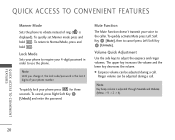
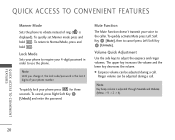
... it, the lock code/password is the last 4 digits of ring ( is adjusted through Sounds and Volume (Menu -> 9 -> 2 -> 4).
The upper key increases the volume and the lower key decreases the volume.
● Earpiece volume can be adjusted during a call . QUICK ACCESS TO CONVENIENT F E AT U R E S
20 Lock Mode
Sets your phone to require your voice...
Owner's Manual (English) - Page 28
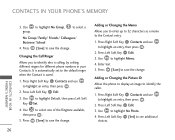
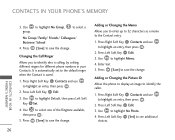
... Group/ Family/ Friends/ Colleagues/ Business/ School
4. Use to identify who is calling, by setting different ringers for different phone numbers in your Contacts. Press Left Soft Key Edit. 3. Press [Save] to save the change. Use to select one of the Ringtone available, then press .
5. Use to highlight No Photo. 4. Use to identify the...
Owner's Manual (English) - Page 37
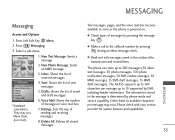
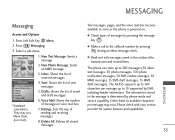
..., and the voice mail box become available as soon as the phone is determined by phone mode and service capability. Press Left Soft Key Menu. 2. MESSAGING
*Simulated screenshots...
8. The AX355 supports up to 10 supported by pressing during an Inbox message check. Settings: Sets the way of saved and draft messages.
6.
New Photo Message: Sends an MMS message.
3.
The phone can store ...
Owner's Manual (English) - Page 45
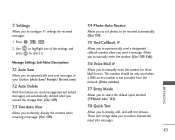
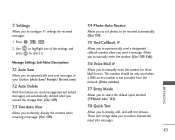
... Mode
Allows you to select the default input method. (T9Word/ Abc/ 123)
7.8 Quick Text
Allows you to configure 11 settings for Voice Mail Service. Use to highlight one of the settings and press to manually enter the number. (On/ Off/ Edit)
7.6 Voice Mail #
Allows you send a message. This number should be received automatically. (On...
Owner's Manual (English) - Page 77
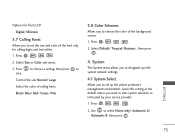
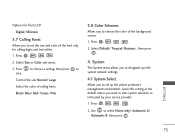
... designate specific system network settings.
4.1 System Select
Allows you to set the size and color of the font only for Front LCD
Digital/ Minimize
3.7 Calling Fonts
Allows you to set up the phone producer's management environment.
Press , , , .
2. SETTINGS
75 Press save. Leave this setting as the default unless you to alter system selection as instructed by your service provider...
Owner's Manual (English) - Page 80
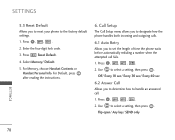
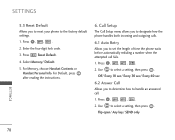
...phone waits before automatically redialing a number when the attempted call .
1. SETTINGS
5.5 Reset Default
Allows you to determine how to handle an answered call fails.
1.
Enter the four-digit lock code.
3. Press , , , .
2.
For Memory, choose Handset Contents or Handset Personal Info. Use to select a setting, then press . For Default, press after reading the instructions...
Owner's Manual (English) - Page 83
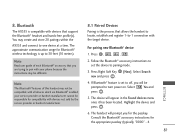
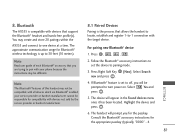
...0000" - 4
SETTINGS
81 Yes and
5. Highlight the device and
press .
6. Note
Read user guide of this handset may not be compatible with your service provider or handset ...support the Bluetooth® headset and hands-free profile(s). Consult the Bluetooth® accessory instructions for the passkey. 8. your phone because the instructions may create and store 20 pairings within the
AX355...
Owner's Manual (English) - Page 86
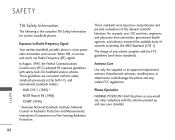
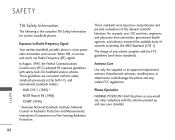
...; Antenna Care Use only the supplied or an approved replacement antenna. The design of research to Radio Frequency Signal Your wireless handheld portable phone is the complete TIA Safety Information for handheld wireless phones.
For example, over your phone complies with the safety standards previously set by both U.S.
SAFETY
TIA Safety Information
The following is...
Owner's Manual (English) - Page 91
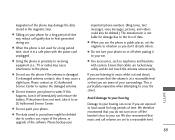
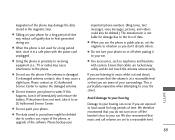
...of your hearing can occur if you are set the ringtone to cross the street. Please contact an LG Authorized Service Center to replace the damaged antenna.
● Do not ...phone if the antenna is at a reasonable level so that the volume is damaged. If the phone does not work, take it may cause a slight burn. We also recommend that you use , repair of the phone, or upgrade of the software...
Owner's Manual (English) - Page 104
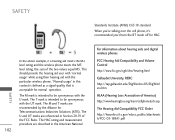
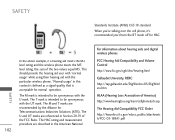
... described in the American National
102
For information about hearing aids and digital wireless phones
FCC Hearing Aid Compatibility and Volume Control http://www.fcc.gov/cgb/dro/hearing....hearing aid meets the M2 level rating and the wireless phone meets the M3 level rating, the sum of the two values equal M5. When you're talking over the cell phone, it's recommended you'd turn the BT mode off ...
Data Sheet (English) - Page 2
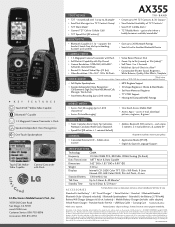
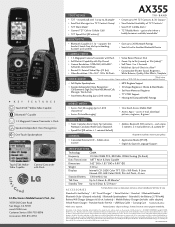
... (up to 200 memos)
• MP3 Ringtone Support • 30 Unique Ringtones + Vibrate & Silent Modes • Set Voice Memos as Ringtones • TTY/TDD Support • Hearing Aid Compatible (M3-Rating)
... that are owned by image resolution.
Phone features and specifications are the property of such marks by LG Electronics is under license. supports the headset, hands-free, dial-up...
LG LGAX355 Reviews
Do you have an experience with the LG LGAX355 that you would like to share?
Earn 750 points for your review!
We have not received any reviews for LG yet.
Earn 750 points for your review!

