LG LGAX300 Support and Manuals
Popular LG LGAX300 Manual Pages
Owner's Manual - Page 3


... installed and the air bag is given in a microwave oven as it will cause the battery to explode.
3. Never use a hand-held phone while driving. 7. Violation of your phone or set up the hands-free kit near to explode.
2. Do not use an unapproved battery since this user guide. Never store your phone in this could damage the phone...
Owner's Manual - Page 11
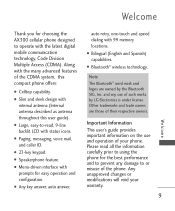
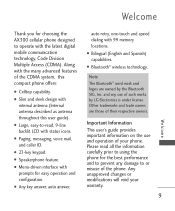
... answer,
auto retry, one-touch and speed dialing with status icons.
G Bluetooth® wireless technology. G Menu-driven interface with the many advanced features of the CDMA system, this user guide). Any unapproved changes or modifications will void your phone. Along with prompts for the best performance and to or misuse of your warranty.
9
Welcome
Owner's Manual - Page 17
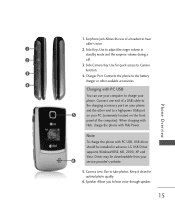
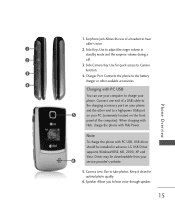
... To charge the phone with PC USB, USB driver should be downloadable from your PC (commonly located on the front panel of a headset to hear caller's voice.
2. Camera Lens Use to the battery charger or other end to a highpower USB port on your service provider's website.
5. Phone Overview
1. Charger Port Connects the phone to take photos.
LG USB Driver supports Windows98SE, ME...
Owner's Manual - Page 24


Note
Until you change it, the default lock code/password is adjusted through the Sound Volume menu: Menu -> Settings -> Sound -> Volume -> Keypad
Call Waiting
Your cellular service may put the active call on hold while you may offer call waiting. To quickly lock your cellular service provider for three seconds. Note
Keypad Volume is the last...
Owner's Manual - Page 32


...
5. Recent Calls To select a recipient from standby mode.
2. The AX300 supports up to the destination address. The information stored in the message is displayed. Press , , from your service provider for system features and capabilities.
1.
A confirmation message is determined by phone model and service capabilities. Contacts To select a recipient from standby mode.
30
2.
New...
Owner's Manual - Page 59
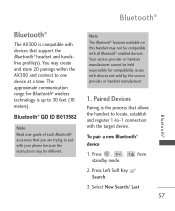
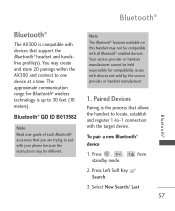
... at a time. Press , , from standby mode. Press Left Soft Key Search.
3.
Bluetooth® QD ID B013582
Note Read user guide of each Bluetooth® accessory that support the Bluetooth® headset and handsfree profile(s). Your service provider or handset manufacturer cannot be compatible with all Bluetooth® enabled devices.
To pair a new Bluetooth® device...
Owner's Manual - Page 76
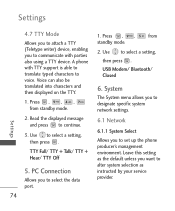
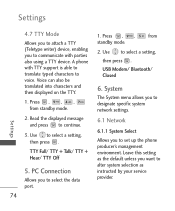
.... A phone with parties also using a TTY device. PC Connection
Allows you to alter system selection as instructed by your service provider. Leave this setting as the default unless you want to select the data port.
74
1. Settings TTY Full/ TTY + Talk/ TTY + Hear/ TTY Off
5.
System
The System menu allows you to designate specific system network settings.
6.1 Network...
Owner's Manual - Page 84


G Use only LG-approved chargers specific to your phone model since they are designed to your battery properly or take it 's dirty.
The battery can be empty before replacement. In this case, remove the battery from the phone, reinstall it no longer provides acceptable performance.
G The self-protection function of the battery cuts the power of your local...
Owner's Manual - Page 86


... software. If a damaged antenna contacts skin, it to replace the damaged antenna.
G Do not immerse your phone in your ears or
Safety G Use accessories, such as earphones and headsets, with caution.
If the phone does not work, take it may occur if you use the phone in
84
public places, set the ringtone to vibration so you experience...
Owner's Manual - Page 94


...academic organizations. CTIAfunded research is set well below levels known to the FCC. ...set at a Specific Absorption Rate (SAR) of wireless phones must comply with Federal Communications Commission (FCC) guidelines that absorb energy from wireless phones is conducted through contracts with the FDA and the other federal health and safety agencies. The FCC limit for each model...
Owner's Manual - Page 95


...) gives directions for measuring the rate at different laboratories on your phone's RF exposure level in the online listing.
8. The standard, "Recommended Practice for Determining the Spatial-Peak Specific Absorption Rate (SAR) in tissue, either by the whole body or a small part of FDA scientists and engineers. Safety
9. SAR is measured in watts...
Owner's Manual - Page 99


... phone accessories are speaking with know your wireless phone or a speaker phone accessory,
take notes or look up
97
Safety Suspend conversations during hazardous driving conditions or situations. Let the person you can be hazardous, but so is to pay attention to memorize the phone keypad so you are readily available today. If you .
3. As a driver, your instruction manual...
Owner's Manual - Page 115
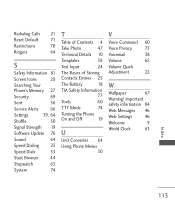
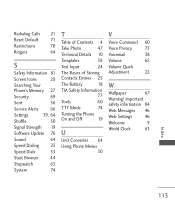
... Calls 21
Reset Default 71
Restrictions
70
Ringers
64
S
Safety Information 81
Screen Icons
20
Searching Your Phone's Memory 27
Security
69
Sent
36
Service Alerts 66
Settings
39, 64
Shuffle
50
Signal Strength 19
Software Update 76
Sound
64
Speed Dialing 23
Speed Dials
53
Start Browser 44
Stopwatch
63
System
74
T
Table...
Data Sheet - Page 1
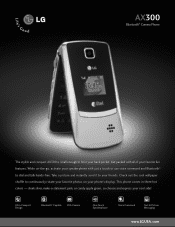
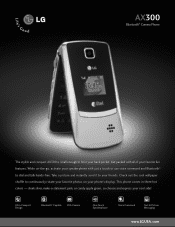
... stylish and compact AX300 is small enough to fit in three hot colors - While on your cool side! Take a picture and instantly send it to dial and talk hands-free.
This phone comes in your back pocket, but packed with just a touch or use voice command and Bluetooth® to your favorite fun features.
Data Sheet - Page 2


...0.72" (D)
Weight
2.86 oz.
MOBILE MEDIA VOICE/ AUDIO
n Text & Picture Messaging†
n CelltopSM -
AX300SDatasheet/ALLTEL AX300
Bluetooth® Camera Phone
BLUETOOTH
n Version: 2.0
n Supported Profiles: headset, hands-free, object push, dial-up networking, file transfer, phone book access
n Save up to 20 Bluetooth Pairings
n Send All Contacts, Calendar Events, UserGenerated...
LG LGAX300 Reviews
Do you have an experience with the LG LGAX300 that you would like to share?
Earn 750 points for your review!
We have not received any reviews for LG yet.
Earn 750 points for your review!

