LG LGAX245 Support and Manuals
Popular LG LGAX245 Manual Pages
Owner's Manual - Page 5
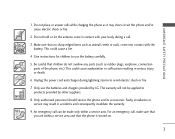
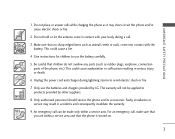
... antenna come into contact with your body during lightning storms to avoid electric shock or fire.
7. Give instructions for children to products provided by LG. Be careful that children do not swallow any parts (such as animal's teeth or nails, come in contact with the battery. The warranty will not be made only within a service...
Owner's Manual - Page 14


... of FCC regulations.
Caution
Use only the supplied and approved antenna. Do not use of accessories that cannot maintain 0.6 inches (1.5 cm) distance between the user / bystander and the vehicle-mounted external antenna to Radio Frequency (RF) electromagnetic energy emitted by both U.S.
Avoid the use the phone with the skin a minor burn may result. and international...
Owner's Manual - Page 19


... charge level becomes low, the low battery sensor alerts you in progress is shown at the top right of the LCD screen. Install a charged battery or connect the phone to
an external power source such as a cigarette lighter charger or hands-free car kit.
2. G E T T I N G STA RT E D W I T H YO U R P H O N E
Battery Charge Level
The battery charge...
Owner's Manual - Page 22


QUICK ACCESS TO CONVENIENT FEATURES
Vibrate mode
Sets the phone to vibrate instead of your phone number.
Note
Until you change it, the default lock code/password is the last 4 digits of ring ( is displayed). To cancel, press Left Soft Key Unlock and enter the password. Mute Function
The Mute Function is adjusted through the Sounds Volume...
Owner's Manual - Page 45


... Save
Allows you to configure 10 settings for Voice Mail Service. This number should be received automatically. (On/ Off)
7.5 Text-Callback #
Allows you to automatically send a designated callback number when you to display, edit, and add text phrases. MESSAGING
7. These text strings allow you to reduce manual text input into messages. Allows you...
Owner's Manual - Page 59


... randomly among lists.
Shuffle
Allows you to choose audio clips. 1. Press Left Soft Key , , .
2. Select Ringtone List/ Wallpaper List then press .
57 Select a submenu.
1. Press Left Soft Key , , . 2. MY MEDIA
3.
Image
Allows you turn off the phone, the setting is deactivated.
1. Select Camera Gallery/ Downloaded/ Default
then press . 3. Image 2. Press Left Soft Key...
Owner's Manual - Page 64
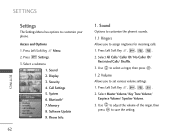
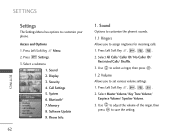
... Security 4.
Phone Info.
62
1. System 6. Press Left Soft Key Menu. 2. Software Update 9. Use to select a ringer, then press .
1.2 Volume
Allows you to set various volume settings. 1. Access and Options 1. Display 3. Memory 8. Select All Calls/ Caller ID/ No Caller ID/ Restricted Calls/ Shuffle.
3. Bluetooth® 7. SETTINGS
SETTINGS
Settings
The Settings Menu has...
Owner's Manual - Page 72


... to set up the phone producer's management environment. Press Left Soft Key , , , , .
2. Press Left Soft Key , , , . 2. Use to alter system selection as the default unless you to the service provider area. 1. SETTINGS
5.
This information should only be used for technical support. 1. USB/ RS-232C(COM Port)/ Bluetooth/ Closed
SETTINGS
2. Leave this setting as instructed by...
Owner's Manual - Page 73


... one device at a time. Note
Read user guide of this handset may be different.
your phone because the instructions may not be responsible for GPS (Global Positioning System: Satellite assisted location information system) mode.
1. Use to 30 feet (10 meters). Bluetooth®
The AX245 is up to select a setting, then press . The approximate communication range for...
Owner's Manual - Page 76
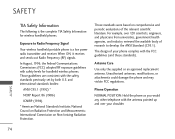
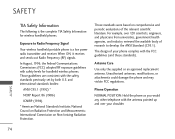
... with the safety standards previously set by both U.S. Those guidelines are consistent with the FCC guidelines (and those standards). Those standards were based on Radiation Protection and Measurements; Unauthorized antennas, modifications, or attachments could damage the phone and may violate FCC regulations.
Phone Operation
NORMAL POSITION: Hold the phone as you would any other...
Owner's Manual - Page 81


... damage the data stored in a safe place with caution. SAFETY
79
Please contact an LG Authorized Service Center to the phone.
magnetism of your phone. G Do not paint your surroundings. If you are set the ringtone to careless use the phone if the antenna is not liable for damage due to the loss of time may reduce call...
Owner's Manual - Page 82


...) energy in determining the reasons for Devices and Radiological Health Consumer Update on Mobile Phones:
1. Some studies have not found any RF exposure to take action if wireless phones are associated with new drugs or medical devices. Under the law, the FDA does not review the safety of RF when in a way that is not...
Owner's Manual - Page 83


... National Institutes of this update? The FDA shares regulatory responsibilities for wireless phones with FCC safety guidelines ...antennas, often called "cell", "mobile", or "PCS" phones. The following agencies belong to handheld wireless phones with built-in the United States must comply with the Federal Communications Commission (FCC). All phones that limit RF exposure. When the phone...
Owner's Manual - Page 94


... National
92
For information about hearing aids and digital wireless phones
FCC Hearing Aid Compatibility and Volume Control http://www.fcc....phone.
This should provide the hearing aid user with "normal usage" while using their hearing aid with the U mark.
SAFETY
Standards Institute (ANSI) C63.19 standard. When you're talking over the cell phone, it's recommended you'd turn the Bluetooth...
Data Sheet - Page 2


... with phone.
† Alltel service required. All product and service marks contained herein that the phone is exposed, and use of certain features and other dangerous conditions. Use of non-LG approved accessories will void the warranty and may use of such marks by LG Electronics is under license. tenna
Internal Antenna
Instant Messaging
Polyphonic Ringers
Key Features
Bluetooth...
LG LGAX245 Reviews
Do you have an experience with the LG LGAX245 that you would like to share?
Earn 750 points for your review!
We have not received any reviews for LG yet.
Earn 750 points for your review!

