LG LGAX145 Support and Manuals
Popular LG LGAX145 Manual Pages
Owner's Manual (English) - Page 9
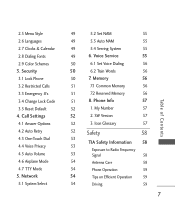
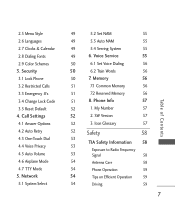
...49
5.4 Serving System
55
49
6. SW Version
57
52
3. Phone Info
57
52
1. Security 3.1 Lock Phone 3.2 Restricted Calls 3.3 Emergency #s 3.4 Change Lock Code 3.5 Reset Default 4. Call Settings 4.1 Answer Options 4.2 Auto Retry 4.3 One-Touch Dial 4.4 Voice Privacy 4.5 Auto Volume 4.6 Airplane Mode 4.7 TTY Mode 5. Voice Service
55
50
6.1 Set Voice Dialing
56
50
6.2 Train Words
56
50...
Owner's Manual (English) - Page 11
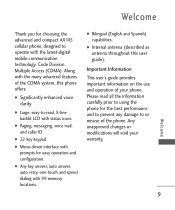
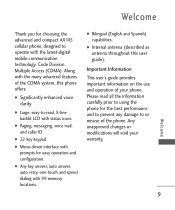
... mobile communication technology, Code Division Multiple Access (CDMA). Any unapproved changes or modifications will void your phone. Important Information This user's guide provides important information on...many advanced features of the CDMA system, this user guide). Welcome
Thank you for choosing the advanced and compact AX145 cellular phone, designed to operate with 99 memory locations.
...
Owner's Manual (English) - Page 12


... device and its accessories must accept any interference received, including interference that operates on both (Code Division Multiple Access CDMA) frequencies: cellular services at 800 MHz and (Personal Communication Services PCS) at 1.9 GHz. The AX145 is subject to use one frequency channel by multiple users in a 10-fold capacity increase when compared with part 15 of MSO...
Owner's Manual (English) - Page 17
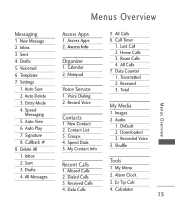
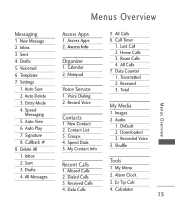
... Calls 6. Last Call 2. Data Counter 1. Received 3. Calendar 2. Voice Dialing 2. Call Timer
1. Audio
1. Alarm Clock 3. Messaging
1. Templates 7. Settings
1. Images 2. Entry Mode 4. Notepad
Voice Service
1. Downloaded 3. Default 2. Auto Play 7. Callback # 8. Shuffle
Tools
1. Dialed Calls 3. Data Calls
5. Transmitted 2. Inbox 3. Sent 4. Voicemail...
Owner's Manual (English) - Page 18
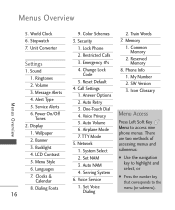
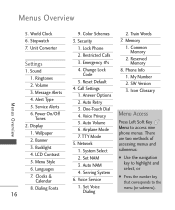
...On/Off Tones
2. Backlight 4. Clocks & Calendar 8. Lock Phone 2. Emergency #s 4. Call Settings 1. Voice Privacy 5. TTY Mode 5. Serving System 6. Train Words 7. My Number 2. Unit Converter
Settings
1. Ringtones 2. Menu Style 6. Color Schemes 3. Answer Options 2. Set NAM 3. Phone Info 1. Sound 1. Service Alerts 6. Dialing Fonts
16
9. Restricted Calls 3. Airplane...
Owner's Manual (English) - Page 22
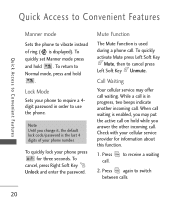
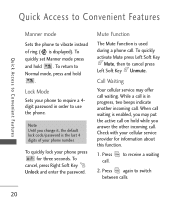
Lock Mode
Sets your cellular service provider for three seconds. To quickly lock your phone number. To quickly activate Mute press Left Soft Key
Mute, then to switch between calls.
20
Note Until you answer the other incoming call on hold while you change it, the default lock code/password is the last 4 digits of ring...
Owner's Manual (English) - Page 23
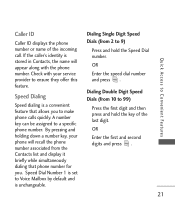
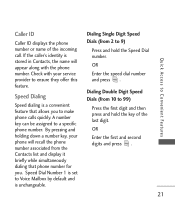
... unchangeable.
Speed Dial Number 1 is set to Voice Mailbox by default and is stored in Contacts, the name will appear along with your phone will recall the phone number associated from 2 to make phone calls quickly. OR
Enter the first and second digits and press .
21 Quick Access to a specific phone number.
A number key can be...
Owner's Manual (English) - Page 28
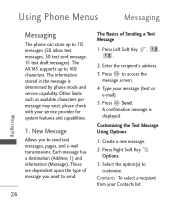
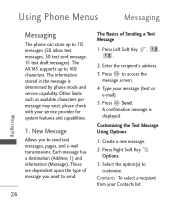
The AX145 supports up to 115 messages (50 inbox text messages, 50 text sent message, 15 text ... Key Options.
3. Contacts To select a recipient from your message (text or e-mail).
5. A confirmation message is determined by phone mode and service capability. The information stored in the message is displayed. Enter the recipient's address.
3. Type your Contacts list.
Create a new...
Owner's Manual (English) - Page 32


... display, edit, and add text phrases. Templates
Allows you to configure settings for received messages.
1. These text strings allow you to view new voice...feature is used. Settings
Allows you receive a new voice message.
30
Checking Your Voicemail Box 1. Use to the message(s).
6. Delete Multiple Selective/ All
5. Your phone will alert you when you to reduce manual text input into...
Owner's Manual (English) - Page 34
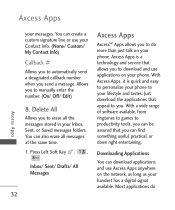
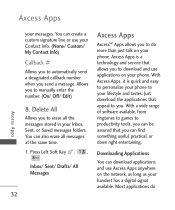
... is a technology and service that you send a message. Delete All
Allows you to download and use applications on your phone. With a wide range of software available, from ringtones to games to productivity tools... Inbox, Sent, or Saved messages folders. Axcess Apps
AxcessSM Apps allows you to you to manually enter the number. (On/ Off/ Edit)
8. You can find something useful, practical, ...
Owner's Manual (English) - Page 56


... . On/ Off
4.7 TTY Mode
Allows you to attach a TTY (Teletype writer) device enabling you to voice. A phone with TTY support is restricted. Read the instruction and press to set up the phone producer's management environment. Network
The Network menu allows you to designate specific system network settings.
5.1 System Select
Allows you to continue.
3. Press Left Soft Key...
Owner's Manual (English) - Page 57
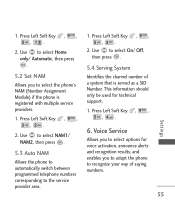
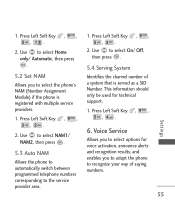
... for technical support.
1. Press Left Soft Key , , , .
6. Use to select On/ Off, then press .
5.4 Serving System
Identifies the channel number of saying numbers.
55
Settings and enables you to adapt the phone to select the phone's NAM (Number Assignment Module) if the phone is served as a SID Number. Press Left Soft Key , , , .
2. Voice Service
Allows you...
Owner's Manual (English) - Page 67
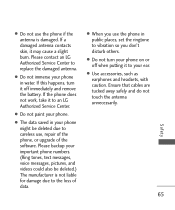
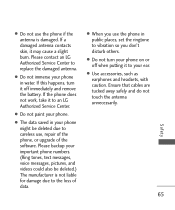
... unnecessarily.
65
Safety If this happens, turn your ear.
● Use accessories, such as earphones and headsets, with caution. If the phone does not work, take it may cause a slight burn. Please contact an LG Authorized Service Center to careless use, repair of the phone, or upgrade of data.
● When you don't disturb others.
● Do...
Owner's Manual (English) - Page 90


... the original purchaser of LG. WHAT THIS WARRANTY COVERS:
LG offers you a limited warranty that the enclosed subscriber unit and its enclosed accessories will be covered under ...code.
(2) The limited warranty extends only to the original purchaser of the product and is not assignable or
88
transferable to any subsequent purchaser/end user.
(3) This warranty is good only to the Customer Service...
Data Sheet (English) - Page 2


...and specifications are the property of non-LG approved accessories will void the warranty and may use of LG Electronics, Inc.
LG Electronics MobileComm U.S.A., Inc.
10101 Old Grove Road, San Diego, CA 92131 Customer Service: 800-793-8896
www.LGUSA.com
All materials in this datasheet including, without prior notice.
GENERAL
n Sleek, Compact Design with phone. AX145Datasheet/ALLTEL...
LG LGAX145 Reviews
Do you have an experience with the LG LGAX145 that you would like to share?
Earn 750 points for your review!
We have not received any reviews for LG yet.
Earn 750 points for your review!

