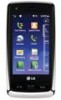LG LGAN510 Support and Manuals
Popular LG LGAN510 Manual Pages
Owners Manual - Page 3
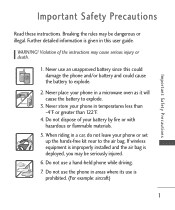
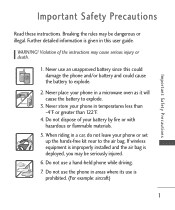
Never use an unapproved battery since this user guide. When riding in a microwave oven as it will cause the battery to explode.
3. If wireless equipment is improperly installed and the air bag is given in this could damage the phone and/or battery and could cause the battery to the air bag. Violation of your...
Owners Manual - Page 10


... Name
100
2.4 Change Lock Code
92
4.3 My Bluetooth Info
100
2.5. Power
98
1. Add New
98
2. Touchscreen Effect
89
Bluetooth®
97
Phone Settings
90 1. TTY Mode
88 1. Phone Info 5.1 My Number
93
4.5 Found Devices
101
94
4.6 Delete All
101
94
94 USB Mass Storage
101
5.2 MEID 5.3 Icon Glossary 5.4 SW/HW Version
95 Troubleshooting
102
95 95...
Owners Manual - Page 20
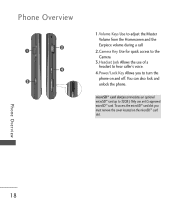
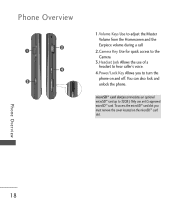
...phone on the microSD™ card slot. Phone Overview
18 You can also lock and unlock the phone. microSD™ card slot(accommodates an optional microSD™ card up to 32GB.) Only use of a headset to hear caller's voice.
4.Power/Lock... Key Allows you must remove the cover located on and off.
Phone Overview
1.Volume Keys Use to adjust the ...
Owners Manual - Page 27


Phone Settings
Auto Screen Lock Security
Auto Device Lock Restrictions Emergency Numbers Change Lock Code Reset Default Memory Phone Memory External Memory Primary Storage Setting BREW & Web Phone Info My Number MEID Icon Glossary SW/HW Version Serving System
System
Network Location
Bluetooth
USB Mass Storage
Menus Overview
25
Owners Manual - Page 31


... saved in your Contact List. Screen Icons
To see the icon glossary, touch Menu > Settings >
Phone Settings > Phone Info > Icon Glossary on the screen as the number of your Service Lock Code.
29 Getting Started with Your Phone
Note
Making Calls
If you are in a building, the reception may be better near a window. signal strength in the Emergency...
Owners Manual - Page 33
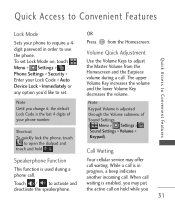
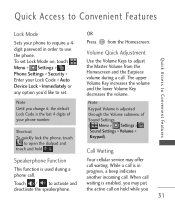
...the lower Volume Key decreases the volume.
Quick Access to Convenient Features
Lock Mode
Sets your phone to require a 4digit password in progress, a beep indicates another incoming call on , touch Menu > Settings > Phone Settings > Security > Enter your phone number. Note Until you change it, the default Lock Code is used during a call waiting. Speakerphone Function
This function is the...
Owners Manual - Page 92
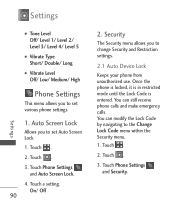
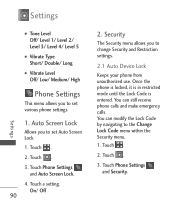
... Double/ Long
G Vibrate Level Off/ Low/ Medium/ High
Phone Settings
This menu allows you to set various phone settings.
1. Touch .
2. Touch Phone Settings and Auto Screen Lock.
4. Touch .
2. Once the phone is locked, it is in restricted mode until the Lock Code is entered. Security
The Security menu allows you to the Change Lock Code menu within the Security menu.
1. You can modify...
Owners Manual - Page 93


... The phone will be locked if you don't use . Settings
5 Minutes The phone will be locked if you don't use it for 5 minutes.
10 Minutes The phone will be locked if you don't use it for 10 minutes.
15 Minutes The phone will be locked if you don't use it for 15 minutes.
1. Touch .
2. Enter the four-digit Lock Code.
5.
Touch...
Owners Manual - Page 94


...4 digits of your phone number.
2.3 Emergency Numbers
Allows you to enter 3 emergency numbers. Edit the number and touch Save .
2.4 Change Lock Code
Allows you want to enter a new fourdigit Lock Code.
1. The default Service Lock Code is locked or restricted.
92
1. Touch the emergency number you to edit.
7. Enter the four-digit Service Lock Code. Touch Phone Settings and Security...
Owners Manual - Page 95


...default."
7. Touch Phone Only or Call & Applications.
5. Enter the four-digit Lock Code. Memory
Settings
2.5. Touch .
3. Code.
93 Touch Revert or Cancel .
9. 4. Enter the current Lock Code, then enter a new 4-digit Lock Code.
8. Touch . Touch Reset Default.
6. Enter the four-digit Lock
and Memory. Enter the four-digit Lock Code.
5. Touch Change Lock Code.
6. Touch OK...
Owners Manual - Page 100


...; accessory that allows the handset to locate, establish and register a 1-to-1 connection with all Bluetooth® enabled devices. Settings
Notes G Read the user guide of this handset may be compatible with the target device.
Your service provider or handset manufacturer cannot be held responsible for compatibility issues with your device's Bluetooth® functionality is...
Owners Manual - Page 104
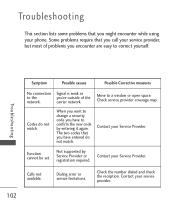
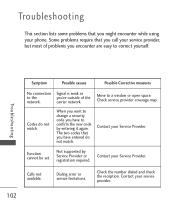
... or open space.
Some problems require that you call your phone.
Troubleshooting
This section lists some problems that you might encounter while using your service provider, but most of the
network. carrier network.
The two codes that you have to confirm the new code by Service Provider or registration required. Function cannot be set.
Contact your service provider.
102
Owners Manual - Page 111
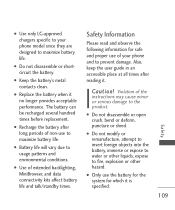
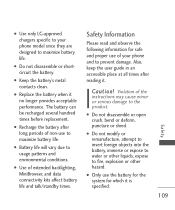
...of non-use to maximize battery life. G Replace the battery when it . Safety Information
Please ...user guide in an accessible place at all times after long periods of your phone model since they are designed to maximize battery life.
G Do not disassemble or shortcircuit the battery.
G Use only LG-approved chargers specific to your phone and to prevent damage. G Use of the
instructions...
Owners Manual - Page 125


..., the measures described above to reduce your body or use a headset and carry the wireless phone away from your RF exposure from these products - For
example, you could place more distance between your exposure to users of the RF, since the exposure level drops off dramatically with distance.
If there is a key...
Owners Manual - Page 143


...
Calculator 77 Calendar 76 Call or 71 Call History 38 Call Settings 86 Call Timer 40 Call Waiting 31
Caller ID 32 Change Lock Code 92 Charging the Battery 26 Clock & Calendar 85 Command Mode ...73 Consumer Information on SAR 129 Contact List 58 Contacts 58 Contacts in Your Phone's Memory 34 Correcting Dialing...
LG LGAN510 Reviews
Do you have an experience with the LG LGAN510 that you would like to share?
Earn 750 points for your review!
We have not received any reviews for LG yet.
Earn 750 points for your review!