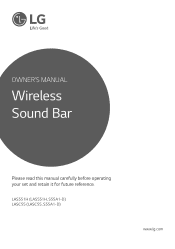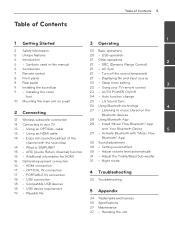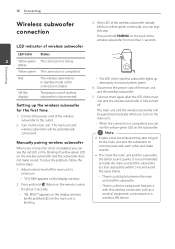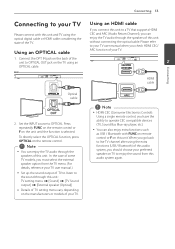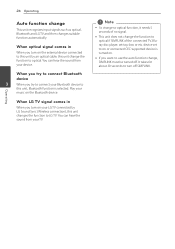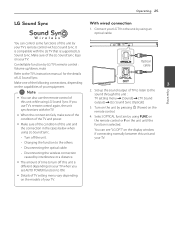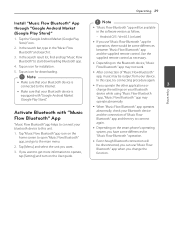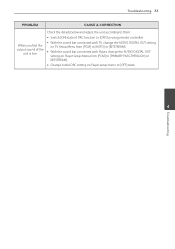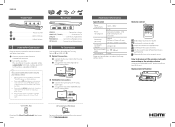LG LASC55 Support and Manuals
Get Help and Manuals for this LG item

Most Recent LG LASC55 Questions
What Difference Is There Between The Lg Las551h And The Lg Lasc55?
What difference is there between the LG LAS551H and the LG LASC55?
What difference is there between the LG LAS551H and the LG LASC55?
(Posted by scooter824 8 years ago)
Lg Sound Bar Shutting Down When Being On For A While
My LG Sound Bar will shut down for no apparent reason after its been on for sometime.
My LG Sound Bar will shut down for no apparent reason after its been on for sometime.
(Posted by lacks 8 years ago)
Popular LG LASC55 Manual Pages
LG LASC55 Reviews
We have not received any reviews for LG yet.