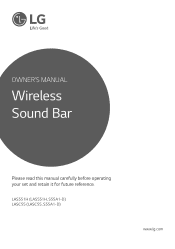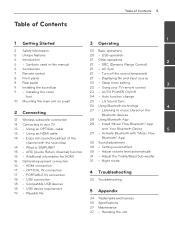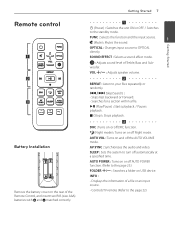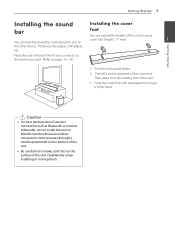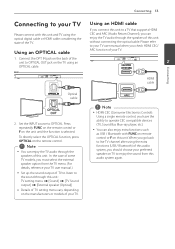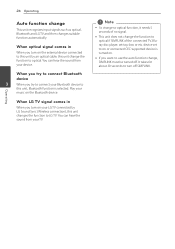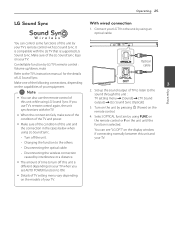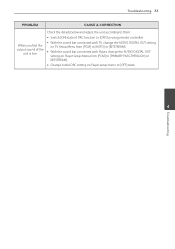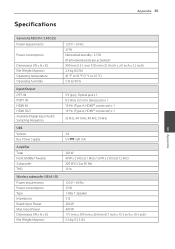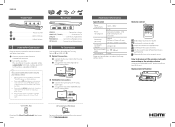LG LASC55 Support Question
Find answers below for this question about LG LASC55.Need a LG LASC55 manual? We have 2 online manuals for this item!
Question posted by lacks on November 4th, 2015
Lg Sound Bar Shutting Down When Being On For A While
My LG Sound Bar will shut down for no apparent reason after its been on for sometime.
Current Answers
Answer #1: Posted by Troubleshooter101 on November 5th, 2015 12:59 AM
I think you need to use the sleep button on the remote until it it set to " 00 " and that way it won`t shut off. Ours just did, and I`ve tried that. It was preset to 90 min, so 00 should be not set at all. I hope
Please respond to my effort to provide you with the best possible solution by using the "Acceptable Solution" and/or the "Helpful" buttons when the answer has proven to be helpful. Please feel free to submit further info for your question, if a solution was not provided. I appreciate the opportunity to serve you!
Troublshooter101
Related LG LASC55 Manual Pages
LG Knowledge Base Results
We have determined that the information below may contain an answer to this question. If you find an answer, please remember to return to this page and add it here using the "I KNOW THE ANSWER!" button above. It's that easy to earn points!-
LST-3510A: Normal Operation Remote Set Top Box - LG Consumer Knowledge Base
...adjust the antenna to adjust the volume for antenna position. Signal Shows the signal strength bar for LST-3410A (continued) BD300 Connectivity SURF button (on the remote control) Press ...Number and - (dash) buttons (on the DVD/HDTV Receiver. Otherwise, sudden high volume sound may cause hearing or speaker damage. • Tip Refer to select a channel directly. FLASHBK button (on the DVD... -
Typical Operation for HDTV Remote - LG Consumer Knowledge Base
...panel to cycle the HDTV Receiver through your location.You can view the signal strength bar by pressing SIGNAL on the remote control. buttons (on the front panel) Use CH... 55. Freeze Pressing the FREEZE button freezes the current image. Otherwise, sudden high volume sound may cause hearing or speaker damage. • FLASHBK button (on HDTV Receiver can select a channel as shown below... -
Plumbing Noises - LG Consumer Knowledge Base
...a gate valve! Sometimes when you irrigate, then the problem is reasonably rare. At your washing machine. (Some water ... noise! Many sprinkler heads are a irrigation valve closes when the sound occurs. The built-in your noisy pipe checklist: Noise when a...short, say, a few minutes to turn off the main water shut-off -track here.) For example, in the garden....
Similar Questions
My Sub Woofer How To Pair Sound Bar Model No Las450h 2015 April Model How To Pai
(Posted by manojralph 7 months ago)
How To Connect Sound Bar To Tv
need to know what cables go where. I've got the power cable hooked up but need to know how speaker g...
need to know what cables go where. I've got the power cable hooked up but need to know how speaker g...
(Posted by fmarshall5 2 years ago)
What Difference Is There Between The Lg Las551h And The Lg Lasc55?
What difference is there between the LG LAS551H and the LG LASC55?
What difference is there between the LG LAS551H and the LG LASC55?
(Posted by scooter824 8 years ago)
Sharp Sound Bar
Unable to et sharp sound bar to work, what do I need to do?
Unable to et sharp sound bar to work, what do I need to do?
(Posted by Anonymous-36085 12 years ago)