LG PL2W Support and Manuals
Popular LG PL2W Manual Pages
Owners Manual - Page 1
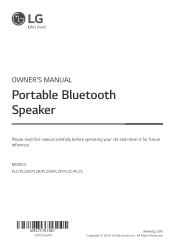
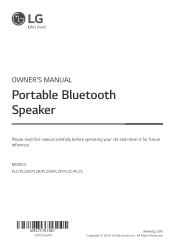
All Rights Reserved. OWNER'S MANUAL
Portable Bluetooth Speaker
Please read this manual carefully before operating your set and retain it for future reference. MODELS PL2/PL2W/PL2B/PL2M/PL2P/PL2C/PL2S
MFL71701947
2009_Rev02
www.lg.com
Copyright © 2020 LG Electronics Inc.
Owners Manual - Page 3


...of low humidity
Getting Started
Do not overload wall outlets. Check the specification page of this owner's manual
CAUTION when using this product after
are dangerous. of an emergency, ... or the other surface of
the device, and have the cord replaced with an exact
replacement part by an authorized service center.
Overloaded wall outlets, loose or damaged wall outlets, extension ...
Owners Manual - Page 5
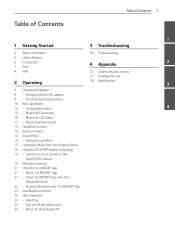
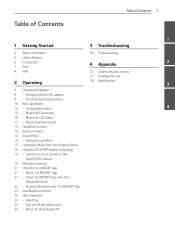
... 6 Introduction 7 Front 8 Side
26 Troubleshooting
4 Appendix
2
27 Trademarks and Licenses
2 Operating
27 Handling the Unit
28 Specifications
3
9 Charging the speaker
9 - Simple Operation Guide 12 Handsfree Function
13 Voice Command 14 Sound Effect
14 - Bluetooth Connection 10 - Turn on the
BLUETOOTH devices 19 Multi phone pairing
21 Using the "LG XBOOM" App 21 - Resetting
25...
Owners Manual - Page 6


...using the speaker. IPX5 is "Degrees of protection against ingress of water" However, this manual
This unit supports to turn off it with the same model. (PL2 and PL2) (Page 23-24)
yy When port is not completely water-... damages from your Bluetooth device.
>>Caution
Water-proof (IPX5)
LG XBOOM
LG XBOOM is an app designed to let you need to water. You can enjoy the sound in b.
Owners Manual - Page 14
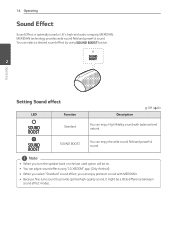
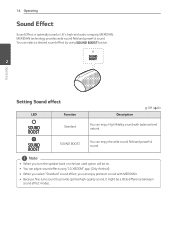
...be a little difference between
sound effect modes.
You can select a desired sound effect by using "LG XBOOM" app. (Only Android) yy When you select "Standard" sound effect, you turn the speaker back...
,,Note
yy When you can adjust sound effect using SOUND BOOST button.
2
Operating
Setting Sound effect
LED
Function
Standard
Description
Off / On
You can enjoy High-fidelity sound with...
Owners Manual - Page 21


...
,,Note
yy Only Android OS is connected to the Internet.
yy Depending on the area, QR code may not work. Android O/S: Ver 5.0 (or later)
Install "LG XBOOM" App through QR code.
Use the scanning software to scan the QR code.
2
Operating
About "LG XBOOM" App
"LG XBOOM" app brings a suite of new features to this unit. Tap an icon for...
Owners Manual - Page 22


... device.
In this unit. yy Check Bluetooth setting on the Bluetooth device, "LG XBOOM" app may not work well. yy Make sure that your Bluetooth device and the connection of "LG XBOOM" app, music may operate abnormally. yy If you have some differences for "LG XBOOM" operation. 22 Operating
Operating
Install "LG XBOOM" App through
Activate Bluetooth with "Google Android...
Owners Manual - Page 23
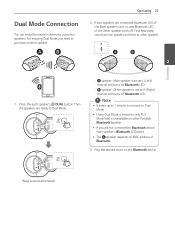
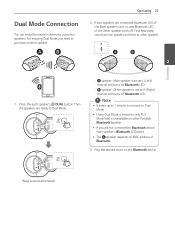
... speaker turns on other speaker.
2
Operating
1.
yy Using Dual Mode is limited to only PL2 Model and is unavailable on and Bluetooth LED of Bluetooth.
3.
yy The speaker depends on Bluetooth LED.... Mode, you are ready to R (Right) channel and turns off . speaker : Main speaker is set L (Left) channel and turns on MAC address of the Other speaker turns off Bluetooth LED.
,,Note...
Owners Manual - Page 25


Turn on/off the beep sound
Set up the beep sound through "LG XBOOM" app. (Only Android)
yy If the function was off, speaker will be ... button to
2
Press and hold 1, P
OFF
for 2 seconds simultaneously.
,,Note
yy You can be off through "LG XBOOM" app: "LG XBOOM" menu [ [Setting] [ [Beep Sound]
Notice for Auto Power Off
When the unit is in Bluetooth mode without music playback for 15 ...
Owners Manual - Page 26


26 Troubleshooting
Troubleshooting
Troubleshooting
Problem
Cause & Correction
No Power. yy The battery is on. No sound or sound distortion.
3
...the volume of the Bluetooth device and the unit.
Bluetooth pairing does yy Be sure your smart device's volume is set to minimum. yy Remove the obstacle in proper place where the temperature or humidity is shut off.
Recharge the ...
User Guide - Page 1
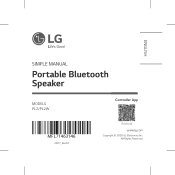
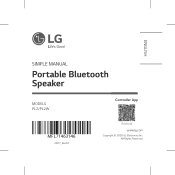
ENGLISH
SIMPLE MANUAL
Portable Bluetooth Speaker
MODELS PL2/PL2W
Controller App
MFL71463146
2007_Rev02
Android
www.lg.com Copyright © 2020 LG Electronics Inc.
All Rights Reserved.
User Guide - Page 5


...of protection against jets of water. http://www.lg.com
5 Battery Life: Approx. 10 hours (Varies by volume level and audio content.) yy Design and specifications are subject to the main label. Dimensions (W... download the "LG XBOOM" App to 60 % Water-proof: IPX5 -- yy It is recommended that you use the 5 V AC adapter (more information, download the online owner's manual.
For more than...
User Guide - Page 12


...-243-0000 for troubleshooting assistance or, if necessary, for the remaining portion of Purchase ("POP"). LG Electronics, Inc. WARRANTY PERIOD:
Parts: One (1) Year from Original Purchase Date
Labor: One (1) Year from Original Purchase Date
Replacement products or repair parts may be paid by LG during the warranty period ("Warranty Period") set forth below, LG Electronics ("LG") will, at its...
User Guide - Page 14
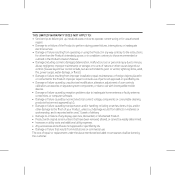
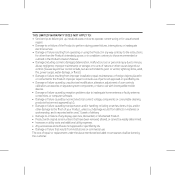
... instructions,
for unauthorized
repairs. yy Product with incompatible mobile
devices. yy Any accessories and software not approved or specified by reception problems due to use with original serial numbers that results from defects in utility costs and additional utility expenses. THIS LIMITED WARRANTY DOES NOT APPLY TO: yy Service trips to deliver, pick up, install...
User Guide - Page 15


... Authorized Service Center, Where to : LG Customer Interactive Center P.O Box 240007, 201 James Record Road, Huntsville, Alabama 35813 To contact LG by mail, write to buy, or Product Use & Maintenance Assistance
LG Electronics U.S.A., Inc. 111 Sylvan Avenue Englewood Cliffs, NJ07632 USA
Visit www.lg.com or call 1-800-243-0000 and select the appropriate product support...
LG PL2W Reviews
Do you have an experience with the LG PL2W that you would like to share?
Earn 750 points for your review!
We have not received any reviews for LG yet.
Earn 750 points for your review!

