LG H27F39DT Support and Manuals
Popular LG H27F39DT Manual Pages
Owner's Manual - Page 2
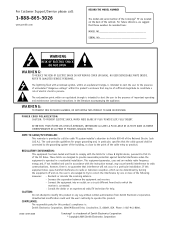
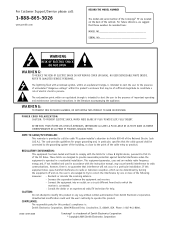
..., MATCH WIDE BLADE OF PLUG TO WIDE SLOT, FULLY INSERT.
The code provides guidelines for a Class B digital device, pursuant to Part 15 of the FCC Rules. For Customer Support/Service please call the cable TV system installer's attention to Article 820-40 of the National Electric Code (U.S.A.).
However, there is no guarantee that the cable ground shall...
Owner's Manual - Page 4
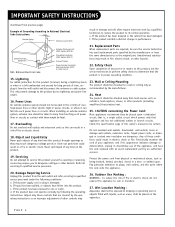
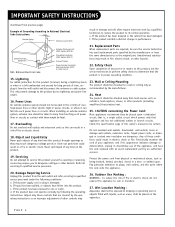
...appliance and has not additional outlets or branch circuits. Safety Check
Upon completion of any service or repairs...servicing to rain or moisture.
27. IMPORTANT SAFETY INSTRUCTIONS
(Continued from previous page)
Example of Grounding According to National Electrical Code Instructions...the specification page of the appliance, and have the cord replaced with liquids, such as the original part. ...
Owner's Manual - Page 5
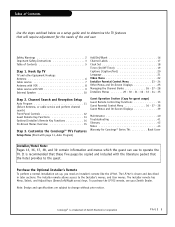
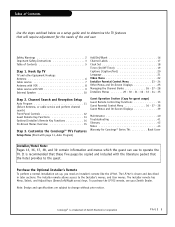
...2 Important Safety Instructions 3 Table of Contents 5
Step 1. Note: Design and specifications are subject to the Installer's menus, and User menus. It is a trademark of Zenith Electronics Corporation
PAGE 5 To purchase the LP702 remote, see your Zenith Dealer. Purchase the Optional Installer's Remote
To perform a normal installation set up, you need an installer's remote like the LP702...
Owner's Manual - Page 11
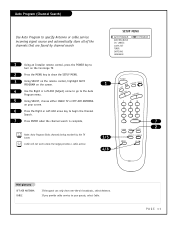
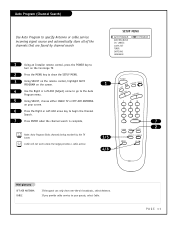
... Auto Program to specify Antenna or cable service incoming signal source and automatically store all of the channels that are found by the TV tuner.
SETUP MENU
AUTO PROGRAM ADD/DEL/BLNK CH. PAGE 11
Note: Auto Program finds channels being received by channel search
1
Using an Installer remote control, press the POWER key to...
Owner's Manual - Page 15


... the menus and on-screen displays on the TV available to Parental Control, and Aux source selection. Sets the time the TV will turn itself on. INSTALLER MENUS 29
INSTALLER MENUS
Make adjustment to scroll through using Channel Up/Down Labels available channels with the use of a password.
25 Channel/Time
Alarm Sleep Timer
Volume Captions...
Owner's Manual - Page 16
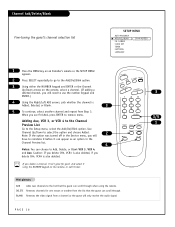
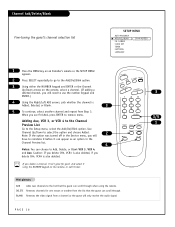
...
CC
TV/FM VOLUME
FLSHBK MUTE CHANNEL
1 23
4 56
7 89
0
ENTER
TIMER MENU ALARM
SELECT CH PREVIEW
ADJ
ADJ
3
3/5 1
Mini glossary
ADD Adds new channels to remove menu. DELETE Removes channels for good. LABELS CLOCK SET TIMER CAPTIONS LANGUAGE
CH 44 ADDED
1
Press the MENU key on an Installer's remote so the SETUP MENU
appears...
Owner's Manual - Page 17
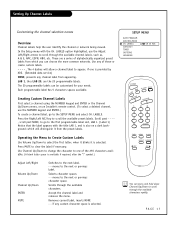
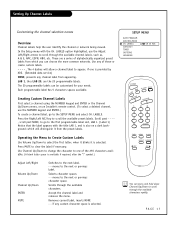
... such as, A & E, AMC, ESPN, HBO, etc. SETUP MENU
AUTO PROGRAM ADD/DEL/BLNK CH. LAB 1, thru LAB 20... blank letter space is also on an Installer's remote control. (To select a deleted channel, ...key to one is provided by XDS. (Extended data service)
NONE, prevents any custom character space is selected. ...label. LABELS CLOCK SET TIMER CAPTIONS LANGUAGE
CH 32 ABC
POWER
CC
TV/FM VOLUME
FLSHBK ...
Owner's Manual - Page 18
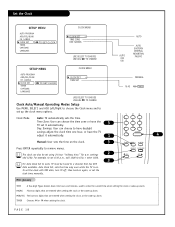
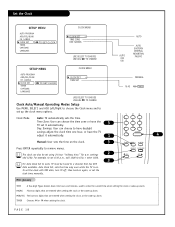
... USE ADJ TO CHANGE
Clock Auto/Manual Operating Modes Setup
Use MENU, SELECT, and ADJ Left/Right to choose the Clock menu and to remove menus.
Time Zone: User can choose the time zone or have the TV
adjust it automatically. For p.m. settings
2
add 1200. PAGE 18 Auto Clock Set, sets the time only once while...
Owner's Manual - Page 19
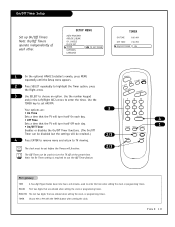
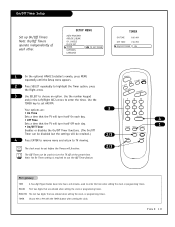
...TV off at the preset time.
ADJ
ADJ
The clock must be set AM/PM.
4 56
Your options are:
3 7 89
• On Time
Sets a time that the TV will turn itself Off each other. POWER
CC
TV... CLOCK SET TIMER CAPTIONS LANGUAGE
TO SET TIMER
TIMER
ON TIME
9:00 AM
OFF TIME
7:00 PM
ON/OFF TIMER ON
1
On the optional HP602 Installer's remote, press MENU
repeatedly until the Setup menu appears...
Owner's Manual - Page 21
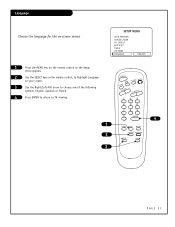
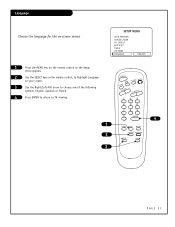
... the following
options: English, Spanish or French.
4
Press ENTER to return to TV viewing. LABELS CLOCK SET TIMER CAPTIONS LANGUAGE
ENGLISH
1
Press the MENU key on the remote control so the Setup
menu appears.
2
Use the SELECT key on the remote control, to highlight Language
on -screen menus
SETUP MENU
AUTO PROGRAM ADD/DEL/BLNK CH.
Owner's Manual - Page 26
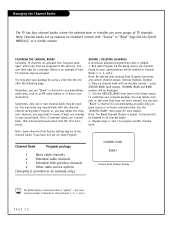
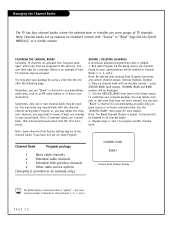
... Zenith MBR3447, or a similar remote....TV channels Note: Channel banks set up requires an installer's remote ...with "Source" or "Bank" keys like the one or two channel banks may delete channels or add some that are grouped into "program packages" with premium channels 4 Other cable service...Setup menu) to the end user. PLANNING THE CHANNEL BANKS Generally, TV...
Owner's Manual - Page 29
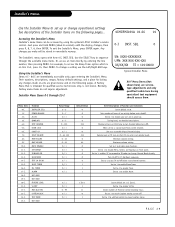
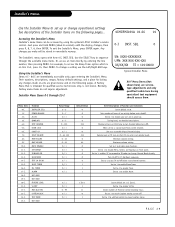
... put TV on the following pages. Puts On-Off in nonvolatile memory. Set to 1 to disable Menu, Select, and Adj keys on the following pages... Using the Installer's Menu Items 0-I - 86-I , press 15, then MENU. Installer Menu Items 0-I through the available menu items. Or, access an item directly by using the optional LP702 installer's remote control...
Owner's Manual - Page 33


... 0, Auto Program is not available.
29-I . STRT CH IN SM When set to front Video input. NOT USED
20-I . NOT USED
19-I . NOT USED
40-I . Note: If set to 99 for Zenith Private Label IR remote control operation. MAX BLK HRS Set to 0 to 1, installs TV on/off event below the lowest channel (or
channel up /down...
Owner's Manual - Page 36
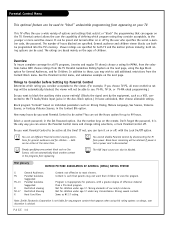
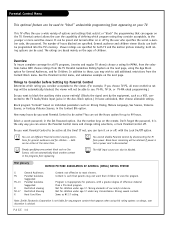
...the Parental Control menu, and submenus example on the TV. in the Set Password option. How many hours do you want Parental Control...TV Parental Guidelines Rating System on the next page, using this rating system; The ratings are based mainly on the remote...sent by disconnecting the TV from appearing on or off by the user who specifies the secret 4-number code, the password. You can also ...
Owner's Manual - Page 44
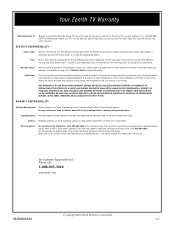
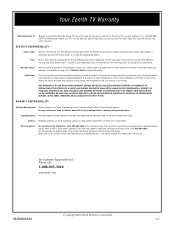
... model number, serial number and date of purchase or date of the Commercial Products Direct-View Television Receiver. Before you will be supplied by the servicer to adjust the controls. Such replacement parts are warranted for warranty service, read this warranty in the operating guide. For your Operating Guide carefully so that are the owner's responsibility.
Your Zenith TV...
LG H27F39DT Reviews
Do you have an experience with the LG H27F39DT that you would like to share?
Earn 750 points for your review!
We have not received any reviews for LG yet.
Earn 750 points for your review!

