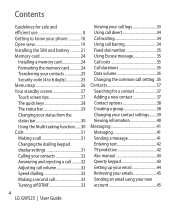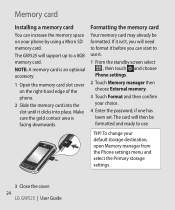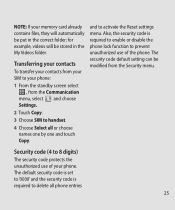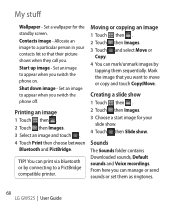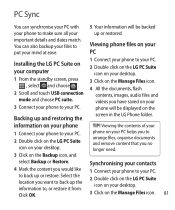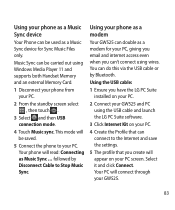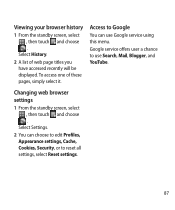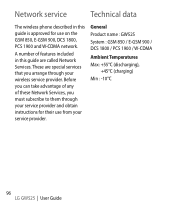LG GW525 Support and Manuals
Get Help and Manuals for this LG item

Most Recent LG GW525 Questions
Phone Isn't Working.
Try taking out the battary or factory resetting it :)
Try taking out the battary or factory resetting it :)
(Posted by garciakayla07 9 years ago)
Touch Screen Not Responding.
Only Functions Where Touch Screen Is Required Does Not Work, All Else Ok.
Only Functions Where Touch Screen Is Required Does Not Work, All Else Ok.
(Posted by hdickerson55209 9 years ago)
How To Flush Lg Gw525 Mobile
(Posted by JLCASdm86 9 years ago)
Why My Lg Not Turning On
was trying to download whatsapp but cant. now all i am seeing on the screen is www.lgmobile.com
was trying to download whatsapp but cant. now all i am seeing on the screen is www.lgmobile.com
(Posted by thomasvibes 9 years ago)
LG GW525 Videos
Popular LG GW525 Manual Pages
LG GW525 Reviews
We have not received any reviews for LG yet.