LG GT350GO Support and Manuals
Popular LG GT350GO Manual Pages
Owner's Manual - Page 1


All rights reserved. AT&T marks contained herein are trademarks of the phone or your phone depending on the software of AT&T Intellectual Property and/or AT&T affiliated companies. © 2010 AT&T Intellectual Property.
User Guide
Some of the contents in this manual may vary. Actual color of the phone may differ from your service provider.
Owner's Manual - Page 7
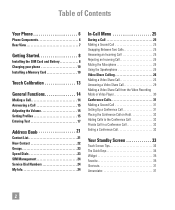
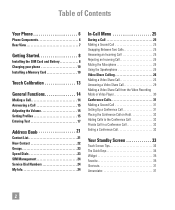
... and Battery 8 Charging your phone 10 Installing a Memory Card 10
Touch Calibration 13
General Functions 14
Making a Call 14 Answering a Call 15 Adjusting the Volume 15 Setting Profiles 15 Entering Text 17
Address Book 21
Contact List 21 New Contact 22 Groups 23 Speed Dials 23 SIM Management 24 Service Dial Numbers 24 My...
Owner's Manual - Page 32
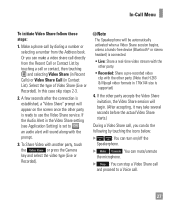
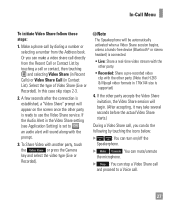
...Setting) is ready to , an audio alert will begin. (After accepting, it may take several seconds before the actual Video Share starts.)
During a Video Share call, you can make a video share call directly from the Address book. In-Call Menu
To initiate Video Share follow these steps:
1. Make a phone... size is supported)
4. If the other party is set to use the Video Share service. Or you...
Owner's Manual - Page 36


... call, and only you with the ability to have a simultaneous conversation with more than one caller.
Once a conference call is set up, calls may be used only if your network service provider supports this feature. You can swap between calls by accessing the dialpad, from the In-Call Menu, entering the second number...
Owner's Manual - Page 53


... is supported by AT&T. Voicemail Number
This menu allows you to set the priority level to Low, Normal, or High.
]]Message Subject: Allows you to activate or deactivate the Subject field in order to be changed. Service Message
You can set the Service Message option to determine whether or not you to download a multimedia message manually...
Owner's Manual - Page 59


... current information might not update in the message's text, the phone will identify it and allow you to save it.
]]Settings:
--My Status: Allows you to set your status to date status.
54 n Note • The maximum number of characters
supported by a message is ...alerts On/ Off for the most up to Available, Away, or Invisible.
--Away Message
--Set Sound: Allows you out of the IM client.
Owner's Manual - Page 70


...supported)
] USB data cable*
* microSD card and USB data cable sold separately; n Note • These actions are data intensive (i.e.
n Note This device is not compatible with iTunes and/or iTunes files.
65
Transferring Music using these services...
To transfer music from your PC to your phone.
previews via streaming) so the user should be set as Napster® or eMusic®.
] A ...
Owner's Manual - Page 71


...Follow the instruction in your preferred PC music management client.
2. Locate the song in the program to transfer music to your handset.
AT&T Music
Transferring Music from the Digital Music Service
1. Using... through the hub. If the
detection does not occur, skip to Changing
USB Connection Settings section on your computer (version 10.0 or higher).
2. Use the USB adapter cable...
Owner's Manual - Page 73
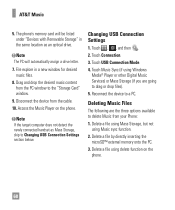
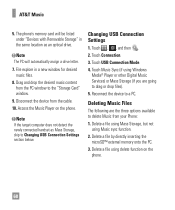
...Settings section below. n Note If the target computer does not detect the newly connected handset as an optical drive. Touch Connection.
3. Touch USB Connection Mode.
4. Touch Music Sync (if using Windows Media® Player or other Digital Music Services...) or Mass Storage (if you are the three options available to the "Storage Card" window.
9. Disconnect the device from your Phone...
Owner's Manual - Page 90


... by touching the ringtone listed.
]]Volume: Allows you to save data received using Bluetooth. Tools and Settings
4. Touch the desired device and enter the password. If you to choose a location to control Ringtone volume.
]]Alert Type: Supports 3 ring alert types: Ring, Ring & Vibrate, and Ring after Vibrate.
85
Refresh
]]My Devices: This function...
Owner's Manual - Page 104


... must enter the current password before you to a new one . You can change your PIN2.
- : You can specify a new one . To do this menu option is not displayed.
]]Change Codes: The Change codes feature allows you can call phone numbers stored in the handset memory to restore factory settings. The PIN2 code is supported by your SIM...
Owner's Manual - Page 121
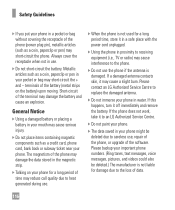
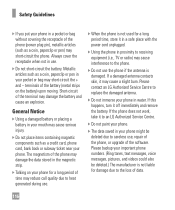
... videos could also be deleted due to replace the damaged antenna.
] Do not immerse your phone.
The magnetism of the phone may damage the data stored in use , repair of the phone, or upgrade of data.
116 Please backup your phone might be deleted.) The manufacturer is damaged. Always cover the receptacle when not in the magnetic strip...
Owner's Manual - Page 132


... power level in this
user's manual, is 0.45 W/kg. (Body-worn
measurements differ among phones models,
depending upon available accessories and
FCC requirements.) While there may be
differences between SAR levels of scientific studies. Although SAR is determined at
the ear and worn on SAR (Specific Absorption Rate)
This Model Phone Meets the Government's Requirements for...
Owner's Manual - Page 135


... battery. The SIM card fits into a small slot on . Phone Password
Security code used to operate the phone (network and memory information, as well as voice mail, directory inquiries, customer support and emergency services.
SIM Card
Card containing a chip with all the information required to unlock the phone when you are outside your home area (for example...
Data Sheet - Page 2


... and news updates†
&#...Support
*Only available while a call is not available in all -in-one connection to 10 Days*
*Certain features may use of such marks by Bluetooth SIG, Inc. LG and the LG logo are those of LG...phone setting. §From a saved video share clip in H.263 format (with up to vary.
music services... AT&T Social Net -
SPECIFICATIONS
Frequency
GSM/GPRS/EDGE:...
LG GT350GO Reviews
Do you have an experience with the LG GT350GO that you would like to share?
Earn 750 points for your review!
We have not received any reviews for LG yet.
Earn 750 points for your review!

