LG GD570AW Support and Manuals
Popular LG GD570AW Manual Pages
Data Sheet - English - Page 2
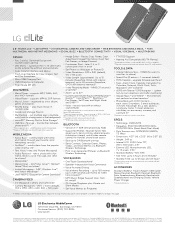
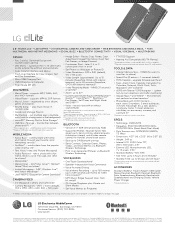
... Charger
*Included with Telenav® GPS Navigator - LG is a registered trademark of LG Electronics, Inc. dLite is in your favorite social networking services†
r YouTube™ - is a trademark of their respective owners. supports MP4 & 3GP formats r Music Library - transfer files between
phone and PC**
* Phone supports up to 24 Bluetooth pairings
r Send Contacts...
Quick Start Guide - English - Page 2


n Review the User Manual and troubleshooting FAQs.
For more information and support, please visit www.t-mobile.com/support where you need to check your minutes, pay your bill, upgrade your phone, and change your rate plan.
You can :
n Register for my.t-mobile.com to get started.
n View the latest troubleshooting solutions in the Support Forums or ask a question of your...
Quick Start Guide - English - Page 16


..., make sure that you set the headset into pairing mode. Prepare Bluetooth headset To pair your phone with Bluetooth technology, a wireless technology that enables a data connection between your headset is fully charged and that your phone and a Bluetooth wireless headset and other Bluetooth devices (sold separately). See your Bluetooth headset's manual for easy, one...
Warranty - English - Page 5


...phone.
• Do not use , repair of the phone, or upgrade of the software.
Operation is not liable for damage due to the loss of data.
• When you use the phone in public places, set...phone if the antenna is damaged. • Talking on or off when putting it to your ear. Please contact an LG Authorized Service Center to replace...and headsets, with part 15 of FCC rules. Part 15.21
Any ...
Specifications - English - Page 18


... is being conducted. Before a wireless phone model is expressed as a Specific Absorption Rate, or "SAR."
16 LG GD570 | User Guide What does "SAR" mean? You can access the joint FDA/FCC website at (888) 225-5322 or (888) CALL-FCC. For Your Safety
monitor developments in the subject index, select Cell Phones > Research). The FCC issued its...
Specifications - English - Page 22


.... [The UK's] recommendation to : NRPB, Chilton, Didcot, Oxon OX11 ORQ, United Kingdom. For Your Safety
made such a recommendation in the subject index, select Cell Phones > Research.)
20 LG GD570 | User Guide A copy of April 2005):
U.S. Food and Drug Administration FDA Consumer magazine November-December 2000 Telephone: (888) INFO-FDA http://www.fda.gov (Under...
Specifications - English - Page 43
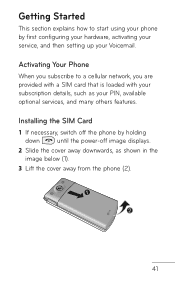
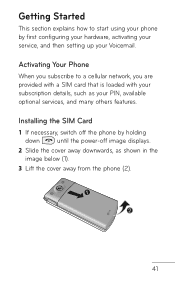
... you subscribe to start using your phone by holding down until the power-off image displays.
2 Slide the cover away... in the image below (1).
3 Lift the cover away from the phone (2).
41 Installing the SIM Card
1 If necessary, switch off the phone by first configuring your hardware, activating your service, and then setting up your PIN, available optional services, and many others features.
Specifications - English - Page 71


... is supported by two beeps. The other person will be able to hear you again. Call Waiting
You can answer an incoming call while you have a call in progress, if this service is...the Microphone (Mute) During a call, you can temporarily switch your phone's microphone off, so that the other person cannot hear you have previously set the Call Waiting option (in progress: 1 Press either the Accept...
Specifications - English - Page 109


... your email address/user name and password.
It's quick and simple to set up your email 1 From Idle mode, press Menu g Messaging g
Email. 2 If no email account is set, you need to subscribe to
set one of your phone. Setting up using this feature, you will be prompted to a cell phone plan that includes Data access. Press the...
Specifications - English - Page 121


... application (press from the Idle screen). Faves
This menu allows you to refresh your Faves info. From Idle mode, press Menu g Settings g Phone Settings. Time and Date This menu allows you to change the current time and date displayed. describe the services supported by individual devices. See the Supported Services sub-menu for outgoing and incoming calls.
Specifications - English - Page 122


... phone automatically updates the time and date according to silence the ringtone during incoming call when you turn the phone over.
120 LG GD570 | User Guide Off: you to select the phone's language. Choose from T-Mobile's network. -- Languages This menu allows you need to manually set the time and date. Changing Your Settings
The following options are available: • Set...
Specifications - English - Page 124


Changing Your Settings
PIN Code Request When the PIN Code Request feature is powered on the phone. Fixed Dial Number FDN (Fixed Dial Number) mode, if supported by your SIM card, allows you to restrict your PIN each time the phone is powered on. • Off: No PIN is required when the phone is enabled, you must enter...
Specifications - English - Page 132


... this cable was not provided with digital cell phones. Dial Readout This menu allows you to set the phone to read out the number when you ...telephone. Changing Your Settings
TTY A TTY (also known as a TDD or Text Telephone) is a telecommunications device that plugs into your phone's headset jack. ... feedback sound for the phone calls. Hearing Aid If you press the keypad to ensure...
Specifications - English - Page 178


... are easy to confirm the new code by Contact your Service Provider.
Service Provider or
registration required
Calls not available. Signal is weak or Move to the network. Contact your service provider.
176 LG GD570 | User Guide
be set. Check the number dialed. Troubleshooting
This section lists some problems that you 're outside of problems you have inserted it again...
Specifications - English - Page 179
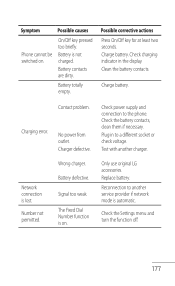
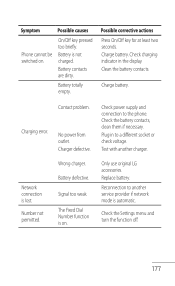
... battery. Contact problem. Test with another service provider if network mode is on .
Replace battery. Symptom
Possible causes
Phone cannot be switched on .
Possible corrective actions Press On/Off key for at least two seconds. Charger defective.
Battery defective. Only use original LG accessories.
Battery is lost.
Signal too weak. Charge battery.
Charging error.
Plug...
LG GD570AW Reviews
Do you have an experience with the LG GD570AW that you would like to share?
Earn 750 points for your review!
We have not received any reviews for LG yet.
Earn 750 points for your review!

