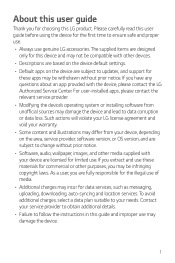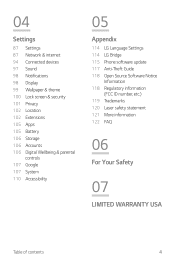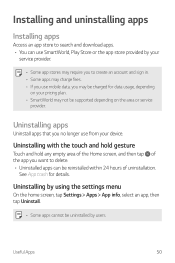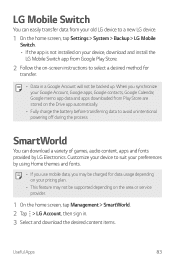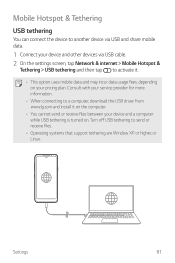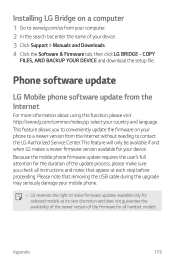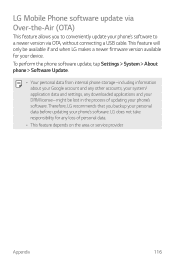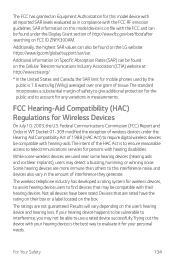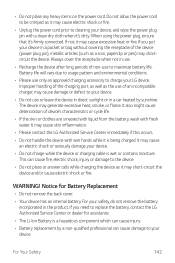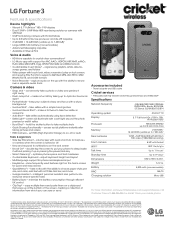LG Fortune 3 Support and Manuals
Get Help and Manuals for this LG item

View All Support Options Below
Free LG Fortune 3 manuals!
Problems with LG Fortune 3?
Ask a Question
Free LG Fortune 3 manuals!
Problems with LG Fortune 3?
Ask a Question
LG Fortune 3 Videos
Popular LG Fortune 3 Manual Pages
LG Fortune 3 Reviews
We have not received any reviews for LG yet.