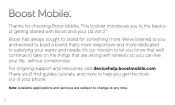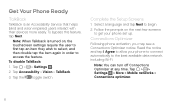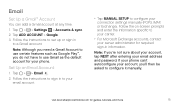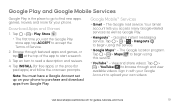LG LS751 Support and Manuals
Get Help and Manuals for this LG item

Most Recent LG LS751 Questions
Unlock Phone Ls751 . Already Dkne Hard Reset But Still Not Working .
Hey pls help me to unlock my phone screen . When I turn on the phone , Talkback & Accessilility ...
Hey pls help me to unlock my phone screen . When I turn on the phone , Talkback & Accessilility ...
(Posted by talakai20 7 years ago)
Where Can I Find The Stock Recovery Firmware For My Lg Ls751?
I have searched all over the net looking for stock ROM for my LG Volt 2. I cannot locate a single do...
I have searched all over the net looking for stock ROM for my LG Volt 2. I cannot locate a single do...
(Posted by eazyamp49er 8 years ago)
LG LS751 Videos
Popular LG LS751 Manual Pages
LG LS751 Reviews
We have not received any reviews for LG yet.