LG E2770V-BF Support and Manuals
Get Help and Manuals for this LG item
This item is in your list!

View All Support Options Below
Free LG E2770V-BF manuals!
Problems with LG E2770V-BF?
Ask a Question
Free LG E2770V-BF manuals!
Problems with LG E2770V-BF?
Ask a Question
Popular LG E2770V-BF Manual Pages
Owner's Manual - Page 1


ENGLISH
OWNER'S MANUAL
LED LCD MONITOR
Please read this manual carefully before operating your set and retain it for future reference. LED LCD MONITOR MODELS E2370V E2770V
www.lg.com
Owner's Manual - Page 3


...support the product. - If you may be electrocuted or the product can be damaged. Do not throw any toys or objects at the product. - Install the product more than 10cm from the product unplug the power cord and contact LG Customer Service... over it. - Additionally, vinyl packing can cause injury to humans, problems to remove all cables before moving the product, do not place toys near...
Owner's Manual - Page 4


...in and related problems are not covered by referring to the User's Guide. Burn-in..., Hg lamp used LCD Monitor)
The fluorescent lamp used in...Set the appropriate resolution by the warranty on it with the product. Do not dispose of mercury. Contact LG Customer Service...repair.
Precautions in this product contains a small amount of this product. Important Precautions
Make sure the panel...
Owner's Manual - Page 7


... screen when adjusting the angle of connection. Your monitor may fall and get damaged or injure your display
Adjust the position of the panel in order to the left.
Tilt Range : ... angle of the monitor should not exceed 5 degrees. IMPORTANT This illustration depicts the general model of the monitor.
6 Before setting up the monitor, ensure that the power to the monitor, the computer system...
Owner's Manual - Page 8


... view represents a general model; AV equipment (Set-Top Box, DVD, Video, Video Game Console)
* HDMI is turned off.
2.
Connecting the Display
Connecting with the PC 1. Before setting up by turning in the... tighten it up the monitor, ensure that the power to the monitor, the computer
system, and other attached devices is optimized on the supplied cable to model.
your display may differ...
Owner's Manual - Page 9


Press the power button on the bottom right of the monitor to turn the power on , the 'Self Image Setting Function' is executed automatically. (Only Analog Mode)
Power Button
NOTE ' Self Image Setting Function'? When you encounter problems such as blurry screen, blurred letters, screen flicker or tilted screen while using the device or after...
Owner's Manual - Page 14


...SUB : D-SUB(Analog signal) input DVI-D : DVI-D(Digital signal) input HDMI : HDMI signal
Supported input
Description
D-SUB DVI-D HDMI
Use this menu to select the User Mode.
On Screen Display(OSD...
The following table indicates all the On Screen Display control, adjustment, and setting menus.
To prevent picture delay, frame buffer (video memory) is not compromised even when images ...
Owner's Manual - Page 15


... noise around the edges of HDMI input video signal.
To adjust PIP function
HDMI
NOTE The order of icons may differ depending on the model (13 to set the user preferences and the picture options. On Screen Display(OSD) Selection and Adjustment
DISPLAY
HORIZONTAL VERTICAL CLOCK PHASE
OVERSCAN
OTHERS PIP
LANGUAGE
WHITE...
Owner's Manual - Page 16


... and adjusting an item using the OSD system.
Press the G-MODE Button, then the main menu of the all items shown on the monitor may differ from the manual.
15 On Screen Display(OSD) Selection and Adjustment
You were introduced to the upper menu Adjust (Decrease/Increase) Select another sub-menu Exit...
Owner's Manual - Page 30


...
RANGE" message on ? frequency range of this manual and
configure your display is connected
display connected?...any time by pushing the MENU button for service. No image appears
G Is the power ...• Press the Power button. See the
'Specifications' section of the display. Do you push MENU...the power outlet.
Troubleshooting
Check the following before calling for several seconds...
Owner's Manual - Page 31


... automatically adjust your display image to select the recommend resolution. IMPORTANT Check Control Panel --> Display --> Settings and see if the frequency or the resolution were changed. If the recommended ...sure to the ideal setting. Troubleshooting
Display image is incorrect
G Display Position is not selected, letters may be blurred and the screen may not be supported by computer and O/S...
Owner's Manual - Page 32


... whether volume is set to interlace mode and if yes, change it to check if the video card supports Plug&Play function. Troubleshooting
Display image is incorrect
G The screen color is mono or abnormal.
• Check if the signal cable is properly connected and use a screwdriver to install the display driver from our web site...
Owner's Manual - Page 38


... ever need service. Call (800) 243-0000 or visit lgusa.com for future reference.
Keep the User's Guide (CD) in an accessible place for help. Environmental Protection Agency(EPA). As an ENERGY STAR Partner LGE U. has determined that this product. See the attached label on the unit. MODEL
SERIAL
ENERGY STAR is a set of...
Specification - Page 1


... images or dull colors? The Thru Mode feature allows you to react to conventional Monitors. MONITOR
LG's LED technology provides a slim profile and delivers amazing brightness, clarity and color detail, as well as greater energy efficiency compared to your games in LG Monitor displays is the reason you save valuable time, making it superior picture quality over...
Specification - Page 2
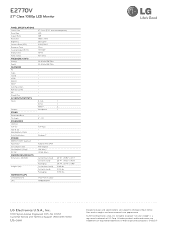
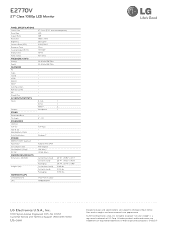
...; 5º - 15º
• TUV-Type • • Windows 7
• Adapter/100~240V 41W (Typical) E2770V
27" Class 1080p LED Monitor
PANEL SPECIFICATIONS Screen Size Panel Type Aspect Ratio Resolution Brightness Contrast Ratio (DFC) Response Time Viewing Angle (CR>10) Display Colors Panel Surface FREQUENCY (H/V) Analog Digital FEATURES PC Video Sound sRGB DDC/CI HDCP Auto Resolution Remote...
LG E2770V-BF Reviews
Do you have an experience with the LG E2770V-BF that you would like to share?
Earn 750 points for your review!
We have not received any reviews for LG yet.
Earn 750 points for your review!
