LG BX220 Support and Manuals
Popular LG BX220 Manual Pages
Owners Manual - Page 1


Please read this information to your set . Record model number and serial number of the set and quote this manual carefully before operating your dealer when you require service. Model number : Serial number :
LG DLP PROJECTOR
BX220-JD
OWNER'S MANUAL Retain it for future reference. See the label attached on the bottom of the set .
Owners Manual - Page 2


... in accordance with the limits for a Class A digital device, pursuant to Part 15 of this product may cause radio interference, in a commercial environment. Operation of the FCC Rules.
DLP PROJECTOR
FCC NOTICE • A Class A digital device
This equipment has been tested and found to comply with the instruction manual, may cause harmful interference to radio communications. This...
Owners Manual - Page 3


...your city office, waste disposal service or the shop where you purchased the product.
3 Contents
Contents
Introduction Safety Instructions 4-6
Names of parts Main Body 7 Connecting Part 7 Control Panel 8 Remote Control 9 Installing Batteries 9 Projector Status Indicators 10 Accessories 11 Optional Extras 11
Installing and Composition Installation Instructions 12 Basic Operation of the...
Owners Manual - Page 5


... with an exact replacement part by an authorized servicer.
In the event that appliance and has no additional outlets or branch circuits.Check the specification page of the appliance, and have the cord replaced with sharp or hot objects such as a heater. High risk of used batteries carefully and safely.
Place the projector where people will...
Owners Manual - Page 6


...old batteries. Do not use the specified type of the projector. This may cause mechanical failure or personal injury! Refer lamp servicing to be used for removing dust or stains on top ...contact your dealer or service centre. Safety Instructions
Using
WARNING
Never touch the wall outlet when there is leakage of projector.
This may cause damage to the projector or an electric shock ...
Owners Manual - Page 10
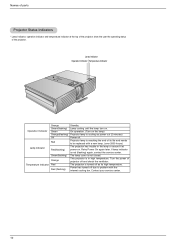
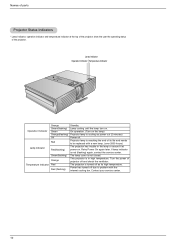
... is not closed. The lamp cover is red (flashing) again, contact the service center. Power has turned off as power out (2 minutes) Power off and check the ventilator.
This projector is cooling as its life and needs to problem with a new lamp. (over 2000 hours) The projector has trouble in high temperature. Lamp Indicator Operation Indicator Temperature Indicator...
Owners Manual - Page 11


... (option)
Ceiling installer for replacing a new lamp. * Projector lamp is reaching the end of parts
Accessories
POWER
MENU
KEYSTONE SOURCE
AUTO KEYSTONE
OK
BLANK
LASER
ARC
STILL
Remote Control
1.5V 1.5V
2 Batteries (size AAA)
Power Cord
Video Cable
Computer Cable
RCA to D-Sub Adaptor
Operating guide
Optional Extras
* Contact your service personnel for projector
Portable Bag...
Owners Manual - Page 17


... projector. In such cases, set may not appear properly. For details, refer to the operating instructions supplied with your computer and the external monitor, the picture of the external monitor may not support... the projector to a computer of VGA, SVGA, XGA and SXGA output. * You can use ARC function.) * Fundamentally, HD wide input signal is not included in the Spec, so the set the output...
Owners Manual - Page 18


... Adaptor to connect 2 > b. RCA to D-Sub Adaptor
Component cable
(R) AUDIO (L)
Y
PB
PR
Connecting to a D-TV Set-Top Box
* To receive D-TV programmes, it is necessary to purchase a D-TV receiver (Set-Top Box) and connect it to the projector.
* Please refer to the owner's manual of the projector. * If the Set-Top Box has DVI output, use DVI...
Owners Manual - Page 19


... ENGLISH
Function
Function
* In this manual, the OSD(On Screen Display) may be different from your Projector's because it , press OK ... the Projector operation.
* If there is displayed and can be displayed on the screen. * This operating guide explains ...use F, G button to set the projector for the following input source : Video/S-Video/Component (480i(576i)), Component (480p(576p), 720p, 1080i...
Owners Manual - Page 27


... present status data. Aspect Ratio
k
04. OSD Select
k
11. Green ADC gain adjustment
j
15. Adjustment range is controlled. : To transmit command data. Error Acknowledgement
[Command2] [ ] [Set ID] [ ] [NG] [Data] [x]
* The Projector transmits ACK (acknowledgement) based on this time, if the data is data read status of the PC computer.
3. Color
k
08. Sharpness
k
10...
Owners Manual - Page 28


...[ ] [Set ID] [ ] [OK] [Data] [x]
Data 2 : Video
3 : S-Video
7 : RGB-PC 9 : DVI-PC
4 : Component 8 : DVI-DTV
4 : Component
* The ...Set ID] [ ] [FF] [Cr]
Ack [a] [ ] [Set ID] [ ] [OK] [Data] [x]
Data 0 : Power Off 1 : Power On
* In like manner, the data of the Projector. Transmission
[k] [c] [ ] [Set ID] [ ] [Data] [Cr] Data 1 : Normal Screen( 4:3)
2 : Wide Screen(16:9)
Ack [c] [ ] [Set...
Owners Manual - Page 30


...(Color G) (Command2:y)
➜ Adjust the Green gain of the projector. Low Power (Command2:q)
➜ To reduce the power consumption of ADC part.(RGB) Transmission [ j ] [y] [ ] [Set ID] [ ] [Data] [Cr] Data Min : 0 ~...PC
Ack
[b] [ ] [Set ID] [ ] [OK] [Data] [x]
Data 20 : Video
30 : S-Video
60 : RGB-PC 80 : DVI-PC
40 : Component 70 : DVI-DTV
40 : Component
* The transmission data for ...
Owners Manual - Page 31


...text VGA SVGA
XGA SXGA
Format Vertical...set in
'Registration information (Display registration information)'. (ex, The optimum vertical frequency may be displayed up to D-Sub Adaptor 2-
Computer Cable
Component-*1 RGB(DTV)-*2
O
X
O
O
O
O
O
O
O
X
O
O
O
O
Information 31
ENGLISH Supported Monitor Display
* The following table lists the display formats supported by the projector...
Owners Manual - Page 35


... by dry hygrometer
Projector Lamp
lamp model
AJ-LT91
lamp power consumption
200W
LAMP Replacement WARNING : Lamp is no user replaceable part. It could cause injury and electric shock due to avoid injury cause by high temperature of bottom enclosure. from disconnect mains plug to high temperature and voltage. Specifications
MODEL resolution horizontal / vertical ratio DLP panel size screen...
LG BX220 Reviews
Do you have an experience with the LG BX220 that you would like to share?
Earn 750 points for your review!
We have not received any reviews for LG yet.
Earn 750 points for your review!

