LG AX565 Support and Manuals
LG AX565 Videos
Popular LG AX565 Manual Pages
Owner's Manual - Page 15
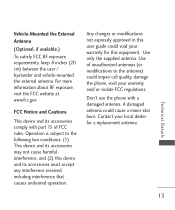
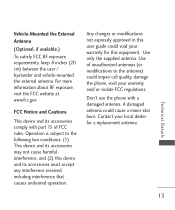
... expressly approved in this user guide could cause a minor skin burn.
Contact your warranty and/or violate FCC regulations. For more information about RF exposure, visit the FCC website at www.fcc.gov.
A damaged antenna could void your warranty for a replacement antenna.
13 FCC Notice and Cautions
This device and its accessories must accept any interference received...
Owner's Manual - Page 19
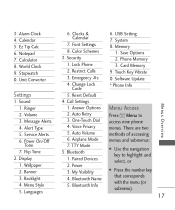
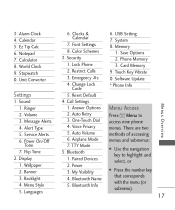
...6. Notepad 7. Flip Tone
2. Wallpaper 2. Backlight 4. Font Settings 8. Emergency #s 4. One-Touch Dial 4. Bluetooth Info
6. Calculator 8. Service Alerts 6. Banner 3. Languages
6. USB Setting 7. Save Options 2. Calendar 5. World Clock 9. Volume 3. Lock Phone 2. Auto Retry 3. My Visibility 4. Card Memory 9. Software Update *. There are two methods of accessing menus...
Owner's Manual - Page 24
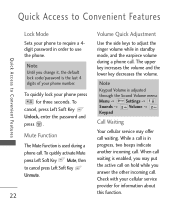
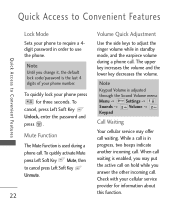
... Quick Adjustment
Use the side keys to use the phone. Note
Keypad Volume is adjusted through the Sound Volume menu: Menu -> Settings -> Sounds -> Volume -> Keypad
Call Waiting
Your cellular service may put the active call on hold while you change it, the default lock code/password is enabled, you may offer call waiting is the...
Owner's Manual - Page 29
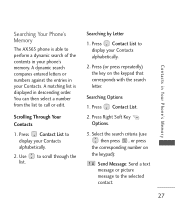
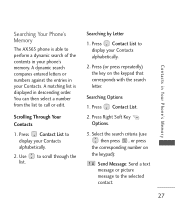
... search of the contents in your Contacts alphabetically.
2.
Searching Options
1. A matching list is able to display your Contacts. Press (or press repeatedly) the key on the keypad):
Send Message: Send a text message or picture message to scroll through the list. Press Right Soft Key Options.
3. Searching Your Phone's Memory
The AX565 phone is displayed in descending order.
Owner's Manual - Page 32
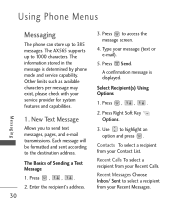
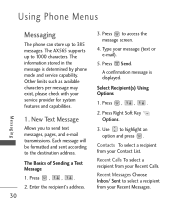
...Phone Menus
Messaging
The phone can store up to 1000 characters. The AX565 supports up to 385 messages. The information stored in the message is displayed. Press , , .
2.
Press , , .
2. Messaging Each message will be formatted and sent according to send....
Contacts To select a recipient from your Contact List.
Enter the recipient's address.
30
3.
Press Send.
...
Owner's Manual - Page 75
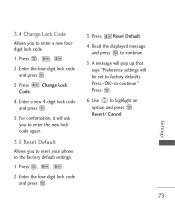
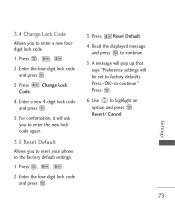
... Lock
4. Press , , .
2. Use to continue.
5. For confirmation, it will be set to continue." Press .
6. Settings
73 3.4 Change Lock Code
Allows you to reset your phone to the factory default settings.
1. Read the displayed message and press to highlight an option and press . Revert/ Cancel.
Press Code. Press to factory defaults. A message will pop up that says "Preference...
Owner's Manual - Page 78
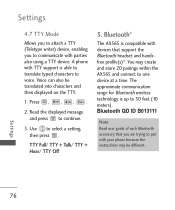
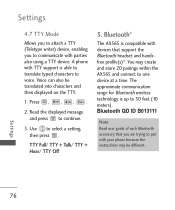
...) device, enabling you are trying to pair with devices that you to voice. A phone with TTY support is compatible with your phone because the instructions may create and store 20 pairings within the AX565 and connect to continue.
3. Bluetooth QD ID B013111
Note
Read user guide of each Bluetooth accessory that support the Bluetooth headset and handsfree profile(s)*.
Owner's Manual - Page 81


... all those steps. USB Modem/ USB Mass Storage
Using AX565 USB Drive Mode
Note G Users who use with your phone. Install the USB Cable drivers into the computer.
2. After installing the USB cable drivers, connect the cable to select the data port. 1.
USB Setting
Allows you to the computer and attach the phone. Make sure the microSDTM card has been formatted on the software version of your...
Owner's Manual - Page 86
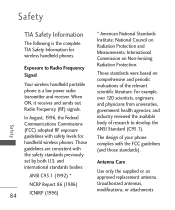
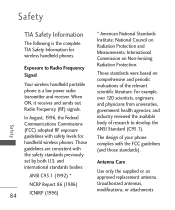
...modifications, or attachments
Safety
When ON, it receives and sends out Radio Frequency (RF) signals.
Antenna Care
Use only the supplied or an approved replacement antenna. In August, 1996, the Federal Communications Commissions (FCC) adopted RF exposure guidelines with the safety standards previously set by both U.S. National Council on Non-Ionizing Radiation Protection. For...
Owner's Manual - Page 91


G Use only LG-approved chargers specific to your phone.
G Replace the battery when it to your local wireless carrier for recycling. Otherwise, you may cause serious damage to your phone model since they are designed to maximize battery life.
G Recharge the battery after long periods of the phone when its operation is in a place subject to excessive dust and keep the...
Owner's Manual - Page 93
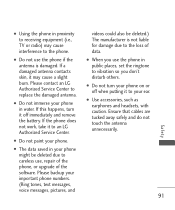
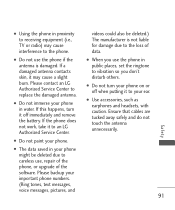
... deleted due to careless use, repair of the phone, or upgrade of data. Please contact an LG Authorized Service Center to the phone. G The data saved in water. G When you don't disturb others. Ensure that cables are tucked away safely and do not touch the antenna unnecessarily.
91
Safety G Using the phone in public places, set the ringtone to vibration so you use the...
Owner's Manual - Page 119


WHAT LG WILL DO:
"LG will not re-install or back-up any data, applications or software that you back-up any such data or information prior to sending the unit to LG to your phone. THE DURATION OF ANY IMPLIED WARRANTIES, INCLUDING THE IMPLIED WARRANTY OF MARKETABILITY, IS LIMITED TO THE DURATION OF THE EXPRESS WARRANTY HEREIN.
117
Limited...
Owner's Manual - Page 123
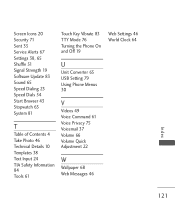
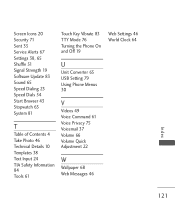
Screen Icons 20 Security 71 Sent 35 Service Alerts 67 Settings 38, 65 Shuffle 51 Signal Strength 19 Software Update 83 Sound 65 Speed Dialing 23 Speed Dials 54 Start Browser 43 ... Safety Information 84 Tools 61
Touch Key Vibrate 83 TTY Mode 76 Turning the Phone On and Off 19
U
Unit Converter 65 USB Setting 79 Using Phone Menus 30
V
Videos 49 Voice Command 61 Voice Privacy 75 Voicemail 37 Volume...
Data Sheet - Page 1
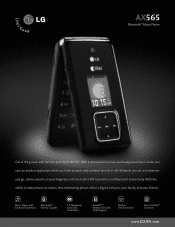
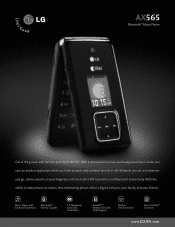
...videos, this entertaining phone will be a big hit with
4GB Support
Voice Dial/Recognition
Voice Memo Recording
TXT messaging
12
FM Transmitter
Dual LCD
Built-In
FM Transmitter
Melody Composer
Enhanced TXT...
Compact Design
Video
Making and Receiving Calls
Rotating Camera Lens
Camera/Video
Chaperone Service
Emergency Key
VX1000 Kid Friendly
VX
3G
ability to rock n' roll. With...
Data Sheet - Page 2


... YouTubeTM Contents via Headset, Bluetooth, or FM Transmitter
n Background Music Mode -
microSD™ Memory
1.3 Megapixel
Port with 4GB Support Camera & Camcorder
Accessories
n Standard Li-Ion Battery* n AC Travel Charger* n 3.5mm Stereo Headset Adapter with Mic* n Headset n Extended Li-Ion Battery (1,500 mAh) n USB Cable n Bluetooth Headset n Bluetooth Stereo Headset n Bluetooth...
LG AX565 Reviews
Do you have an experience with the LG AX565 that you would like to share?
Earn 750 points for your review!
We have not received any reviews for LG yet.
Earn 750 points for your review!


