LG A939KBGS Support and Manuals
Popular LG A939KBGS Manual Pages
Owners Manual - Page 17


...plate before resuming use.
• Do not use a soiled mop pad to clean floors. • Set the water adjustment button to wood flooring. • Do not use the mop nozzle for infants or... Opening both caps may result in product failure. • Do not let the appliance stand on some models. Press the Power t button to a strong impact. NOTE • Insert the auxiliary battery completely. ...
Owners Manual - Page 23


...problems or any faults, malfunctions, or errors caused by network connection. • The surrounding wireless environment can make the wireless network service run slowly. • If the appliance is having trouble ...the filters. • Smart Diagnosis™
- Guide to communicate with the appliance based on the pattern of your wireless router manual. • LG ThinQ is not responsible for...
Owners Manual - Page 24


... the instructions, may cause harmful interference to WEP, network setup may vary depending on menu by pressing the Wi-Fi button for 3 seconds
until the f icon blinks in accordance with the limits for the LG ThinQ application from the charging station. Installing the LG ThinQ Application
Search for a Class B digital device, pursuant to Part...
Owners Manual - Page 25


cause harmful interference to radio or television reception, which are not expressly approved by turning the equipment off and on, the user is connected.
• Consult the dealer or an experienced radio/TV technician for compliance could void the user's authority to correct the interference by one or more of this device which can be determined by the party responsible for help.
Any ...
Owners Manual - Page 32


...has not been cleaned for Service
Operation
Problem
Possible Cause & Solution
The appliance does not operate. Pre-filter was installed while damp or wet....the pre-filter to be louder at the higher suction power settings. This is unplugged. • Plug the power cord ... on rotating brush, or in inlet port. 32 TROUBLESHOOTING
TROUBLESHOOTING
Before Calling for some odor. Dust bin is on...
Owners Manual - Page 33


...mop pads may make the floor dirtier. ENGLISH
TROUBLESHOOTING 33
Problem The appliance turns off unexpectedly or by hard water...problem persists when the battery is on rotating brush.
• Remove any foreign objects from obstructions, contact an LG customer information center for service. Brush is set... not
come out if the button is improperly installed.
• Remove the brush, clean it ...
Owners Manual - Page 34


...Set the wireless router to 2.4 GHz and connect the appliance to the Wi-Fi network. To check the router frequency, check with your Internet service... is turned on LG ThinQ.
The password for your smartphone is supported. Move the location of your smartphone and...not connected to the wireless router.
34 TROUBLESHOOTING
Wi-Fi
Problem
Possible Cause & Solution
Your home appliance...
Owners Manual - Page 35


... GIVES YOU SPECIFIC LEGAL RIGHTS AND...Parts and Labor (internal/functional parts only)
Parts only (You will be charged for labor)
• Replacement Products and parts...install, or clean, or to correct wiring or unauthorized repairs.
• Service trips to educate how to assemble, operate, or maintain the Product.
• Damage or failure of the Product to perform during the warranty period set...
Owners Manual - Page 36


... items to the Product owner's manual.
• Costs associated with removal and reinstallation of the Product for repairs.
• Replacement of batteries, filters, or any consumable parts.
• The removal and reinstallation of the Product if it is installed in an inaccessible location or is used for other products or services that are not authorized by...
Owners Manual - Page 38


... the federal judicial district in which the product was purchased; (c) the product model name or model number;
no later than 30 calendar days from you nor LG can be ...date on the product;
or (ii) online by accessing https:// www.lg.com/us/support/repair-service/schedule-repair-continued and clicking on the basis of (1) documents submitted to seek attorneys' fees and...
Owners Manual - Page 43
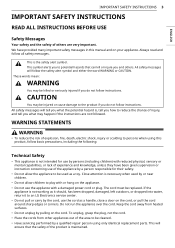
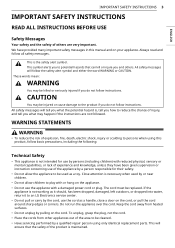
...instructions are very important. Do not run the appliance over the cord. ENGLISH
IMPORTANT SAFETY INSTRUCTIONS 3
IMPORTANT SAFETY INSTRUCTIONS
READ ALL INSTRUCTIONS... to persons when using only identical replacement parts. This is not working as a...appliance by a qualified repair person using this manual and on the ...be cleaned. • Have servicing performed by a person responsible ...
Owners Manual - Page 45


... be used with a 120 V~ 60 Hz outlet. ENGLISH
IMPORTANT SAFETY INSTRUCTIONS 5
• Do not store or install the appliance where it is exposed to temperatures below freezing or exposed to outdoor weather conditions.
• When installing or moving parts. Make sure to check the power specifications
of time. • Do not damage, alter, excessively bend...
Owners Manual - Page 49


...service center. • The product is fully charged.
The auxiliary battery is
available to be replaced.
ENGLISH
Accessories
† This accessory is only available on the vacuum cleaner purchased. Included Accessories
a Dust Bag (Expendable) b Base Plate c Gaskets (4EA)
Installation Kit
INSTALLATION... depending on some models.
Specifications
Appliance
Model Dimensions (Width X...
Owners Manual - Page 54


...the appliance repeatedly for an extended period.
• The last bar on dual-battery models, swap the positions of the battery charger. 14 OPERATION
OPERATION
Charging the Battery
Before... Charging the Battery
• Make sure that the adapter is connected to the manual dust emptying mode. Charging the Product Body
Storing the appliance on the charging station ... long to be replaced.
Owners Manual - Page 64


... outlet. 24 TROUBLESHOOTING
TROUBLESHOOTING
Before Calling for Service
Operation
Problem Dust emptying doesn't work if the temperature where you purchase the product, the automatic dust emptying mode is set by default....When it is in manual dust emptying mode, pressing the Dust Emptying Start/Stop button starts the dust emptying operation after the power plug is installed properly, a beep ...
LG A939KBGS Reviews
Do you have an experience with the LG A939KBGS that you would like to share?
Earn 750 points for your review!
We have not received any reviews for LG yet.
Earn 750 points for your review!

