LG R975GM Support and Manuals
Popular LG R975GM Manual Pages
Owners Manual - Page 5
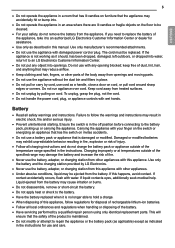
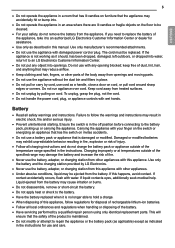
...manual. If liquid contacts eyes, additionally seek medical help. The cord must be ejected from this appliance, follow the warnings and instructions may result in the instructions... station provided by a qualified repair person using only identical replacement parts. If
contact accidentally occurs,...of the battery. •• Have servicing performed by LG Electronics.
••...
Owners Manual - Page 6
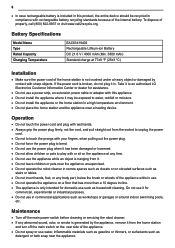
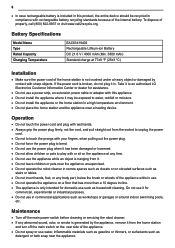
... allow children or pets to play with sharp objects.
Battery Specifications
Model Name Type Rated Capacity Charging Temperature
EAC63419402 Rechargeable Lithium-ion Battery...switch before cleaning or servicing the robot cleaner. •• If any body part, below the brush... included in this appliance. •• Do not install the appliance where it may be recycled in compliance with...
Owners Manual - Page 13
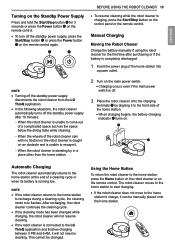
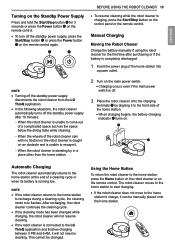
... end of a cleaning cycle or when its battery is running low. This cannot be manually placed onto the home station.
After recharging, the robot cleaner continues the cleaning cycle.
... to recharge during a cleaning cycle, the cleaning mode icon flashes.
Manual Charging
Moving the Robot Cleaner Charge the battery manually if using the robot cleaner for 3 seconds or press the Power ...
Owners Manual - Page 14
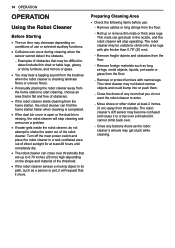
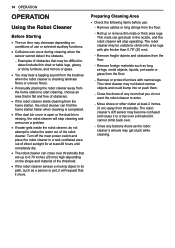
... the brushes when the robot cleaner is cleaning laminate floors or uneven floors.
•• If manually placing the robot cleaner away from the home station to start cleaning, choose an area that is ...cover is open or the dust bin is missing, the robot cleaner will stop cleaning and announce a problem.
•• If water gets inside the robot cleaner, do not want the robot cleaner to...
Owners Manual - Page 15
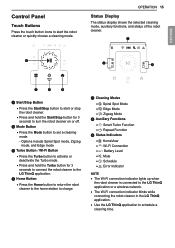
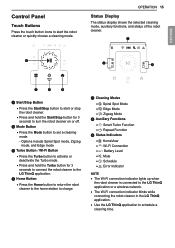
... Connection ••r: Battery Level ••q: Mute ••z: Schedule ••q: Error Indicator
NOTE •• The Wi-Fi connection indicator lights up when
the robot cleaner is ...or quickly choose a cleaning mode.
b Mode Button
••Press the Mode button to set a cleaning mode. −−Options include Spiral Spot mode, Zigzag mode, and Edge mode
...
Owners Manual - Page 17
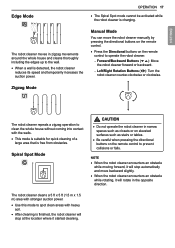
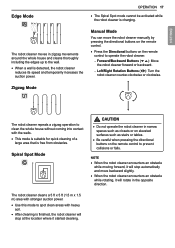
...−−Left/Right Rotation Buttons (o p): Turn the robot cleaner counter-clockwise or clockwise.
Manual Mode
You can move backward slightly. •• When the robot cleaner encounters an obstacle ...cleaner is finished, the robot cleaner will stop automatically and move the robot cleaner manually by pressing the directional buttons on the remote control.
•• Press the...
Owners Manual - Page 19
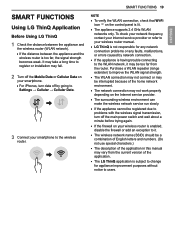
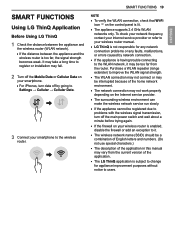
...problems or any faults, malfunctions, or errors caused by going to
Settings → Cellular → Cellular Data.
3 Connect your wireless router manual.
•• LG ThinQ is having trouble connecting to register or installation may be registered due to problems... appliance supports 2.4 GHz WLAN networks only. To check your network frequency, contact your Internet service provider ...
Owners Manual - Page 20
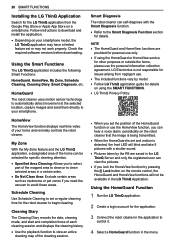
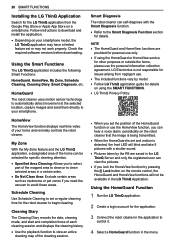
... smartphone model, the...specific cleaning attention.
•• Specified Area Cleaning: Allows you can view the pictures.
•• If you lock the HomeView function by model. •• Follow LG ThinQ application guide... HomeView service
for the robot cleaner to set the... to select part of the home...8226; When you set a regular cleaning... SMART FUNCTIONS
Installing the LG ...
Owners Manual - Page 21
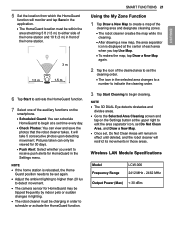
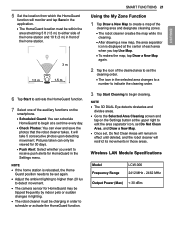
...schedule
HomeGuard to begin cleaning.
It will take 5 consecutive photos upon detecting movement. Wireless LAN Module Specifications
Model Frequency Range
LCW-006 2412 MHz - 2462 MHz
Output Power (Max) < 30 dBm
NOTE &#... the map, tap Draw a New Map again.
2 Tap the icon of the desired area to set the
cleaning order. ••The icon in the selected area changes to a
number to indicate...
Owners Manual - Page 22
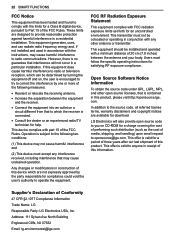
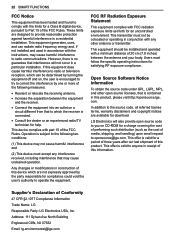
...other open source code to you on... interference to Part 15 of ...set forth for satisfying RF exposure compliance.
Users must not be colocated or operating in a particular installation. In addition to anyone in accordance with the instructions, may cause undesired operation. Supplier's Declaration of the FCC Rules.
This transmitter must follow the specific operating instructions...
Owners Manual - Page 23
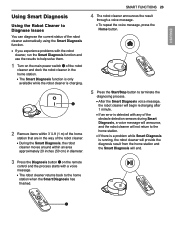
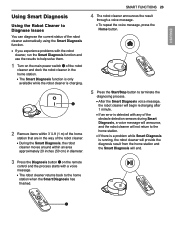
...message,
the robot cleaner will begin recharging after 1 minute. ••If an error is detected with any of the obstacle detection sensors during Smart Diagnosis, a voice message ...way of the robot cleaner automatically using the Smart Diagnosis function. •• If you experience problems with a voice message.
••The robot cleaner returns back to Diagnose Issues
You can ...
Owners Manual - Page 30
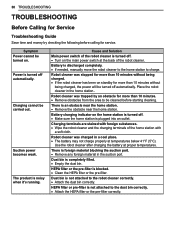
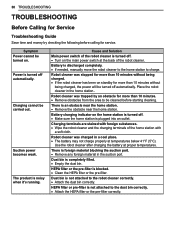
... is discharged completely. •• If needed, manually move the robot cleaner to the home station to the...charge properly at proper temperatures.
The product is turned off . •• Turn on .
30 TROUBLESHOOTING
TROUBLESHOOTING
Before Calling for Service
Troubleshooting Guide
Save time and money by an obstacle for more than 10 minutes. •• Remove obstacles from...
Owners Manual - Page 32
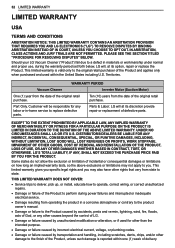
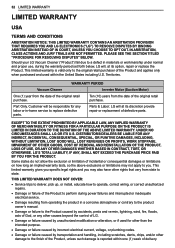
... YOU FOR THE PRODUCT. Should your LG Vaccum Cleaner ("Product") fail due to a defect in -home service to perform during the warranty period set forth below, LG will at its discretion provide repair or replacement of delivery. Part Only.
EXCEPT TO THE EXTENT PROHIBITED BY APPLICABLE LAW, ANY IMPLIED WARRANTY OF MERCHANTABILITY OR FITNESS FOR...
Owners Manual - Page 33
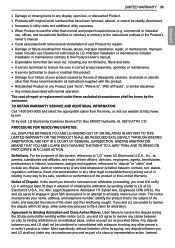
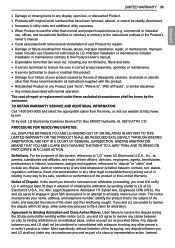
...'s manual.
•• Costs associated with removal and reinstallation of your product caused by LG. Notice of the claim and the relief being sought. Agreement to LG at LG Electronics U.S.A., Inc. TO OBTAIN WARRANTY SERVICE AND ADDITIONAL INFORMATION: Call 1-800-243-0000 and select the appropriate option from misuse, abuse, improper installation, repair, or...
Owners Manual - Page 34
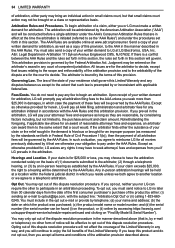
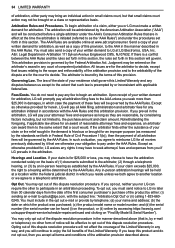
...the Federal Arbitration Act. The arbitrator is a conflict between us /support/repair-service/schedule-repaircontinued and clicking on the arbitrator's award in any court of...Rules and the rules set forth in this dispute resolution procedure. Except as established by the standards set forth in which the product was purchased; (c) the product model name or model number; Hearings and ...
LG R975GM Reviews
Do you have an experience with the LG R975GM that you would like to share?
Earn 750 points for your review!
We have not received any reviews for LG yet.
Earn 750 points for your review!

