LG 75UR340C9UD Support and Manuals
Get Help and Manuals for this LG item
This item is in your list!

View All Support Options Below
Free LG 75UR340C9UD manuals!
Problems with LG 75UR340C9UD?
Ask a Question
Free LG 75UR340C9UD manuals!
Problems with LG 75UR340C9UD?
Ask a Question
Popular LG 75UR340C9UD Manual Pages
Owners Manual - Page 13
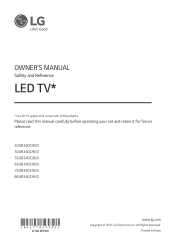
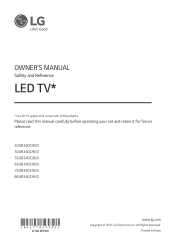
OWNER'S MANUAL
Safety and Reference
LED TV*
* LG LED TV applies LCD screen with LED backlights. Printed in Korea
All Rights Reserved. Please read this manual carefully before operating your set and retain it for future reference.
43UR340C9UD 50UR340C9UD 55UR340C9UD 65UR340C9UD 75UR340C9UD 86UR340C9UD
*MFL71843302*
(2108-REV00)
www.lg.com
Copyright © 2021 LG Electronics Inc.
Owners Manual - Page 14


... Button
Using Remote Control
Troubleshooting
Settings
18 Selecting Picture Mode 19 Adjusting the Brightness of a Picture 19 To use Energy Saving Feature
Specifications
21 HDMI (PC) supported mode 21 HDMI (DTV) supported mode 22 Supported Photo Formats 22 Supported Audio Formats 22 Supported Video Formats 23 Supported External Subtitles
KEY CODES
EXTERNAL CONTROL DEVICE SETUP
25 RS-232C...
Owners Manual - Page 19


...model.
•• Product specifications or contents of this may differ from
the input source or product model that supports... this manual may be added to this may result in this manual. &#...a certified HDMI cable, the screen may not display or a connection error may vary depending upon the panel with a hand or a sharp object... impact shock, any objects to upgrade of the TV. Do not clean...
Owners Manual - Page 23


Detailed instructions will be included with your local dealer for a wall mount that you install the set to use an LG brand wall mount. The LG wall mount is adequately secured to the wall with your TV model. If you are attaching the TV to other building materials, please contact qualified personnel to install the wall mount. Carefully...
Owners Manual - Page 24


...HDMI
•• Supported HDMI Audio format:
(Depending upon model)
Other connections
Connect your picture may not work properly. In that case, change the TV's [HDMI Deep Color] setting to the TV. ENGLISH... is optional. •• Make sure not to the manual provided with the HDMI cable.
However, if the device doesn't support it, it may be clearer. For more . •&#...
Owners Manual - Page 25


... model)
13 External Devices
Supported external devices are: Blu-ray player, HD receivers, DVD players, VCRs, audio systems, USB storage devices, PC, gaming devices, and other external devices.
•• The external device connections shown may be noise associated with the gaming device.
•• Refer to the external equipment's manual for operating instructions...
Owners Manual - Page 26


...You can be set up for ...model)
Wired network connection
This TV can adjust the Menu items using the button. Changes the input source. ENGLISH
Network setup
(Depending upon model) •• Do not connect a modular phone cable to the port. •• Since there are various connection methods, please follow the specifications of your telecommunication carrier or internet service...
Owners Manual - Page 27


... correctly. This remote uses infrared light. To remove the batteries, perform the installation actions in the direction of the TV's remote sensor.
(Some buttons and services may not be pointed in reverse. ENGLISH
Using Remote Control
The descriptions in this manual carefully and use , it should be provided depending upon models or regions.)
15
Owners Manual - Page 31


...; Depending upon the input signal or the selected picture mode, the available options may differ.
•• The configurable items differ depending upon model. To use Energy Saving Feature
(Settings)
[Support] [Energy Saving]
Reduces power consumption by adjusting peak screen brightness.
•• [Energy Saving Step] -- [Auto]: TV sensor detects the ambient lighting...
Owners Manual - Page 32


...;C to 60 °C (-4 °F to upgrade of product functions.
Estimated yearly energy consumption indicated on the usage environment (The content watched, TV settings, etc.). The actual energy consumption depends on the FTC label is measured in accordance with the Test Procedures for Television Sets (USA only). ENGLISH
Specifications
Product specifications may be changed without prior...
Owners Manual - Page 37
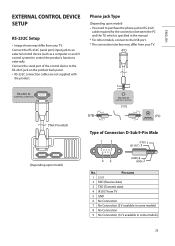
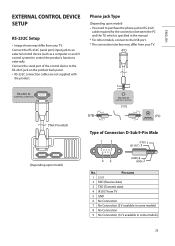
... the TV, which is specified in the manual.
* For other models, connect to the USB port.
* The connection interface may differ from TV
5 GND
6 No Connection
7 No Connection (5 V available in some models)
8 No Connection
9 No Connection (12 V available in some models)
25 EXTERNAL CONTROL DEVICE
SETUP
(PC)
RS-232C Setup
•• Image shown may differ...
Owners Manual - Page 43


... 0 0(decimal)
0 0 1 2nd Band 0 0 0 0 1 1(decimal)
0 1 0 3rd Band
...
0 1 1 4th Band 1 0 0 1 1 19(decimal)
1 0 0 5th Band 1 0 1 0 0 20(decimal)
Ack (v)( )([Set ID])( )(OK/NG)([Data])(x)
31 Ack
(q)( )([Set ID])( )(OK/NG)([Data])(x)
16 Auto Configuration (Command: j u) (Only RGB support model)
►►To adjust picture position and minimize image shaking automatically. Transmission...
Owners Manual - Page 46


... command may work differently depending
upon the model. (The data number depends on the number of supported input signals.)
26 Internal storage media contents play Ack (n)( )([Set ID])( )(OK/NG)(a)(8)( )([Data])(x)
* Real data mapping 00: Step 0
A: Step 10 (Set ID 10)
F: Step 15 (Set ID 15) 10: Step 16 (Set ID 16)
64: Step 100
6E...
Owners Manual - Page 48


...you on your model.
36 Updating Firmware
(Depending upon model)
Software Download Information
•• SuperSign Software & Manual -- The terms HDMI, HDMI High-Definition Multimedia Interface, and the HDMI Logo are trademarks of this information. com) and download the latest software for download. This offer is valid to [email protected]. Licenses
Supported licenses may...
Owners Manual - Page 51


... Canada) This reminder is provided to call the CATV system installer's attention to Article 820-40 of the television set. - Many injuries, particularly to the point of the supporting furniture. - ALWAYS use cabinets or stands or mounting methods recommended by . NEVER place a television set may be connected to the grounding system of the building...
LG 75UR340C9UD Reviews
Do you have an experience with the LG 75UR340C9UD that you would like to share?
Earn 750 points for your review!
We have not received any reviews for LG yet.
Earn 750 points for your review!
