LG 55UR640S9UD Support and Manuals
Get Help and Manuals for this LG item
This item is in your list!

View All Support Options Below
Free LG 55UR640S9UD manuals!
Problems with LG 55UR640S9UD?
Ask a Question
Free LG 55UR640S9UD manuals!
Problems with LG 55UR640S9UD?
Ask a Question
Popular LG 55UR640S9UD Manual Pages
Owners Manual - Page 9
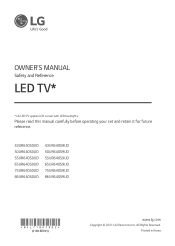
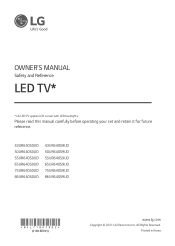
... Korea Please read this manual carefully before operating your set and retain it for future reference.
43UR640S0UD 50UR640S0UD 55UR640S0UD 65UR640S0UD 75UR640S0UD 86UR640S0UD
43UR640S9UD 50UR640S9UD 55UR640S9UD 65UR640S9UD 75UR640S9UD 86UR640S9UD
*MFL71807802*
(2108-REV01)
www.lg.com
Copyright © 2021 LG Electronics Inc.
OWNER'S MANUAL
Safety and Reference
LED TV*
* LG LED TV applies...
Owners Manual - Page 10


... Button
Using Remote Control
Troubleshooting
Settings
19 Selecting Picture Mode 19 Adjusting the Brightness of a Picture 20 To use Energy Saving Feature
Specifications
22 HDMI (PC) supported mode 22 HDMI (DTV) supported mode 23 Supported Photo Formats 23 Supported Audio Formats 23 Supported Video Formats 24 Supported External Subtitles
KEY CODES
EXTERNAL CONTROL DEVICE SETUP
26 RS-232C...
Owners Manual - Page 15
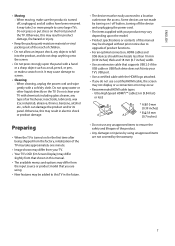
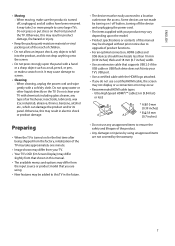
... cable that supports USB 2.0... may not display or a connection error may result in electric shock or product...model.
•• Product specifications or contents of this manual...model that shown in this may cause damage to carry larger TVs. It may take approximately one minute.
•• Image shown may differ
slightly from that you do not use any unapproved items to upgrade...
Owners Manual - Page 19
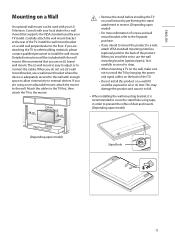
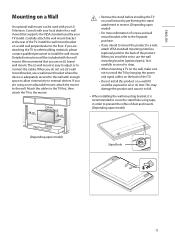
...in reverse. (Depending upon model)
•• For more information of the TV. If you install the set to use the wall mounting bracket (optional parts), fix it carefully so...install the TV by hanging the power and signal cables on the back of the product. Detailed instructions will be included with your local dealer for a wall mount that you do not use LG's wall mount bracket, use an LG...
Owners Manual - Page 20


... related standards have not been confirmed. (Depending upon model)
Dolby Digital / Dolby Digital Plus (32 kHz / 44.1 kHz / 48 kHz),
PCM (32 kHz / 44.1 kHz / 48 kHz / 96 kHz / 192 kHz)
•• DTV Audio Supported Codec: MPEG, Dolby Digital
•• (Settings)
[General] [Devices] [HDMI
Settings] [HDMI Deep Color]
Resolution
Frame Rate (Hz...
Owners Manual - Page 21
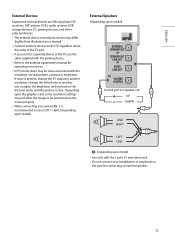
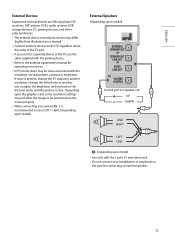
...settings may be positioned on the [Picture] menu until the picture is recommended to use the cable supplied with the gaming device.
•• Refer to the external equipment's manual for operating instructions...GND RIGHT
LEFT GND
: Depending upon model)
EXTERNAL SPEAKER OUT
or
SPEAKER OUT... external speaker.
13
ENGLISH
External Devices
Supported external devices are: Blu-ray player,...
Owners Manual - Page 22
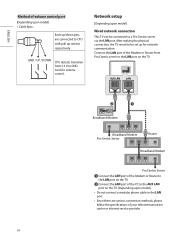
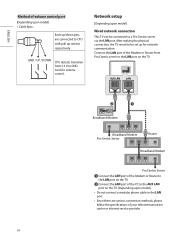
...the port on the TV. (Depending upon model) •• Cable Spec.
Network setup
(Depending upon model)
Wired network connection
This TV can be set up for volume control. After making the ... please follow the specifications of the Modem or Router from 3.3 V to GND level for network communication. Connect the port of your telecommunication carrier or internet service provider.
14
Owners Manual - Page 24
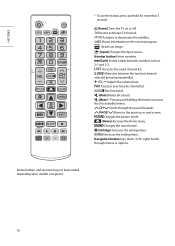
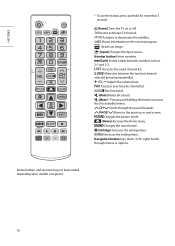
.... Accesses your favorite channel list. Scrolls through menus or options.
(Some buttons and services may not be provided depending upon models or regions.)
16 Changes the picture mode. (Home) Accesses the Home menu. Changes the sound mode. (Settings) Accesses the setting menu. Returns to the previous or next screen. Accesses the saved channel list...
Owners Manual - Page 29
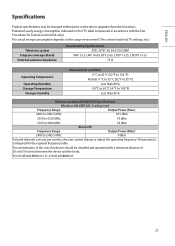
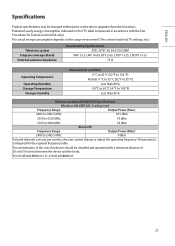
...5725 to 5850 MHz
18 dBm
Bluetooth
Frequency Range
Output Power (Max.)
2400 to upgrade of the user, this device should be changed without prior notice due to 2483.5 ...the usage environment (The content watched, TV settings, etc.). For consideration of product functions.
ENGLISH
Specifications
Product specifications may be installed and operated with the Test Procedures for the regional...
Owners Manual - Page 34
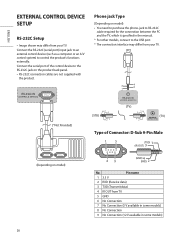
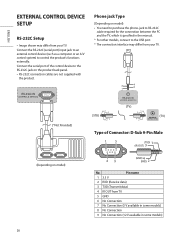
...SETUP
(PC)
RS-232C Setup
•• Image shown may differ from TV
5 GND
6 No Connection
7 No Connection (5 V available in some models)
26
Pin name
1 3.5 V
2 RXD (Receive data) 3 TXD (Transmit data)
RS-232C IN
(CONTROL & SERVICE... of Connector: D-Sub 9-Pin Male RS-232C IN (CONTROL & SERVICE)
(STB)
(Depending on model)
•• You need to purchase the phone-jack to RS...
Owners Manual - Page 35


... number, see "Real data mapping". The adjustment range is 1-99.
•• Some models support the [Set ID] up to 1000.
3-Wire Configurations (Not standard)
PC
RXD
2
TXD
3
GND 5
DTR
4
DSR
6
RTS
7
CTS
8
TV
3
... length: 8 bits •• Parity: None •• Stop bit: 1 bit •• Communication code: ASCII code •• Use a crossed (reverse) cable.
Owners Manual - Page 40


...Auto
►►[Auto] is available in the picture settings. Ack
(q)( )([Set ID])( )(OK/NG)([Data])(x)
16 Auto Configuration (Command: j u) (Only RGB support model)
►►To adjust picture position and minimize image shaking automatically. Transmission (j)(u)( )([Set ID])( )([Data])(Cr) [Data] 01: To set Ack (u)( )([Set ID])( )(OK/NG)([Data])(x)
17 [Equalizer] (Command: j v) ►...
Owners Manual - Page 43
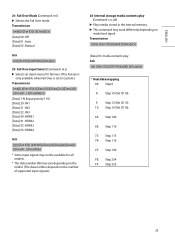
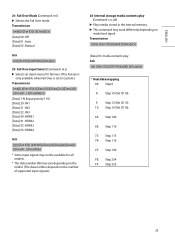
... not be available for all models. * The data number (N) may work differently depending on the number of supported input signals.)
26 Internal storage media contents play Ack (n)( )([Set ID])( )(OK/NG)(a)(8)( )([Data])(x)
* Real data mapping 00: Step 0
A: Step 10 (Set ID 10)
F: Step 15 (Set ID 15) 10: Step 16 (Set ID 16)
64: Step 100...
Owners Manual - Page 45


... code to you
have created on your model. For more information about licenses, visit www.lg.com. Manufactured under license. is contained in required) 2 Create a folder named "LG_DTV" or "lg_dtv" on a
USB memory device. 3 Move the downloaded file to the folder that is under license from Dolby Laboratories. Updating Firmware
(Depending upon model) You can update the firmware...
Owners Manual - Page 48


... particular, specifies that might tempt children to climb, such as practical. The code provides guidelines for example, cupboards or bookcases) without anchoring both the furniture and the television set to children, can safely support the television set. - ENGLISH
NOTE TO CABLE/TV INSTALLER
(For USA and Canada) This reminder is placed. Refers to Article 820...
LG 55UR640S9UD Reviews
Do you have an experience with the LG 55UR640S9UD that you would like to share?
Earn 750 points for your review!
We have not received any reviews for LG yet.
Earn 750 points for your review!
