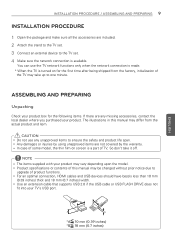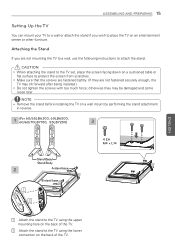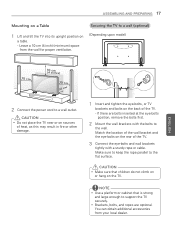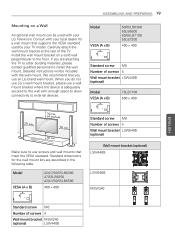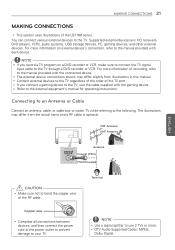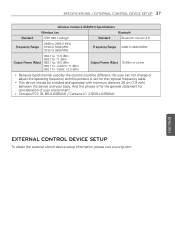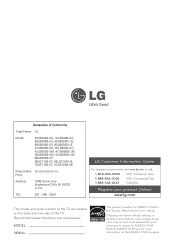LG 50LB6300 Support and Manuals
Get Help and Manuals for this LG item

Most Recent LG 50LB6300 Questions
Phone Lgc410. Accidentally Set Language To Chinese. How Do I Reset To English?
A small child accidentally changed the language on my LGC410 phone to Chinese. Since all writing on ...
A small child accidentally changed the language on my LGC410 phone to Chinese. Since all writing on ...
(Posted by Felecia888 7 years ago)
I Inadvertently Deleted My Picture File. Can It Be Restored? Lg840
(Posted by artysmom 8 years ago)
Popular LG 50LB6300 Manual Pages
LG 50LB6300 Reviews
We have not received any reviews for LG yet.