LG 43SM5KE Support and Manuals
Popular LG 43SM5KE Manual Pages
Owners Manual - Page 1
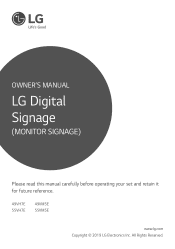
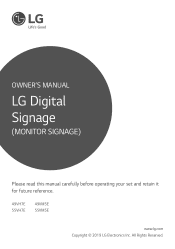
All Rights Reserved. OWNER'S MANUAL
LG Digital Signage
(MONITOR SIGNAGE)
Please read this manual carefully before operating your set and retain it for future reference.
49VH7E 55VH7E
49VM5E 55VM5E
www.lg.com Copyright © 2019 LG Electronics Inc.
Owners Manual - Page 5
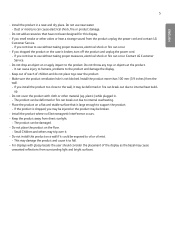
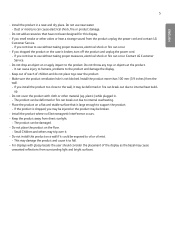
...can break out due to support the product.
-- Small ...LG
Customer Service. -- Do not throw any toys or objects at the product.
-- Install the product more than 100 mm (3.9 inches) from direct sunlight.
-- If you install...Service. •• Do not drop an object on the floor.
-- If the product is not blocked. Dust or moisture can occur. The product can cause injury to humans, problems...
Owners Manual - Page 10
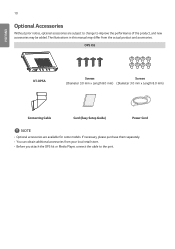
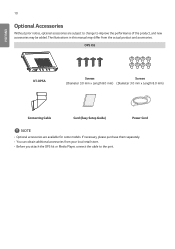
... product and accessories. ENGLISH
10
Optional Accessories
Without prior notice, optional accessories are available for some models. OPS Kit
KT-OPSA
Screws
Screws
(Diameter 3.0 mm x Length 8.0 mm) (Diameter 3.0 mm x Length 8.0 mm)
Connecting Cable
Card (Easy Setup Guide)
Power Cord
NOTE
•• Optional accessories are subject to change to the port.
The illustrations...
Owners Manual - Page 18
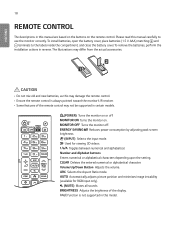
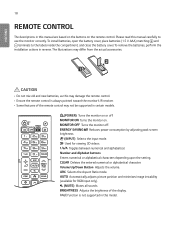
.... •• Ensure the remote control is not supported in certain models.
(POWER) Turns the monitor on or off . CAUTION
•• Do not mix old and new batteries, as this model.
brightness. Number and Alphabet buttons
Enters numerical or alphabetical characters depending upon the setting. Selects the Aspect Ratio mode.
Reduces power consumption...
Owners Manual - Page 24
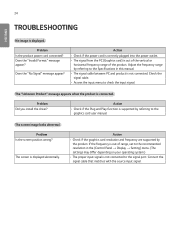
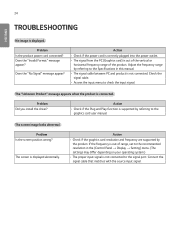
...
TROUBLESHOOTING
No image is displayed abnormally.
Does the "Invalid Format" message appear?
Problem Did you install the driver? Problem
Is the screen position wrong? Does the "No Signal" message appear?
Action
•• Check if the graphics card resolution and frequency are supported by referring to the Specifications in the (Control Panel → Display → Setting...
Owners Manual - Page 31
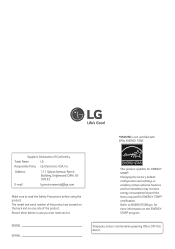
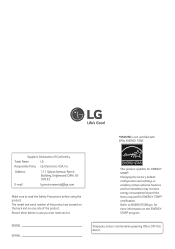
... one side of Conformity
Trade Name
LG
Responsible Party LG Electronics USA, Inc. Record them below in case you ever need service. Changing the factory default configuration and settings or enabling certain optional features and.... This product qualifies for ENERGY STAR® certification. The model and serial number of the product are located on the back and on the ENERGY STAR® ...
User Guide - Page 1
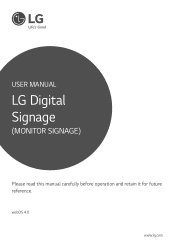
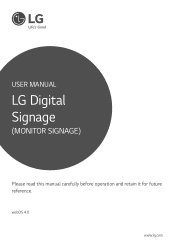
webOS 4.0
www.lg.com USER MANUAL
LG Digital Signage
(MONITOR SIGNAGE)
Please read this manual carefully before operation and retain it for future reference.
User Guide - Page 4


...;• [Template]: You can view QR code and URL information. With this feature, you can manually change settings by selecting the corresponding items.
•• [Manual Download]: Downloads a manual by accessing the URL, you can also run Content Manager and Group Manager 2.0, and Control Manager. (This featured is supported.
NOTE
•• If the dashboard is...
User Guide - Page 6
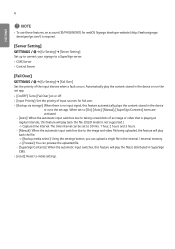
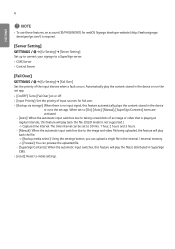
... the set app. When set to 30 min, 1 hour, 2 hours and 3 hours. -- [Manual]: When the automatic input switches due to taking screenshots of the input devices when a fault occurs. ENGLISH
6
NOTE
•• To use these features, an account (ID/PASSWORD) for fail over. •• [Backup via storage]: W hen there is not supported.) --> Capture...
User Guide - Page 18
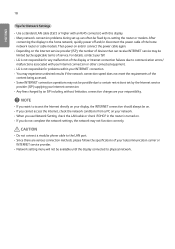
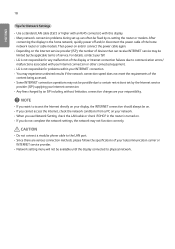
... not function correctly.
For details, contact your ISP. •• LG is not responsible for any malfunction of the display or Internet connection failures due to communication errors/ malfunctions associated with this display. •• Many network connection problems during set by the Internet service provider (ISP) supplying your Internet connection. •• Any fees...
User Guide - Page 23
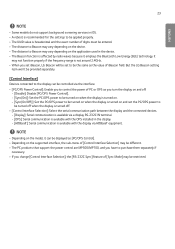
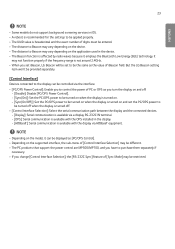
... Some models do not support background screening services in iOS. •• A reboot is recommended for the settings to...Mode] may vary depending on the supported interface, the sub-menu of iBeacon field.
But the LG Beacon setting
item won't be provided separately.
...[OPS]: Serial communication is available with the OPS installed in the device. •• The Beacon function is affected by...
User Guide - Page 29
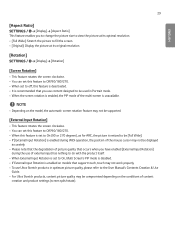
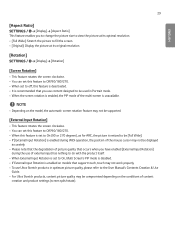
...support touch, touch may not work properly. •• To use of external input has nothing to do with the product itself. •• When External Input Rotation is set to off, this feature to Off/90/180/270. •• When set to the User Manual's Contents Creation & Use
Guide...use content designed to be compromised depending on models that you to change the picture size to ...
User Guide - Page 37
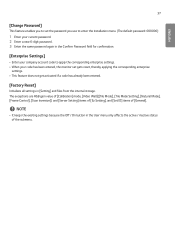
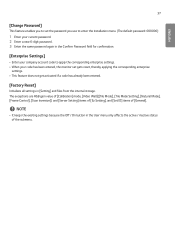
... storage. ENGLISH
37
[Change Password]
This feature enables you to set the password you use to enter the Installation menu. (The default password: 000000) 1 Enter your current password. 2 Enter a new 6-digit password. 3 Enter the same password again in the Confirm Password field for confirmation.
[Enterprise Settings]
•• Enter your company account code to apply the corresponding...
User Guide - Page 59
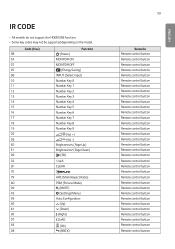
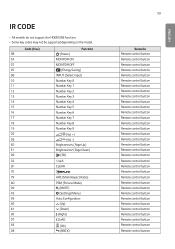
... HDMI/USB function. •• Some key codes may not be supported depending on the model. Code (Hex) 08 C4 C5 95 0B 10 11...+) (Vol -) Brightness (Page Up) Brightness (Page Down) (3D) 1/a/A CLEAR
ARC (Mark/Aspect Ratio) PSM (Picture Mode)
(MUTE) (Settings/Menu) Auto Configuration (Up) (Down) (Right) (Left)
(OK) (BACK)
59
Remarks Remote control button Remote control button Remote control button ...
User Guide - Page 70


...] 04: [Sports] 05: [Game] 07: [News (Clear Voice III)] Acknowledgment (y)( )(Set ID)( )(OK/NG)(Data)(x) * This feature may not be available for all models.
15. When Setting Auto Time Data1 00: [Auto]
01: [Manual] * To view the set . Acknowledgment 1. (a)( )(Set ID)( )(OK/NG)(Data1)(Data2)(Data3)(x) 2. (a)( )(Set ID)( )(OK/NG)(0)(0)(Data1)(x)
17. [Current Time] 2 (hour/minute/second...
LG 43SM5KE Reviews
Do you have an experience with the LG 43SM5KE that you would like to share?
Earn 750 points for your review!
We have not received any reviews for LG yet.
Earn 750 points for your review!

