LG 43SE3KE-B Support and Manuals
Get Help and Manuals for this LG item
This item is in your list!

View All Support Options Below
Free LG 43SE3KE-B manuals!
Problems with LG 43SE3KE-B?
Ask a Question
Free LG 43SE3KE-B manuals!
Problems with LG 43SE3KE-B?
Ask a Question
Popular LG 43SE3KE-B Manual Pages
Owners Manual - Page 1
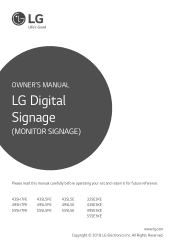
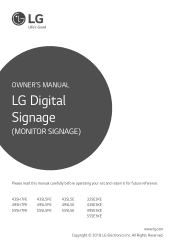
OWNER'S MANUAL
LG Digital Signage
(MONITOR SIGNAGE)
Please read this manual carefully before operating your set and retain it for future reference.
43SH7PE 49SH7PE 55SH7PE
43SL5PE 49SL5PE 55SL5PE
43SL5E 49SL5E 55SL5E
32SE3KE 43SE3KE 49SE3KE 55SE3KE
www.lg.com Copyright © 2018 LG Electronics Inc. All Rights Reserved.
Owners Manual - Page 5


...injury to humans, problems to internal heat build- ENGLISH
5
Precautions for this product on the floor.
-- Keep it may trip over it . •• Do not install this display. &#...apply impact to support the product.
-- Contact LG Customer
Service. •• Do not drop an object on a flat and stable surface that have not been designed for installing the Product
WARNING
...
Owners Manual - Page 7


...Monitor)
•• The fluorescent lamp used . There is a danger of explosion or fire. •• Keep the product clean at the product too closely or for too long. •• Set...frame;wipe in accordance to the User's Guide. •• Keep small accessories out...product and rest from water. -- Contact LG Customer Service for repair.
•• When cleaning the product,...
Owners Manual - Page 12
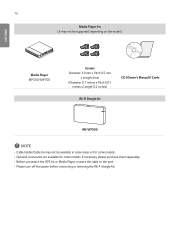
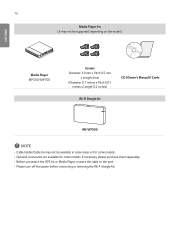
... the Wi-Fi dongle kit. 12
Media Player kit (It may not be supported depending on the model.)
ENGLISH
Media Player MP500/ MP700
Screws Diameter 3.0 mm x Pitch 0.5 mm
x Length 6mm (Diameter 0.1 inches x Pitch 0.01
inches x Length 0.2 inches)
CD (Owner's Manual)/ Cards
Wi-Fi Dongle kit
AN-WF500
NOTE
•• Cable holder/Cable...
Owners Manual - Page 22
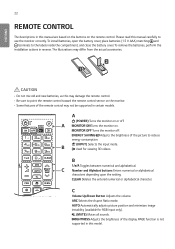
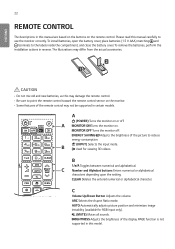
... Up/Down Button Adjusts the volume.
Adjusts the brightness of the picture to use the monitor correctly. To remove the batteries, perform the installation actions in this model.
Adjusts the brightness of the display. B
Toggles between numerical and alphabetical. supported in reverse. Deletes the entered numerical or alphabetical character. Automatically adjusts picture position and...
Owners Manual - Page 26


... HDMI cable, the screen may not
display or a connection error may appear on when the set your monitor can affect the image.
CAUTION
•• Connect the signal...8226; ETHERNET supports only 100 BASE-T. ENGLISH
26
NOTE
•• For the best image quality, using the monitor with HDMI connection is recommended. •• To comply with the specifications of time...
Owners Manual - Page 27


... function is supported by referring to the Specifications in the [Control Panel] → [Display] → [Setting] menu. (The settings may differ depending on your operating system.)
•• The proper input signal is connected. Does the "Invalid Format" message appear? Adjust the frequency range by the product. The screen is displayed.
27
TROUBLESHOOTING
ENGLISH
No...
Owners Manual - Page 38


... information on the back and one side of Conformity
Trade Name
LG
Responsible Party LG Electronics USA, Inc.
The model and serial numbers of the SET are located on the ENERGY STAR® program.
Record it below should you ever need service.
•• 43/49/55SL5E is normal when powering ON or OFF this device...
User Guide - Page 4


... can manually change settings by selecting the corresponding items.
NOTE
•• If the dashboard is locked, the focus does not move.
[Content Manager]
•• [Player]: Play a variety of content including images, videos, music and SuperSign content. •• [Scheduler]: Manage schedules for content that will be supported in certain models and countries...
User Guide - Page 8


...] [Time & Date] This feature enables you set [Custom Time Zone]. Select manual in [City] to set them more than one day apart from 1 to 1000 and exit the option. The DST start and end times for display. •• [Reset Set ID]: Reset the Set ID of your Signage monitor.
[System Information]
[General] [System Information] This...
User Guide - Page 11


...errors/ malfunctions associated with this display. •• Many network connection problems during set by the Internet service...: Connects the monitor to be adjusted.
NOTE
•• When connected to a network that supports PBC to easily...manually typing in the advanced wired/wireless network setting.
After
connecting the display to the router. Tips for Network Settings...
User Guide - Page 12


... is used with a model that uses 2.4 GHz frequency... router supports wireless ...specifications of the wireless router. Please refer to the user guide of the corresponding router regarding SSID and security settings of the wireless router. •• The monitor may vary according to a wireless router, verify the SSID and security settings of your telecommunication carrier or
INTERNET service...
User Guide - Page 25
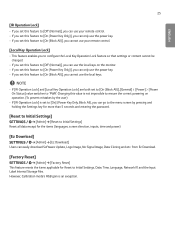
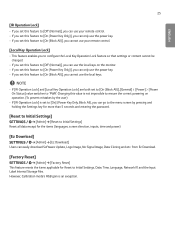
... entering the password.
[Reset to Initial Settings]
[Admin] [Reset to Initial Settings] Reset all data except for Reset to Initial Settings, Date, Time, Language, Network IP, and the Input Label Internal Storage files. However, Calibration mode's RGB gain is not impossible to ensure the correct powering on the monitor. •• If you set this feature...
User Guide - Page 36


Code (Hex) 08 C4 C5 95 0B 10 11 12 13 14 15 16 17 18 19 02 03 E0 E1 DC 32 2F 7E 79 4D 09
Function (Power)
(Monitor On) (Monitor Off) (Energy Saving) INPUT (Select input)
Number Key 0 Number Key 1
Number Key 2 ... button Remote control button Remote control button Remote control button 36
ENGLISH
IR CODE
•• All models do not support the HDMI/USB function. •• Some key...
User Guide - Page 47


... 00-06: (Sunday - Checks the start /end times, enter FF for all models.
16. Example 2: sd 01 02 ff ff ff ff - When Setting Auto Time Data1 00: [Auto]
01: [Manual] * To view the set . ENGLISH
14. [Mute] (Command: k e) Mutes/unmutes audio. Transmission (f)(x)( )(Set ID)( )(Data1)( )(Data2)( )(Data3)(Cr) Data1 00-17: 00-23 hours...
LG 43SE3KE-B Reviews
Do you have an experience with the LG 43SE3KE-B that you would like to share?
Earn 750 points for your review!
We have not received any reviews for LG yet.
Earn 750 points for your review!
