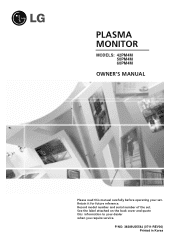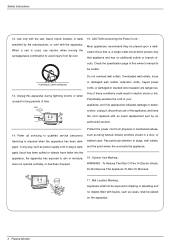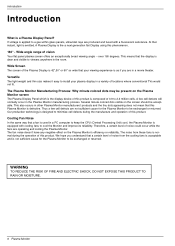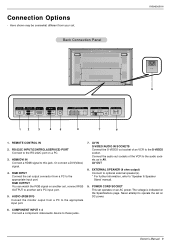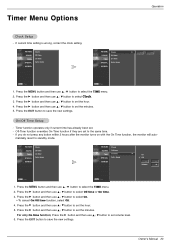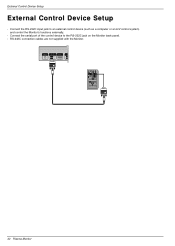LG 42PM4M Support and Manuals
Get Help and Manuals for this LG item

Most Recent LG 42PM4M Questions
Lg 21fg5rg-t7 Problem Of Coming On And Off
how to fix such a problem?What is real causing the problem?
how to fix such a problem?What is real causing the problem?
(Posted by Justinahaikali 6 years ago)
Plasma Tv Shuts Off Every 10 Seconds
when I turn on my tv it will stay on approximately 10 seconds and shut off. it will power right back...
when I turn on my tv it will stay on approximately 10 seconds and shut off. it will power right back...
(Posted by lmrai7613 10 years ago)
LG 42PM4M Videos
Popular LG 42PM4M Manual Pages
LG 42PM4M Reviews
We have not received any reviews for LG yet.