LG N1742L Support and Manuals
LG N1742L Videos
Popular LG N1742L Manual Pages
User Guide - Page 1
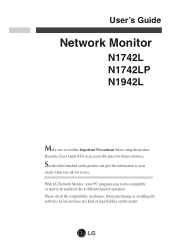
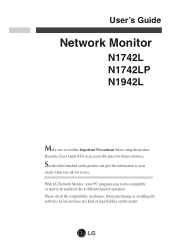
... accessible place for service. LG do not have any kind of operation.
Keep the User's Guide(CD) in advance, before using the product.
User's Guide
Network Monitor
N1742L N1742LP N1942L
Make sure to different kind of legal liability on the product and give the information to your
dealer when you ask for future reference. With LG Network Monitor, some PC programs...
User Guide - Page 3
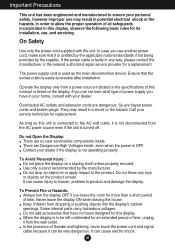
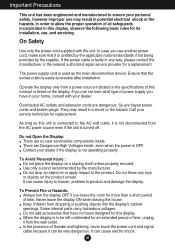
...problem to ensure your dealer. If the power cable is to the product. Use only a stand recommended by the supplier. Do not throw any way, please contact the manufacturer or the nearest authorized repair service... result in the specifications of thunder and ...replacement. If you are no user serviceable components inside , even when the power is easily accessible after installation...
User Guide - Page 4
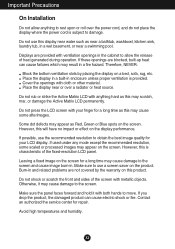
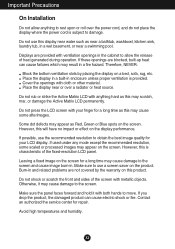
...on the screen.
Contact an authorized the service center for a long time as Red,...image quality for your finger for repair.
Displays are provided with both hands...problems are blocked, built-up heat can cause electric shock or fire.
However, this may result in a fire hazard. Important Precautions
On Installation.... A2 Do not press the LCD screen with anything to rest upon...
User Guide - Page 9
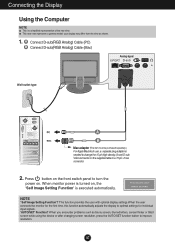
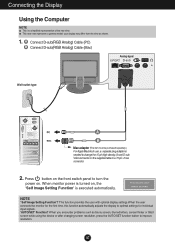
...
power on the front switch panel to optimal settings for individual input signals. 'AUTO/SET' Function? Press button on . When monitor power is turned on the supplied cable to improve resolution. NOTE
' Self Image Setting Function'? When you encounter problems such as shown.
1. This rear view represents a general model; A Connect D-sub(RGB Analog) Cable (PC)
B Connect...
User Guide - Page 10
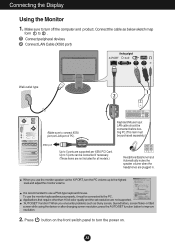
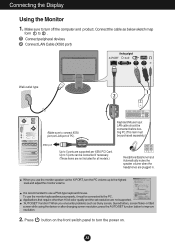
...Connecting the Display
Using the Monitor 1. When you encounter problems such as below sketch map...not included for all models.)
Headphone/Earphone Input Automatically mutes the speaker volume when the headphones are supported per X550 PCI Card.... 16 bit color quality and the set resolution are not supported. 'AUTO/SET' Function? Make sure to use the monitor keyboard/mouse properly, it must be...
User Guide - Page 12
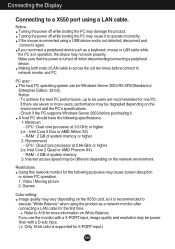
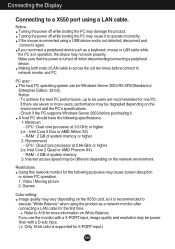
...system memory or higher 2. Intel Core 2 Quad or AMD Phenom X4) - Games
Color setting: Image quality may be Windows Server 2003 R2 SP2(Standard or Enterprise Edition, 32-bit)....if the PC supports Windows Server 2003 before connect to network monitor and PC. Restrictions : Using this network monitor for one PC. If you reconnect a peripheral device such as a network monitor after connecting a...
User Guide - Page 16
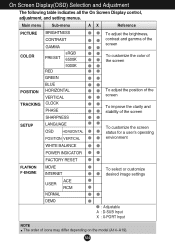
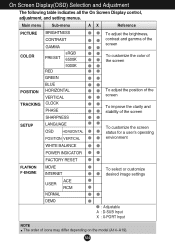
... the screen
To improve the clarity and stability of the screen
SETUP
LANGUAGE OSD HORIZONTAL POSITION VERTICAL
To customize the screen status for a user's operating environment
WHITE BALANCE
POWER INDICATOR
FACTORY RESET
FLATRON F ENGINE
MOVIE INTERNET
To select or customize desired image settings
ACE USER
RCM NORMAL
DEMO
: Adjustable A : D-SUB Input X : X-PORT Input...
User Guide - Page 17


A15
Main Menu
MENU : Exit : Adjust (Decrease/Increase)
SET Me: EnnuteNr ame
: Select another sub-menu : Restart to the procedure of selecting and adjusting an item using the ... languages on the Menu. Press the MENU Button, then the main menu of the all items shown on the monitor may differ from the manual. Listed below are the icons, icon names, and icon descriptions of the OSD appears.
User Guide - Page 20


... the input signal is different from the required specifications, the color level may deteriorate due to provide the optimal image.
If necessary, perform the white balance function again. On Screen Display(OSD) Selection and Adjustment
Main menu
Sub menu
Description
SETUP
MENU : Exit : Adjust : Adjust
SET : Select another sub-menu
LANGUAGE OSD POSITION...
User Guide - Page 21


... for advertising to the environment
(ambient illumination, image types etc). You can manually adjust ACE or RCM.
On Screen Display(OSD) Selection and Adjustment
Main menu...in videos or movies
INTERNET: For text images (Word processing etc.)
MENU : Exit : Decrease : Increase
SET : Select another sub-menu
USER
User You can save or restore the adjusted value even when using a different...
User Guide - Page 22
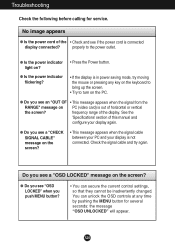
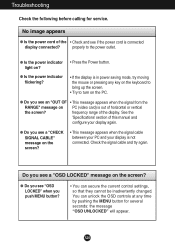
... your display again. See the
'Specifications' section of horizontal or vertical
the screen?
G... the power cord is out of this manual and
configure your display is in power...the display. You can secure the current control settings, so that they cannot be inadvertently changed....• Try to the power outlet.
Troubleshooting
Check the following before calling for several seconds...
User Guide - Page 23
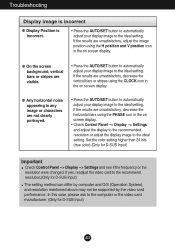
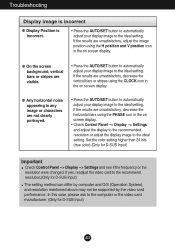
...for D-SUB Input)
The setting method can differ by computer and O/S (Operation System), and resolution mentioned above may not be supported by the video card ...Settings and see if the frequency or the resolution were changed. Troubleshooting
Display image is incorrect
G Display Position is incorrect.
• Press the AUTO/SET button to automatically adjust your display image to the ideal setting...
User Guide - Page 24


...; Check if the screen is set to the recommend resolution. - A22 Troubleshooting
Display image is incorrect
G The screen color is mono or abnormal.
• Check if the signal cable is properly connected and use a screwdriver to normal mode. Settings. (X-PORT support only 16bits color) - Check if the screen is set to interlace mode and if...
User Guide - Page 25
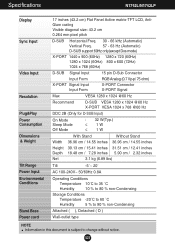
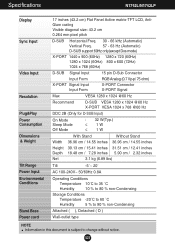
Specifications
N1742L/N1742LP
Display
Sync Input
Video Input
Resolution
Plug&Play Power Consumption Dimensions & Weight
Tilt Range Power Input Environmental Conditions
Stand Base Power cord
17 inches (43.2 cm) Flat Panel Active matrix-TFT LCD, AntiGlare coating Visible diagonal size: 43.2 cm 0.264 mm pixel pitch
D-SUB
Horizontal Freq. 30 - 66 kHz (Automatic)
Vertical Freq...
User Guide - Page 28


... Wall mount plate. Separate the stand by a qualified professional installer.
Wall mount plate(Separate purchase) This is stand-type or wall mount type and is purchased.LG recommends that can hurt your finger. Installing the Wall mount plate
This monitor satisfies the specifications of the Wall mount plate or the interchange device.
1.
Warning: You can...
LG N1742L Reviews
Do you have an experience with the LG N1742L that you would like to share?
Earn 750 points for your review!
We have not received any reviews for LG yet.
Earn 750 points for your review!


