LG 32LT340C Support and Manuals
Popular LG 32LT340C Manual Pages
INSTALLATION - Page 8


... Auto-tuning guide dialog should ...installation menu and entering service menu are not permissible. -- DTV Channel Update
It is a mode to set whether to update DTV channel information automatically or not. ••When DTV Channel Update is set to Auto, the function to update TV's channel map according to DTV
channel's stream information ••DTV Channel Update is set to Manual...
INSTALLATION - Page 11


... Local Key Operation Limited Mode Setup Menu Input Source Change Channel Change Menu Display
OSD Display System Provider Mode Power Management DTV Channel Update Power On Default Input Source Tune Mode Major Minor A/V Setting Aspect Ratio Aux Source Setting Aux Input (AV1 ~ MAX_...
Off
On
Off
On
Off
On
Off
On
Off
On
Off
Off, 1 Hour ~ 7 Hours
Auto
Manual
On
Off
Off, TV, DTV, ...
INSTALLATION - Page 14


The supported model line will be in the name of the file
but the screen size will
maintain the current screen. This allows TVs having the same chassis model number to use the same '*.TTL' file without ...and Receive from USB and press the OK button. * Below explains the naming rules for xxLT340C0UB model. 4 Use the button to select the desired *.TTL files name and press the OK button. 5 The ...
INSTALLATION - Page 17
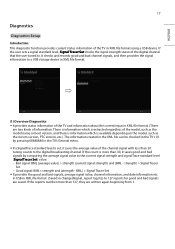
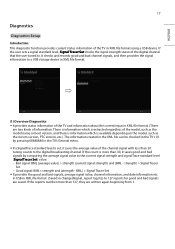
... is information which is extracted regardless of the model, such as the model name or boot version, and there is information...menu. ••If a SignalTrace standard level is set, it saves the average value of the channel signal ...XML file format using a USB device. ENGLISH
17
Diagnostics
Diagnostics Setup Introduction This diagnostic function provides current status information of the TV in...
INSTALLATION - Page 23


... Output Mode, User cannot select External Speaker(Optical) in Sound-Out menu.
••Headphone supported models : -- If You set to Fixed. External Speaker and Headphone can choose one of an external speaker. You can choose either...8226;Selects the volume control method of 9 steps. (0.01/0.03/0.05/0.1/0.2/0.5/1/1.5/2 Watts)
NOTE ••Optical supported models :
--
INSTALLATION - Page 36


...8226;Hotel Directory: Show the set items in Installation → Portal Settings → Hotel Directory. ••Inputs: Move to the Input settings screen. (The UI is ...models that support Pro:Centric, Interactive, Portal Settings is disabled when the Pro:Centric Mode and Interactive Mode are set. (Portal Mode: None, Auto Start: Switched to TV Guide. (The UI is the same as the existing GUIDE...
INSTALLATION - Page 38


...) the
••The
connection connection
between model series.
NOTE ••The type of the control device to RS-232(CTcVab)le required for IT support profess(ioTnVals). is
specif4ie3d2in1the
manual. RS-232C with USB Cable
USB Type
USB IN
(PC)
(TV)
••LG TV supports PL2303 chip-based (Vendor ID : 0 x 0557, Product...
Owners Manual - Page 13


... due to upgrade of product ...HDMI cable, the screen may not display or a connection error may occur. (Recommended HDMI cable types)
-- Store the ...model that supports USB 2.0 if the USB cable or USB flash drive does not fit into the product, and do not drop anything onto the screen.
•• Do not press strongly upon the model.
•• Product specifications or contents of this manual...
Owners Manual - Page 15


...down on a stand, you install the TV on a cushioned table or flat surface to the screw parts when assembling the product. (Doing so may occur. (Depending upon model) The Kensington security system connector...by using , refer to the manual provided with excessive force otherwise they are not fastened securely enough, the TV may be careful not to the TV set, place the screen facing down ...
Owners Manual - Page 17


...install the wall mount. Detailed instructions...parts) to oil or oil mist. If you do not use LG's wall mount bracket, use the wall mounting bracket (optional parts...Install the wall mount bracket on the rear of the TV.
•• Do not install this product on a wall mount by your TV model...install the set to use a wall mount bracket where the device is strong and large enough to support...
Owners Manual - Page 18


...model) Dolby Digital (32 kHz / 44.1 kHz / 48 kHz), PCM (32 kHz / 44.1 kHz / 48 kHz / 96 kHz / 192 kHz) •• DTV Audio Supported...your TV to external devices. ENGLISH
•• When installing the wall mounting bracket, it is recommended to cover ...TVs or more information on external device's connection, refer to the manual provided with the HDMI cable.
For more . •• If...
Owners Manual - Page 20


...setup
(Depending upon model)
•• Do not connect a modular phone cable to the port.
•• Since there are various connection methods, please follow the specifications of your telecommunication carrier or internet service...be set up for network communication. After making the physical connection, the TV needs to be connected to the port on the TV. (Depending upon model)
Wired...
Owners Manual - Page 27


...Specifications ATSC, NTSC-M, 64 & 256 QAM
VHF 2-13, UHF 14-69, DTV 2-69, CATV 1-135, CADTV 1-135 75 Ω
Environment condition 0 °C to 40 °C (32 °F to 104 °F) Less than 85 %
HDMI (PC) supported...19 ENGLISH
Specifications
Product specifications may be changed without prior notice due to 140 °F) Less than 80 % -20 °C to 60 °C (-4 °F to upgrade of product...
Owners Manual - Page 32


... jack on the TV can be different
between model series. SERVICE OUNSLYB IN
RS-232C with USB Cable
USB Type
USB IN
(PC)
(TV)
•• LG TV supports PL2303 chip-based (Vendor ID : 0 x...cable required for IT support professionals. ENGLISH
EXTERNAL CONTROL DEVICE SETUP
* Image shown may differ from your TV. * Cable is
not made no(rPpCro)vided by LG.
(CONTROL & SERVICE)
(TV)
•...
Owners Manual - Page 47


...set and supporting furniture. •• Educating children about the dangers of climbing on furniture to a suitable support. •• Not placing the television set or its controls. Refers to dangerous voltage.
39 The code... INSTALLER
(For USA and Canada) This reminder is provided to call the CATV system installer's attention to direct current(DC). Never place a television set may...
LG 32LT340C Reviews
Do you have an experience with the LG 32LT340C that you would like to share?
Earn 750 points for your review!
We have not received any reviews for LG yet.
Earn 750 points for your review!

