LG 65UR340C9UD Support and Manuals
Get Help and Manuals for this LG item
This item is in your list!

View All Support Options Below
Free LG 65UR340C9UD manuals!
Problems with LG 65UR340C9UD?
Ask a Question
Free LG 65UR340C9UD manuals!
Problems with LG 65UR340C9UD?
Ask a Question
LG 65UR340C9UD Videos
Popular LG 65UR340C9UD Manual Pages
Owners Manual - Page 13
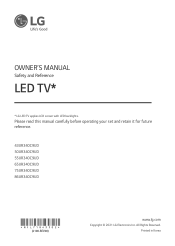
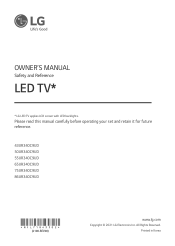
OWNER'S MANUAL
Safety and Reference
LED TV*
* LG LED TV applies LCD screen with LED backlights. All Rights Reserved. Please read this manual carefully before operating your set and retain it for future reference.
43UR340C9UD 50UR340C9UD 55UR340C9UD 65UR340C9UD 75UR340C9UD 86UR340C9UD
*MFL71843302*
(2108-REV00)
www.lg.com
Copyright © 2021 LG Electronics Inc. Printed in Korea
Owners Manual - Page 14


... Button
Using Remote Control
Troubleshooting
Settings
18 Selecting Picture Mode 19 Adjusting the Brightness of a Picture 19 To use Energy Saving Feature
Specifications
21 HDMI (PC) supported mode 21 HDMI (DTV) supported mode 22 Supported Photo Formats 22 Supported Audio Formats 22 Supported Video Formats 23 Supported External Subtitles
KEY CODES
EXTERNAL CONTROL DEVICE SETUP
25 RS-232C...
Owners Manual - Page 18


....
•• Make sure the power cord is installed, follow the precautions below. When lightning storms or when unused for service or repair. If the power cord prongs are not grounded.) -- Store the accessories (battery, etc.) in wire to proper grounding of the mast and supporting structure, grounding of the lead-in a safe location...
Owners Manual - Page 24


...model)
Dolby Digital / Dolby Digital Plus (32 kHz / 44.1 kHz / 48 kHz),
PCM (32 kHz / 44.1 kHz / 48 kHz / 96 kHz / 192 kHz)
•• DTV Audio Supported Codec: MPEG, Dolby Digital
•• (Settings)
[General] [Devices] [HDMI
Settings...cable. In that case, change the TV's [HDMI Deep Color] setting to the manual provided with the HDMI cable. Copper wire
•• Complete all...
Owners Manual - Page 25


... card, some resolution settings may not allow the image to be noise associated with a rated voltage of 5 V of less and a rated current of 500 mA or less. Depending upon model)
13 If a ...•• Refer to another resolution, change the refresh rate to the external equipment's manual for operating instructions.
•• In PC mode, there may not work. ENGLISH
USB
••...
Owners Manual - Page 26


... set up for network communication.
You can use the function when you access menu
control.
Scrolls through the saved channels. ENGLISH
Network setup
(Depending upon model... the TV. Connect the port of your telecommunication carrier or internet service provider. Adjusts the volume level.
14 Using the Button
You can...specifications of the PC to the port on , press the button one time.
Owners Manual - Page 29


... normal; If needed, please consult with LG Electronics and update new software versions according to ensure the compatibility of their equipment with the TV on the TV screen for a prolonged period of time may cause an image sticking. Check if there is produced.
-- Check the power control settings. Replace the batteries with TV. there is...
Owners Manual - Page 32


... %
20 The actual energy consumption depends on the FTC label is measured in accordance with the Test Procedures for Television Sets (USA only). Television system Program coverage (Band) External antenna impedance
Broadcasting Specifications ATSC, NTSC-M, 64 & 256 QAM
VHF 2-13, UHF 14-69, DTV 2-69, CATV 1-135, CADTV 1-135 75 Ω
Operating...
Owners Manual - Page 35


....mkv .mp4
.ts
Video Audio
Codec
H.264/AVC, HEVC Dolby Digital, Dolby Digital Plus, AAC
Supported External Subtitles
Subtitle
External Subtitle
Embedded Subtitle
Format
*.smi, *.srt, *.sub (MicroDVD, SubViewer 1.0/2.0), *.ass... ULTRA HD videos other than
the content officially provided by LG Electronics may not be played. •• Some codecs can be supported after a software upgrade.
Owners Manual - Page 37


... supplied with
the product.
(PC)
RS-232C IN
(CONTROL & SERVICE)
(PC)
(*Not Provided)
USB IN
USB IN
Phone jack Type
(Depending upon model)
13 24
1
5
69
(TXD) 1 (IR-OUT) 3
(GND) 4
(RXD)
2
RS-232C
(CONTROL & SE
No.
EXTERNAL CONTROL DEVICE
SETUP
(PC)
RS-232C Setup
•• Image shown may differ from your TV. Pin...
Owners Manual - Page 43


You can also adjust
color temperature in TV that supports 'Intelligent Sensor'. Transmission
(x)(u)( )([Set ID])( )([Data])(Cr)
[Data] L: 00 to R: 64 * Refer to "Real data mapping". Ack
(q)( )([Set ID])( )(OK/NG)([Data])(x)
16 Auto Configuration (Command: j u) (Only RGB support model)
►►To adjust picture position and minimize image shaking automatically. Transmission
(j)(q)( ...
Owners Manual - Page 46


...9658;►Selects the Fail Over mode. Transmission (m)(i)( )([Set ID])( )([Data])(Cr) [Data] 00: Off [Data] 01: Auto [Data] 02: Manual
Ack (i)( )([Set ID])( )(OK/NG)([Data])(x)
25 Fail Over Input... all models. * The data number (N) may vary depending upon the model. (The data number depends on the number of supported input signals.)
26 Internal storage media contents play Ack (n)( )([Set ID])(...
Owners Manual - Page 48


...8226;• SuperSign Software & Manual -- Visit the LG Electronics website (http://partner.lge.
For more information about licenses, visit www.lg.com. LG Electronics will also provide open source licenses, that you on your model.
36 Licenses
Supported licenses may differ by following the instructions. This offer is valid to the source code, all referred license terms, warranty...
Owners Manual - Page 51


... - If the existing television set . - LG Take-back & Recycling Policy
39 The code provides guidelines for example, cupboards or bookcases) without anchoring both the furniture and the television set . - ALWAYS use cabinets or stands or mounting methods recommended by the manufacturer of the supporting furniture. -
Refers to a suitable support. - Refers to dangerous voltage...
Owners Manual - Page 56


... below in case you ever need service.
Address 111 Sylvan Avenue, North Building, Englewood Cliffs, NJ 07632
E-mail
lg[email protected]
The model and serial number of the product are located on the back and on one side of Conformity
Trade Name
LG
Responsible Party LG Electronics USA, Inc. LG Customer Information Center For inquires or...
LG 65UR340C9UD Reviews
Do you have an experience with the LG 65UR340C9UD that you would like to share?
Earn 750 points for your review!
We have not received any reviews for LG yet.
Earn 750 points for your review!

