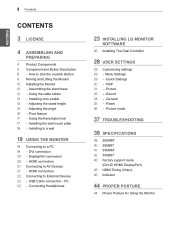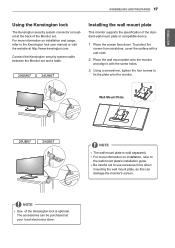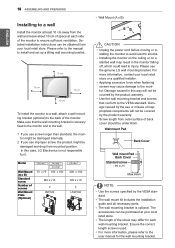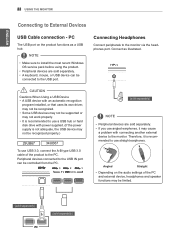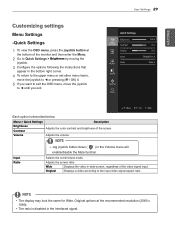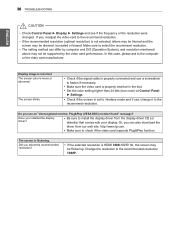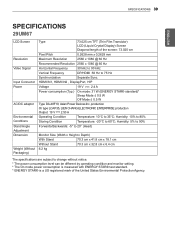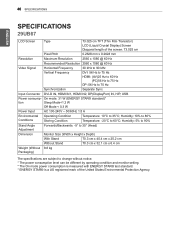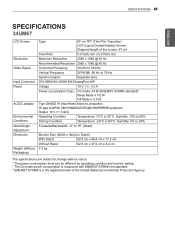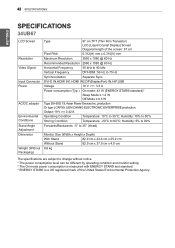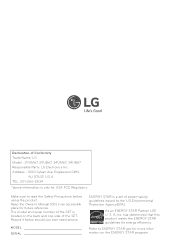LG 29UM67-P Support and Manuals
Get Help and Manuals for this LG item

Most Recent LG 29UM67-P Questions
Hi How To Take Back A Hacket Yahoo Mail?
the hacker have changed my phone nummber and pass and i cant get in no more tryd everything and noth...
the hacker have changed my phone nummber and pass and i cant get in no more tryd everything and noth...
(Posted by samiboy212 7 years ago)
LG 29UM67-P Videos
Popular LG 29UM67-P Manual Pages
LG 29UM67-P Reviews
We have not received any reviews for LG yet.