LG 27MU67-B Support and Manuals
LG 27MU67-B Videos
Popular LG 27MU67-B Manual Pages
Owners Manual - English - Page 1
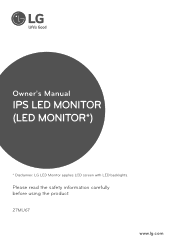
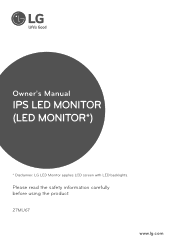
Owner's Manual
IPS LED MONITOR (LED MONITOR*)
* Disclaimer: LG LED Monitor applies LCD screen with LED backlights.
Please read the safety information carefully before using the product.
27MU67
www.lg.com
Owners Manual - English - Page 3


... the HDMI logo are all registered trademarks of HDMI Licensing LLC in the United States and other countries. ENGLISH
License 3
LICENSE
Each model has different licenses.
Visit www.lg.com for dual-mode source devices are trademarks or registered trademarks of the Video Electronics Standards Association. VESA, VESA logo, DisplayPort compliance logo...
Owners Manual - English - Page 11


.... Note that some Windows versions and some graphics card drivers may use different settings for the screen pivot key or may not support the pivot key at http://www.kensington.com. yy ... the display and the stand base.
4 Complete the installation by rotating the moni- Connect the monitor to the Kensington lock owner's manual or visit the website at all.
ENGLISH
ASSEMBLING AND PREPARING...
Owners Manual - English - Page 12
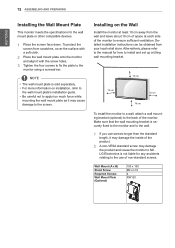
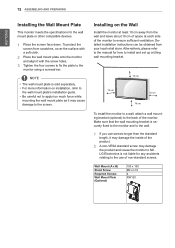
...the wall mount plate's installation guide. yy For more information on the Wall
Install the monitor at each side...the manual for how to install and set up a tilting wall mounting bracket.
10 cm
10 cm
10 cm
10 cm
To install the ...Installing the Wall Mount Plate
This monitor meets the specifications for any accidents relating to ensure sufficient ventilation. Detailed installation instructions...
Owners Manual - English - Page 13
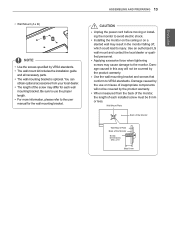
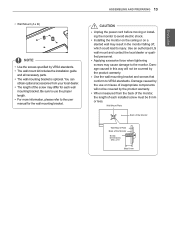
yy The wall mount kit includes the installation guide
and all necessary parts. yy Installing the monitor on the ceiling or on a slanted wall may result in this...off, which could lead to the monitor.
Be sure to the user manual for each installed screw must be covered by the product warranty. Use an authorized LG wall mount and contact the local dealer or qualified personnel.
Wall Mount...
Owners Manual - English - Page 14
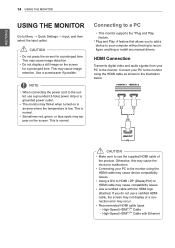
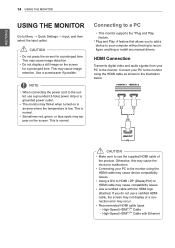
...device to your PC to Menu → Quick Settings → Input, and then select the input option.
Connect your PC to a PC
yy This monitor supports the *Plug and Play H/P feature.
* ...error may flicker when turned on the screen for a prolonged time. High-Speed HDMI®/TM Cable with the HDMI logo attached. yy Connecting your PC to reconfigure anything or install any manual drivers...
Owners Manual - English - Page 16


... 1 HDMI IN 2 HDMI IN 1yyHIDf yMoIuINu2se angled earphones, it may be limited. Angled
Straight
yy Depending on the audio settings of the PC and external device, headphones and speaker functions may cause
a problem with connecting another external device to the monitor via the headphones port. ENGLISH
16 Using the Monitor
Connecting Peripherals...
Owners Manual - English - Page 18
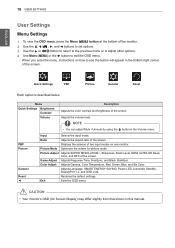
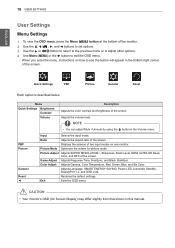
... Mute / Unmute byPuHsQinXg the
button in this manual. Restores the default settings. 18 User Settings
User Settings
ENGLISH
Menu Settings
HQX
1 To view the OSD menu, press...Settings Brightness
Contrast Volume
Description
Adjusts the color contrast and brightness of the monitor. Game Adjust Adjusts Response Time, FreeSync, and Black Stabilizer.
yy When you enter the menu, instructions...
Owners Manual - English - Page 22
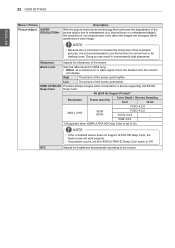
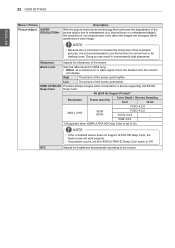
...a clear image. DFC
Adjusts the brightness automatically according to a device supporting ULTRA HD
Deep Color
Deep Color.
4K @ 60 Hz Support Format1)
Resolution
Frame rate (Hz)
Color Depth / Chroma Sampling
... yy If a problem occurs, set to Off.
Black Level
Sets the offset level (for HDMI only).
• Offset as a reference for desktop icons.
22 User Settings
ENGLISH
Menu > ...
Owners Manual - English - Page 23


... can adjust it is supported instead of 9500K.)
Custom The user can control the black contrast to red, green, or blue by adjusting the hue and saturation of the screen. Manual
Adjusts the color temperature in dark scenes. The higher the value,
the more information, refer to Middle. User Settings 23
ENGLISH
Menu...
Owners Manual - English - Page 24
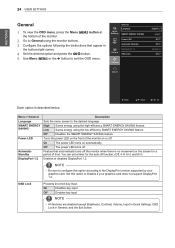
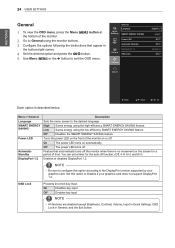
... that appear in General, and the Exit button.
ENGLISH
24 User Settings
General
1 To view the OSD menu, press the Menu (
the bottom of the monitor.
) button at
2 Go to General using the monitor buttons.
3 Configure the options following the instructions that automatically turns off the monitor when there is described below...
Owners Manual - English - Page 26
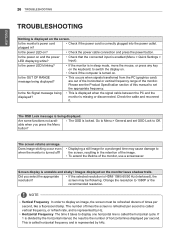
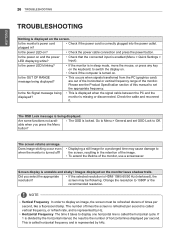
...is enabled (Menu > Quick Settings > Input).
yy If the selected resolution is turned off? 26 Troubleshooting
ENGLISH
TROUBLESHOOTING
Nothing is displayed on .
... monitor leave shadow trails.
Please see the Product Specification section of the monitor.
yy This is displayed ... horizontal or vertical frequency range of this manual to set OSD Lock to display one horizontal line ...
Owners Manual - English - Page 27


It is not an error, nor is it to the monitor you are made properly. Are images displayed using the...display color is connected properly.
ENGLISH
Troubleshooting 27
NOTE
yy Check if the graphics card's resolution or frequency is within the range allowed by the monitor and set the monitor as default device.
yy The setting methods may not support 3840 x 2160 resolution. If ...
Owners Manual - English - Page 30
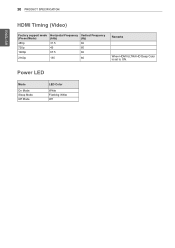
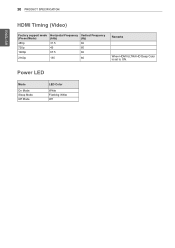
Power LED
Mode
On Mode Sleep Mode Off Mode
LED Color
White Flashing White Off
30 Product Specification
ENGLISH
HDMI Timing (Video)
Factory support mode (Preset Mode)
480p
720p
1080p
Horizontal Frequency (kHz)
31.5
45
67.5
Vertical Frequency (Hz)
60
60
60
2160p
135
60
Remarks
When HDMI ULTRA HD Deep Color is set to ON.
Owners Manual - English - Page 32
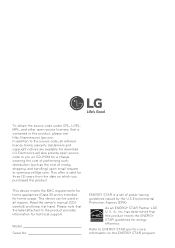
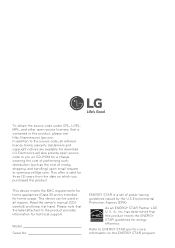
...are available for three (3) years from the date on which you on the ENERGY STAR ...U. has determined that is intended for technical support. This device can be used in this product...set of media, shipping, and handling) upon email request to [email protected]. Model
Serial No. Read the owner's manual (CD) carefully and keep it at hand. In addition to the source code, all regions.
LG...
LG 27MU67-B Reviews
Do you have an experience with the LG 27MU67-B that you would like to share?
Earn 750 points for your review!
We have not received any reviews for LG yet.
Earn 750 points for your review!


