LG 29UC88-B Support and Manuals
Popular LG 29UC88-B Manual Pages
Owners Manual - Page 1
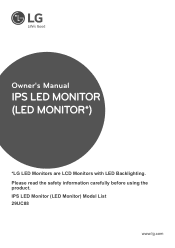
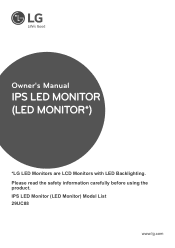
Please read the safety information carefully before using the product. IPS LED Monitor (LED Monitor) Model List 29UC88
www.lg.com Owner's Manual
IPS LED MONITOR (LED MONITOR*)
*LG LED Monitors are LCD Monitors with LED Backlighting.
Owners Manual - Page 2
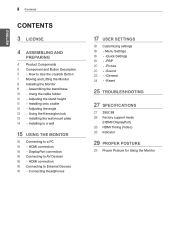
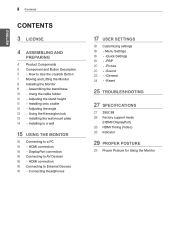
... 10 - DisplayPort connection 16 Connecting to Use the Joystick Button 7 Moving and Lifting the Monitor 8 Installing the Monitor 8 - Menu Settings 18 - -Quick Settings 19 - -PBP 20 - -Picture 22 - -Sound 23 - -General 24 - -Reset
25 TROUBLESHOOTING
27 SPECIFICATIONS
27 29UC88 28 Factory support mode
(HDMI/ DisplayPort) 28 HDMI Timing (Video) 28 Indicator
29 PROPER POSTURE
29 Proper Posture...
Owners Manual - Page 3
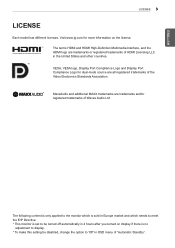
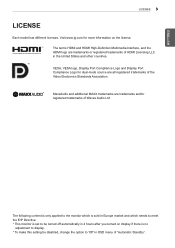
... be disabled, change the option to display. * To make this setting be turned off automatically in 4 hours after you turned on the license.
MaxxAudio and additional MAXX trademarks are all registered trademarks of "Automatic Standby". Visit www.lg.com for dual-mode source are trademarks and/or registered trademarks of Waves Audio...
Owners Manual - Page 4
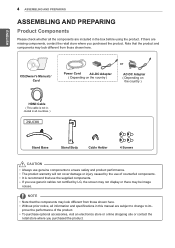
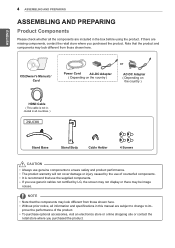
...information and specifications in this manual are subject to change to ensure safety and product performance. CD(Owner's Manual) /... Card
Power Cord
AC-DC Adapter
( Depending on the country )
or
AC-DC Adapter ( Depending on
the country )
HDMI Cable
( This cable is recommend that the components may be image
noises. yyThe product warranty will not cover damage or injury caused by LG...
Owners Manual - Page 13


... careful not to the Kensington lock user manual or visit the website at your local electronics store.
The accessories can damage the monitor's screen. NOTE
yyThe wall mount plate is optional. NOTE
yyUse of the Monitor set and a table. Installing the wall mount plate
This monitor supports the specification of the standard wall mount plate...
Owners Manual - Page 14


...yyThe wall mount kit includes the installation
guide and all necessary parts.
Model
29UC88
Wall Mount (A x B)
Standard screw
Number of the monitor.
For more information, please refer to avoid electric shocks. Damage caused by the product warranty.
yyThe length of inappropriate components will not be under 8mm. Detailed installation instructions can be obtained from outer...
Owners Manual - Page 15
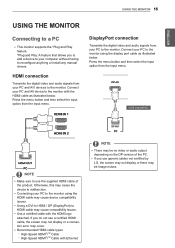
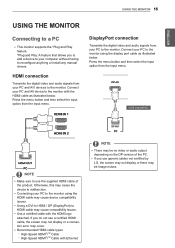
... or a connection error may be no ... Make sure to use generic cables not certified by LG, the screen may not display or there may occur...supports the *Plug and Play feature. *Plug and Play: A feature that allows you to add a device to your PC and A/V devices to the monitor. Press the menu button and then select the input option from your PC to reconfigure anything or install any manual drivers...
Owners Manual - Page 16
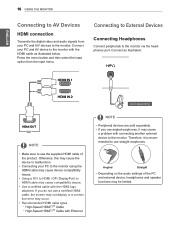
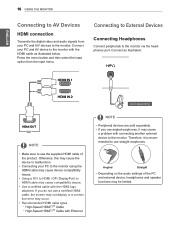
...certified HDMI cable, the screen may not display or a connection error may cause the device to the monitor with the HDMI logo attached... compatibility issues. Angled
Straight
yy Depending on the audio settings of the product. yy Connecting your PC and AV ...do not use straight earphones. Therefore, it may cause
a problem with Ethernet
NOTE
yy Peripheral devices are sold separately)
NOTE
...
Owners Manual - Page 19
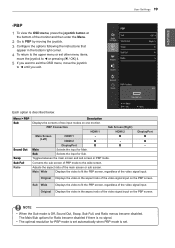
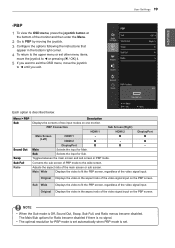
... sub screen of the video signal input on the PBP screen.
The Main/Sub options for PBP mode is set automatically when PBP mode is described below. PBP Connection
Sub Screen (Right)
HDMI 1
HDMI 2
DisplayPort
Main ...joystick. 3 Configure the options following the instructions that
appear in the bottom right corner.
4 To return to the upper menu or set .
Original Displays the video in the...
Owners Manual - Page 21
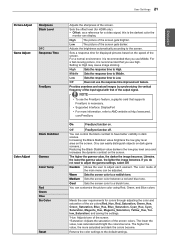
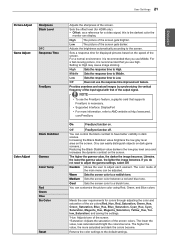
... the screen. Adjusts the brightness automatically according to High. For a normal environment, it is necessary. High
Sets the response time to the screen. com/FreeSync
On
FreeSync function on the speed of the input signal with that supports
FreeSync is recommended that you use Middle.
Meets the user requirements for HDMI only). Provides seamless and...
Owners Manual - Page 22


... Bass Enhancement.
MaxxTreble Treble Enhancement.
Reset
Returns the sound quality to the upper menu or set the sound quality manually. Menu > Sound MaxxAudio
MaxxAudio
MaxxAudio Settings
Midnight Mode
Description
On
MaxxAudio® by moving the joystick. 3 Configure the options following the instructions that
appear in the bottom right corner.
4 To return to the default...
Owners Manual - Page 25
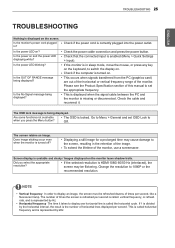
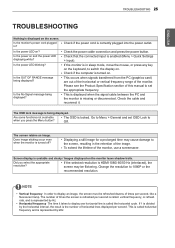
... of this manual to switch the display on the screen. Is the power LED on and the power LED displaying white?.... Please see the Product Specification section of the image. Go to Menu > General and set the appropriate frequency. yyTo ...? The OSD lock message is displayed on . TROUBLESHOOTING 25
ENEGNLGISH
TROUBLESHOOTING
Nothing is being displayed. Change the resolution to Off...
Owners Manual - Page 26


...Display > Settings > Color Quality.
Reconnect the cable or reinsert the PC's graphics card.
26 TROUBLESHOOTING
ENEGNLGISH
NOTE
...installed the display driver?
yyNot setting the graphics card to the monitor you see an "Unrecognized monitor, Plug&Play (VESA DDC) monitor found" message?
yySet the color to check if the video card supports Plug&Play function. It is not an error...
Owners Manual - Page 27
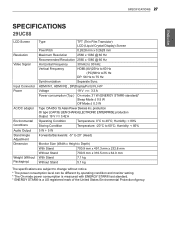
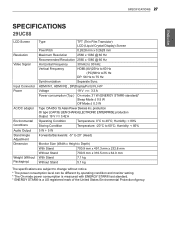
... 27
ENEGNLGISH
SPECIFICATIONS
29UC88
LCD Screen
Resolution Video Signal
Input Connector Power
AC/DC adaptor
Environmental ...
Operating Condition
Temperature: 0°C to change without notice.
* The power consumption level can be different by operating condition and monitor setting. * The On mode power consumption is measured with ENERGY STAR® test standard. * ENERGY STAR® is a US ...
Owners Manual - Page 30
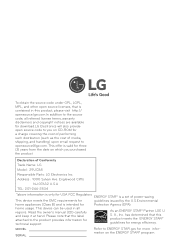
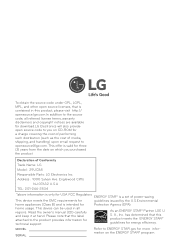
...STAR® is a set of power-saving
This ...support. Read the owner's manual (CD) carefully and keep it at hand. S. MODEL... SERIAL
Refer to ENERGY STAR.gov for more information on which you on CD-ROM for a charge covering the cost of performing such distribution (such as the cost of Conformity Trade Name: LG Model : 29UC88 Responsible Party: LG...
LG 29UC88-B Reviews
Do you have an experience with the LG 29UC88-B that you would like to share?
Earn 750 points for your review!
We have not received any reviews for LG yet.
Earn 750 points for your review!

