LG 27MP57HT-P Support and Manuals
Get Help and Manuals for this LG item
This item is in your list!

View All Support Options Below
Free LG 27MP57HT-P manuals!
Problems with LG 27MP57HT-P?
Ask a Question
Free LG 27MP57HT-P manuals!
Problems with LG 27MP57HT-P?
Ask a Question
Popular LG 27MP57HT-P Manual Pages
Owners Manual - English - Page 1
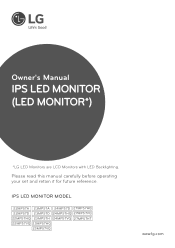
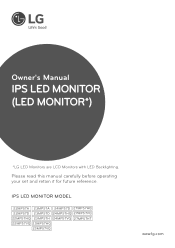
Owner's Manual
IPS LED MONITOR (LED MONITOR*)
*LG LED Monitors are LCD Monitors with LED Backlighting. Please read this manual carefully before operating your set and retain it for future reference.
IPS LED MONITOR MODEL
22MP57A 23MP57A 24MP57D 27MP57HQ 22MP57D 23MP57D 24MP57HQ 27MP57VQ 22MP57HQ 23MP57H 24MP57VQ 27MP57HT 22MP57VQ 23MP57HQ
23MP57VQ
www.lg.com
Owners Manual - English - Page 2


...
30 TROUBLESHOOTING
32 SPECIFICATIONS
40 Preset Modes (Resolution) 40 Indicator
41 PROPER POSTURE
41 Proper posture for using the Monitor set 9 - ING
4 Unpacking 6 Parts and buttons 7 - Using the cable holder 13 - D-SUB connection 14 - DVI-D connection 14 -
2 TABLE OF CONTENTS
CONTENTS
ENGLISH
3 LICENSE
4 ASSEMBLING AND PREPAR- Detaching the Stand Base 10 - TOR SOFTWARE
17 Installing...
Owners Manual - English - Page 3


... on the license. ENEGNLGISH
LICENSE 3
22MP57HQ 22MP57VQ 23MP57H 23MP57HQ 23MP57VQ 24MP57HQ 24MP57VQ 27MP57HQ 27MP57VQ 27MP57HT
LICENSE
Each model has different licenses.
Visit www.lg.com for more information on display if there is no adjustment to display. * To make this setting be disabled, change the option to 'Off' in the United States and other...
Owners Manual - English - Page 5


... the warranty.
NOTE yyThe accessories supplied with your product may be changed without prior notice due to ensure the safety and product life span. yyProduct specifications or contents in this manual may vary depending on the model. ENEGNLGISH
ASSEMBLING AND PREPARING 5
CAUTION yyDo not use any unapproved accessories to...
Owners Manual - English - Page 12


...from +20 to -3 degrees up or down to adjust the angle of the Monitor set to suit your view. ENEGNLGISH
12 ASSEMBLING AND PREPARING
NOTE
22MP57A 23MP57A 24MP57D 22MP57D ...
23MP57VQ
Tilt from +20 to -5 degrees up or down to adjust the angle of the Monitor set to the manual supplied with the Kensington security system or visit http://www.kensington.com. Using the Kensington security system
...
Owners Manual - English - Page 13
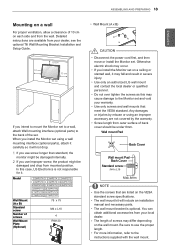
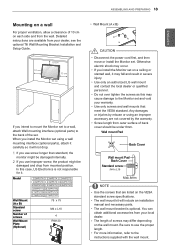
..., attach Wall mounting interface (optional parts) to the instructions supplied with the wall mount.
You can obtain additional accessories from your dealer, see the optional Tilt Wall Mounting Bracket Installation and Setup Guide.
10 cm
10 cm 10 cm
10 cm
If you install the Monitor set and void your local dealer.
Model
22MP57A 23MP57A 24MP57D 22MP57D 23MP57D...
Owners Manual - English - Page 14


... signals from your PC to the Monitor set.
yyMac adapter For Apple Macintosh use HDMI PC, it can cause compatibility problem. DVI-D connection
Transmits a digital video signal... Monitor set with the supplied D-sub 15 pin signal cable as shown in the following illustrations.
ENGLISH
14 USING THE MONITOR SET
USING THE MONITOR SET
Connecting to a PC
yyYour Monitor set supports Plug ...
Owners Manual - English - Page 15
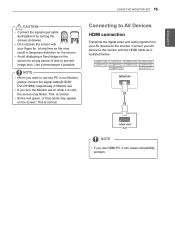
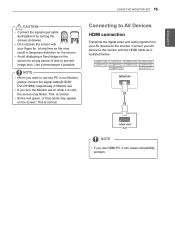
Connect your AV device to use HDMI PC, it can cause compatibility problem. Use a screensaver if possible.
This is normal. NOTE
yyWhen you ...the monitor. NOTE
yyIf you turn the Monitor set . yySome red, green, or blue spots may result in Monitor set on the screen. This is normal. ENEGNLGISH
USING THE MONITOR SET 15
CAUTION
yyConnect the signal input cable and tighten...
Owners Manual - English - Page 17
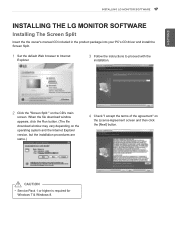
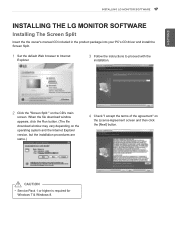
... the CD's main
screen. ENEGNLGISH
INSTALLING LG MONITOR SOFTWARE 17
INSTALLING THE LG MONITOR SOFTWARE
Installing The Screen Split
Insert the the owner's manual CD included in the product package into your PC's CD driver and install the Screen Split.
1 Set the default Web browser to Internet
Explorer.
3 Follow the instructions to proceed with the
installation.
2 Click the "Screen Split " on...
Owners Manual - English - Page 19
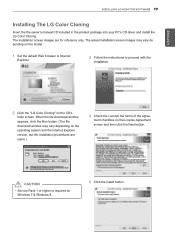
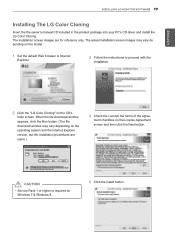
... model.
1 Set the default Web browser to Internet
Explorer.
3 Follow the instructions to proceed with the
installation.
2 Click the "LG Color Cloning" on the CD's
main screen.
The actual installation ... ENEGNLGISH
INSTALLING LG MONITOR SOFTWARE 19
Installing The LG Color Cloning
Insert the the owner's manual CD included in the product package into your PC's CD driver and install the LG Color ...
Owners Manual - English - Page 20


...yyFor details on supported Smartphones and graphic cards, see the LG Color Cloning help manual.
yyTo use the LG Color Cloning function, you can open the download page of two monitors using your system. INSTALLING THE LG COLOR CLONING APPLI CATION (ANDROID) 1.
yyFor details, see the LG Color Cloning help
manual . 3. ENEGNLGISH
20 INSTALLING LG MONITOR SOFTWARE
6 The LG Color Cloning...
Owners Manual - English - Page 21


... the main menu. (Holding down the button to the ideal setting. (Only supported in Analog Mode)
Turns off Exit
Description
Configures the screen settings.
Main Menu Features
22MP57D 23MP57D 24MP57D
22MP57HQ 23MP57H 24MP57HQ
22MP57A 23MP57A
22MP57VQ 23MP57HQ Pi2ct4urMe MPo5d7eVQ 27MP57HQ 23MP57VQ
27MP57VQ
27MP57HT
Picture Mode
Main Menu Menu Picture Mode
Input
Auto
Monitor off...
Owners Manual - English - Page 30


... from the PC (video card) is incorrect. See the 'Specifications' section of this manual and configure your display image to the ideal setting. yy When the monitor is in OSD? Can 't you...again.
No image appears
Is the power cord of the display. 30 TROUBLESHOOTING
ENEGNLGISH
TROUBLESHOOTING
Check the following before calling for service.
yy If the display is on "No-Signal" in any key ...
Owners Manual - English - Page 31


... case, please ask to install the display driver from our web site: http://www.lg.com.
yy Set the color setting higher than 24 bits (true color) at Control Panel
► Settings. yy Be sure to the computer or the video card manufacturer.
TROUBLESHOOTING 31
ENEGNLGISH
CAUTION
yyCheck Control Panel ► Display ► Settings and see an "Unrecognized...
Owners Manual - English - Page 42
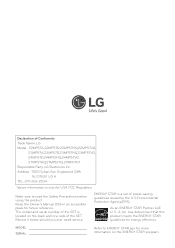
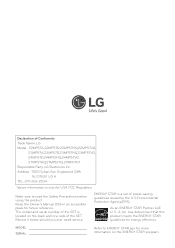
...guidelines for future reference. The model and serial number of the SET is a set of Conformity Trade Name: LG Model : 22MP57A,22MP57D,22MP57HQ,22MP57VQ
23MP57A,23MP57D,23MP57HQ,23MP57VQ 24MP57D,24MP57HQ,24MP57VQ 27MP57HQ,27MP57VQ,27MP57HT Responsible Party: LG Electronics Inc.
As an ENERGY STAR Partner LGE U. Record it below should you ever need service. Declaration of power-saving...
LG 27MP57HT-P Reviews
Do you have an experience with the LG 27MP57HT-P that you would like to share?
Earn 750 points for your review!
We have not received any reviews for LG yet.
Earn 750 points for your review!
