LG M5203CCBA Support and Manuals
Get Help and Manuals for this LG item
This item is in your list!

View All Support Options Below
Free LG M5203CCBA manuals!
Problems with LG M5203CCBA?
Ask a Question
Free LG M5203CCBA manuals!
Problems with LG M5203CCBA?
Ask a Question
Popular LG M5203CCBA Manual Pages
Owners Manual - Page 1


ENGLISH
OWNER'S MANUAL
MONITOR SIGNAGE
Please read this manual carefully before operating your set and retain it for future reference. MONITOR SIGNAGE MODELS M5203C
www.lg.com
Owners Manual - Page 4
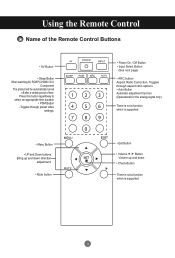
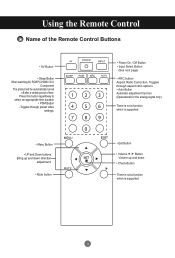
...adjustment function (Operational for the analog signal only)
There is not a function which is supported
• Menu Button
• UP and Down buttons Bring up and down direction
adjustment... Button Volume up and down
• Check Button
There is not a function which is supported
4 Toggles through preset video
settings.
• Power On / Off Button • Input Select Button
(See next page...
Owners Manual - Page 6


... Out of the PC sound card supports both Speaker Out and Line Out, convert to the Sound Card Manual).
6
Some devices require HDCP in order to the speaker including a built - in the user's guide could be different from the actual image. Make sure that the connecting terminal of the Parts
* The product image in amplifier...
Owners Manual - Page 7


PC
* User must use shielded signal interface cables (D-Sub 15 pin cable, DVI cable) with the HDMI to DVI signal input cable (not included).
* When HDMI PC ... with the D-Sub signal input cable.
MAC
PC / MAC
Macintosh Adapter (not included) Use the standard Macintosh adapter since an incompatible adapter is used, a compatiblity problem might occur.
Owners Manual - Page 13


Select an input signal.
Component doesn't support HDCP.
SOURCE
▼▲
• Select Component
AUTO / SET
Input
AV Component RGB PC HDMI / DVI
▲▼
13 INPUT
▼▲ SET
Or, press the SOURCE button on the remote control to select the input signal.
Some devices may require HDCP in order to External Devices...
Owners Manual - Page 14


... INPUT button on the back of the product.
When connecting with a HDMI to select the input signal. top Box Note : Dolby Digital is not supported. INPUT
▼▲ SET
Or, press the SOURCE button on the remote control to DVI signal input cable. Connecting to DVI Signal Cable
(not included)
RCA - Product...
Owners Manual - Page 19


User Menus
How to adjust the OSD (On Screen Display) screen
Pops up the menu
screen
Move where you want to
... the current mode. If adjustment is not satisfactory, you want becomes highlighted, press the SET Button. 4 To access a control, use the ▲▼ Buttons. 5 When the list you can adjust the screen manually.
[When XGA Mode is active and 1920 x 1080 is selected] Auto in the ...
Owners Manual - Page 24


...For more improved or better picture quality, select the same mode corresponding to the default factory settings. User Menus
Adjusting Screen Color
Picture Reset Return Picture Mode, Color Temperature, Advanced to computer resolution... after auto adjustment and characters are still trembling, adjust the picture phase manually. * Phase, Clock function are not available in Component, HDMI / DVI...
Owners Manual - Page 26


... the button and then use button to select Select input or On Timer
The power is automatically turned off when the time set by a user is incorrect, reset the clock manually. 1) Press the MENU button and then use button to select the Time menu. 2) Press the button and then use button to select...
Owners Manual - Page 28


...Avoid allowing a fixed image to remain on the screen for prolonged periods could result in being a problem.
• White wash : White wash fills the screen with solid white. However, it , do...second.
28 User Menus
Selecting the options
Language Key Lock
ISM Method
Option
Language Key Lock ISM Method Power Indicator DPM Select Tile Mode Network Setup Factory Reset
MENU
To set the Key ...
Owners Manual - Page 29


... power indicator on / off.
29 If you set On at any time, the power indicator will go Off. User Menus
Selecting the options
Option
Language
Key Lock
ISM Method
Power Indicator
Off
DPM Select
On
Tile Mode
Network Setup
Factory Reset
MENU
Power Indicator Use this function to On or Off. If you...
Owners Manual - Page 30


...: column x row ( c = 1, 2, 3, 4,5 r = 1, 2, 3, 4, 5) - 5 x 5 available. - Size V - Must be connected to the settings will be saved.
- Tile mode (product 1 to
0 view screen. 0
1 Off
• Tile Mode
Tile mode and choose Tile alignment and... as well as
configuration of the current product to set location.
* Only after pressing the SET button the adjustments made to RS-232C or RGB Out...
Owners Manual - Page 33


User Menus
Selecting the options
Network Setup Sets up IP address, Gateway, Subnet Mask, Primary DNS and Secondary DNS. While "Wait for IP Setup" is displayed for up network connections. - Allocates and sets up IP automatically.
• Manual
Sets up network information. "Wait for IP Setup IP Setup Completed
*If Network Select is displayed at the bottom of the screen...
Owners Manual - Page 35


... appears extremely dark.
• Backlight may need service.
● Power is on .
● D oes the 'Out of range' message appear?
• The signal from the web site. (http://www.lg.com)
• S ee if the plug&play function is supported by referring to the Specifications in this manual. * Maximum resolution RGB : 1920 x 1080 @ 60 Hz...
Owners Manual - Page 76


... STAR is a set of the SET. has determined that this device. The model and serial number of the SET is normal when powering ON or OFF this product meets the ENERGY STAR guidelines for...STAR Partner LGE U. Make sure to read the Important Precautions before using the product. Keep the User's Guide(CD) in an accessible place for energy efficiency. Record it below should you ever need service. S.
LG M5203CCBA Reviews
Do you have an experience with the LG M5203CCBA that you would like to share?
Earn 750 points for your review!
We have not received any reviews for LG yet.
Earn 750 points for your review!
