LG LG225 Support and Manuals
Most Recent LG LG225 Questions
Can I Turn On My Misplaced Tracfone Remotely So I Can Find It
It is a lG220c phone..I misplace it and want to know if I can turn it on remotely so I can call it f...
It is a lG220c phone..I misplace it and want to know if I can turn it on remotely so I can call it f...
(Posted by erg119 11 years ago)
Popular LG LG225 Manual Pages
Owner's Manual - Page 1
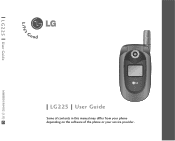
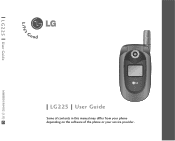
L G 2 2 5 User Guide
MMBB0198402 (1.0) C
LG225 User Guide
Some of contents in this manual may differ from your phone depending on the software of the phone or your service provider.
Owner's Manual - Page 8
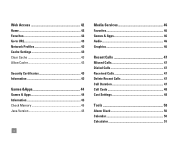
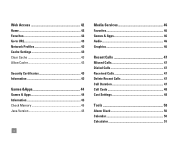
... Home 42 Favorites 42 Go to URL 43 Network Profiles 43 Cache Settings 43 Clear Cache 43 Allow Cache 43
Security Certificates 43 Information 43
Games &Apps 44 Games & Apps 44 Information 45 Check Memory 45 Java Version 45
4
Media Services 46 Favorites 46 Games & Apps 46 Audio 46 Graphics 46
Recent...
Owner's Manual - Page 14
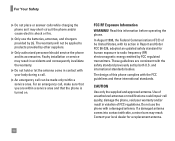
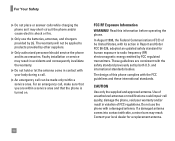
... by LG.
CAUTION
Use only the supplied and approved antenna. Faulty installation or service may result in accidents and consequently invalidate the warranty.
] Do not hold or let the antenna come in Report and Order FCC 96-326, adopted an updated safety standard for a replacement antenna.
10 For an emergency call, make sure that the phone...
Owner's Manual - Page 20
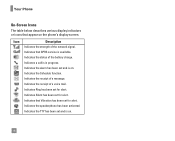
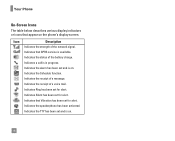
... a message. Indicates the receipt of the battery charge. Indicates that GPRS service is in progress. Indicates the speakerphone has been activated.
Indicates the alarm has been set and is on.
16 Icon
Description Indicates the strength of a voice mail. Indicates the Schedule function. Indicates Ring has been set for alert. Indicates Silent has been...
Owner's Manual - Page 24
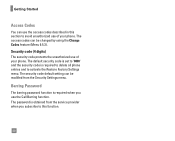
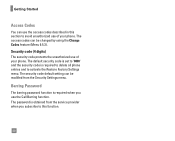
...changed by using the Change Codes feature (Menu 9.5.3).
Barring Password
The barring password function is obtained from the Security Settings menu. The password is required when you subscribe to activate the Restore Factory Settings menu. The access codes can be modified from the service provider when you use of your phone. Getting Started
Access Codes
You can use the access...
Owner's Manual - Page 29
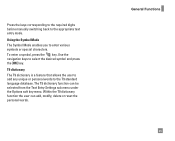
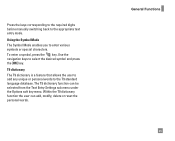
..., delete or reset the personal words. Press the keys corresponding to the required digits before manually switching back to enter various symbols or special characters. To enter a symbol, press the key... database.
Within the T9 dictionary function the user can be selected from the Text Entry Settings sub menu under the Options soft key menu.
T9 dictionary
The T9 dictionary is a...
Owner's Manual - Page 32
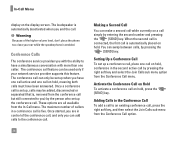
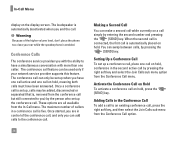
... conversation with more than one call on hold . Once a conference call is set up , calls may be set up when you can add calls to you end the call on hold , ...in control of the higher volume level, don't place the phone too close your network service provider supports this feature. Setting Up a Conference Call
To set up a conference call, place one call
simply by pressing the...
Owner's Manual - Page 36
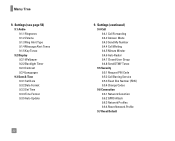
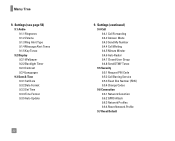
... Auto Redial 9.4.7 Closed User Group 9.4.8 Send DTMF Tones 9.5 Security 9.5.1 Request PIN Code 9.5.2 Call Barring Service 9.5.3 Fixed Dial Number (FDN) 9.5.4 Change Codes 9.6 Connection 9.6.1 Network Selection 9.6.2 GPRS Attach 9.6.3 Network Profiles 9.6.4 Reset Network Profile 9.7 Reset Default Settings (see page 56) 9.1 Audio 9.1.1 Ringtones 9.1.2 Volume 9.1.3 Ring Alert Type 9.1.4 Message Alert...
Owner's Manual - Page 37
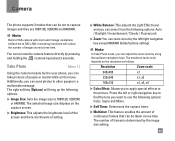
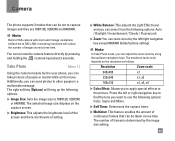
... the screen and there are 160X120, 320X240 and 640X480. Camera
The phone supports 3 modes that can be set to 160X120, 320X240 or 640X480.
Press the left /right navigation key except 640X480 (default phone setting). Take Photo
Menu 1.1
Using the camera module built in your phone, you can access the camera feature directly by the left or right navigation key...
Owner's Manual - Page 39
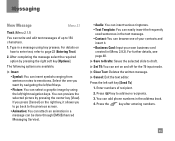
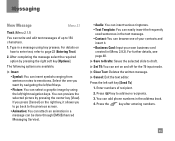
...animation in a message can be done through EMS(Enhanced Messaging Service).
• Audio: You can insert various ringtones.
•... left soft key [Send To]
1. Messaging
New Message
Menu 2.1
Text (Menu 2.1.1)
You can set on and off for the T9 input mode....options are available.
] Insert • Symbol: You can add phone numbers in (Menu 2.9.3).
Press key to emoticons. You can ...
Owner's Manual - Page 47
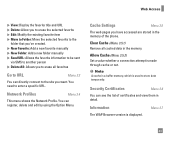
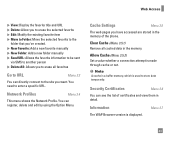
... 3.5.2)
Set a value whether a connection attempt is used to store data temporarily. Web Access
] View: Display the favorite title and URL ] Delete: Allow you to erase the selected favorite ] Edit: Modify the existing favorite item ] Move to Folder: Move the selected favorite to the
folder that you've created. ] New Favorite: Add a new favorite manually ] New...
Owner's Manual - Page 58
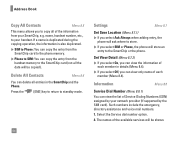
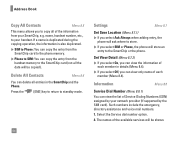
...supported by your handset.
Set View Detail (Menu 8.7.2)
] If you select On, you can view the information of each member (Menu 8.4). Select the Service dial number option.
2. Information
Menu 8.8
Service Dial Number (Menu 8.8.1)
You can view the list of Service... the data will store an entry to the SmartChip or the phone. Address Book
Copy All Contacts
Menu 8.5
This menu allows you...
Owner's Manual - Page 64
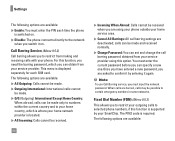
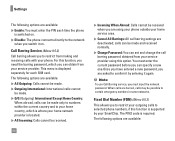
...: You can specify a new one.Once you have entered a new password, you are asked to confirm it by your service provider using your phone outside your home service area.
] Cancel All Barrings: All call barring password obtained from your phone.
You must enter the current password before you can set and change the call barring settings are deactivated; Settings
The following options...
Owner's Manual - Page 70
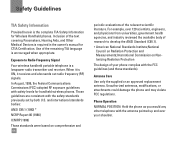
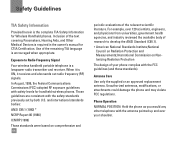
...replacement antenna.
In August, 1996, the Federal Communications Commissions (FCC) adopted RF exposure guidelines with the safety standards previously set by both U.S. For example, over your phone ...and industry reviewed the available body of research to Radio Frequency Signal
Your wireless handheld portable telephone is required in the owner's manual for Wireless Handheld phones. Safety...
Owner's Manual - Page 84
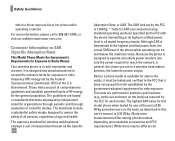
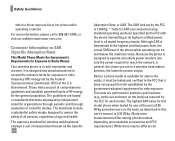
... power level in all persons, regardless of the phone while operating can be tested and certified to Radio Waves. Government. Before a phone model is available for this user's manual, is a radio transmitter and receiver. The tests are part of comprehensive guidelines and establish permitted levels of measurement known as the Specific
80
Absorption Rate, or SAR.
LG LG225 Reviews
Do you have an experience with the LG LG225 that you would like to share?
Earn 750 points for your review!
We have not received any reviews for LG yet.
Earn 750 points for your review!

