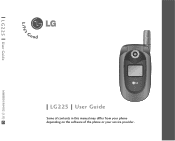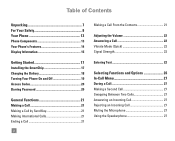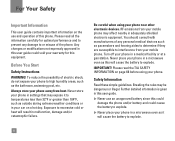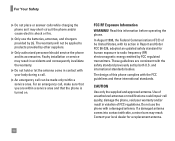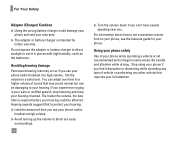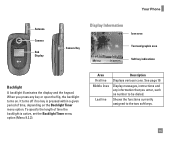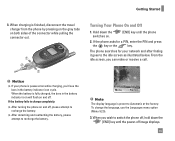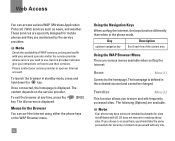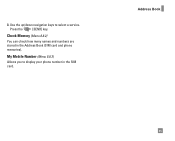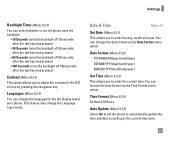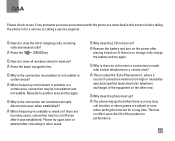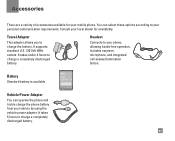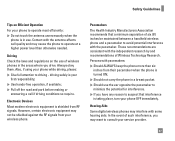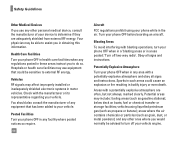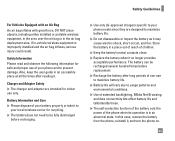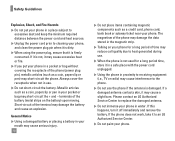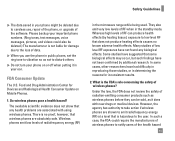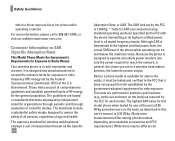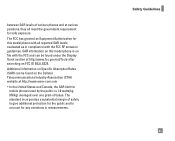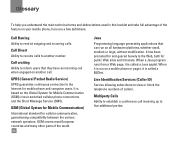LG LG225 Support Question
Find answers below for this question about LG LG225.Need a LG LG225 manual? We have 2 online manuals for this item!
Question posted by erg119 on March 27th, 2013
Can I Turn On My Misplaced Tracfone Remotely So I Can Find It
It is a lG220c phone..I misplace it and want to know if I can turn it on remotely so I can call it from my landline and track it down.
Current Answers
Related LG LG225 Manual Pages
LG Knowledge Base Results
We have determined that the information below may contain an answer to this question. If you find an answer, please remember to return to this page and add it here using the "I KNOW THE ANSWER!" button above. It's that easy to earn points!-
What are DTMF tones? - LG Consumer Knowledge Base
... will more than likely fix the problem. Article ID: 6452 Views: 1703 LG Mobile Phones: Tips and Care Troubleshooting tips for direct dialing, but a different lower frequency. DTMF... or remote control of appliances, such as a telephone answering machine. a low-frequency tone and a high-frequency tone - The sounds used over mobile phones to navigate automated systems such as phone menus... -
Chocolate Touch (VX8575) Back Cover Removal and Installation - LG Consumer Knowledge Base
...Además, asegúrese de que siempre apague el teléfono antes de instalar o sustituir la batería. Push the back cover up to the phone has been turned off... manos (como desmostrado). 3. Pictures LG Dare LG Mobile Phones: Tips and Care Mobile Phones: Lock Codes Pairing Bluetooth Devices LG Dare Hold the phone securely with both hands (as illustrated) 2. Asegure que... -
Mobile Phones: Lock Codes - LG Consumer Knowledge Base
... usually required or requested when wanting to be entered, it will permanently block it is not at least 40 seconds after the phone turns on the phone. CDMA Phones Lock code This code is ... from the Handset, and to the SIM card, since the PIN and PUK are on the phone. Mobile Phones: Lock Codes I. The default is 0000 for P in sequence and KEEPING them all the...
Similar Questions
How To Rest Factory Settings On My Lg Gs170 Mobile Phone
how to rest factory settings on my LG GS170 mobile phone
how to rest factory settings on my LG GS170 mobile phone
(Posted by matbie20 9 years ago)
My Mobile Phone Won't Connect To My Wifi What Do I Do?
my phone is a virgin mobile kyocera and i had to reset it. once i did it would no longer authenticat...
my phone is a virgin mobile kyocera and i had to reset it. once i did it would no longer authenticat...
(Posted by cosmosnail 9 years ago)
Can I Keep My Current Virgin Mobile Phone # With This New Tracfone?
I just bought this LG430G phone but haven't opened it yet, still deciding whether to keep itor keep ...
I just bought this LG430G phone but haven't opened it yet, still deciding whether to keep itor keep ...
(Posted by Anonymous-65173 11 years ago)
Forgot Password For Voice Mail On One Of My Mobile Phones.
I've forgotten the password for voice mail on one of my mobile phones. Put in several combination bu...
I've forgotten the password for voice mail on one of my mobile phones. Put in several combination bu...
(Posted by mikeevaristo 12 years ago)