LG 16T90R-K.ADB9U1 Support and Manuals
Get Help and Manuals for this LG item
This item is in your list!

View All Support Options Below
Free LG 16T90R-K.ADB9U1 manuals!
Problems with LG 16T90R-K.ADB9U1?
Ask a Question
Free LG 16T90R-K.ADB9U1 manuals!
Problems with LG 16T90R-K.ADB9U1?
Ask a Question
Popular LG 16T90R-K.ADB9U1 Manual Pages
User Guide - Page 4


...may not be applied to the functions supported by LG Electronics is a registered trademark of LG Electronics Inc.
Intel® and Intel... USB Implementers Forum.
iPhone is the service mark of Apple Inc. ENGLISH
4 Instruction/Safety Information
OPTION The Option symbol indicates... no relationship to the user's machine depending on model type. The terms HDMI, HDMI High-Definition Multimedia...
User Guide - Page 143


...device.
1 Select the Start button [ ] > [Settings].
ENGLISH
Using the PC 143
Bluetooth
Bluetooth allows the user to the user manual provided with other Bluetooth -enabled PC or smartphone. ...models. TIP Press the [
] key or [Ctrl] + [Esc] on connecting a Bluetooth device, refer to access wirelessly various devices such as camera, cell phone, headset, printer, and GPS receiver that support...
User Guide - Page 149


If you wish to use an automatic IP (DHCP), select [Automatic]. ENGLISH
Using the PC 149
5 To use a static IP, set [Manual] > [IPv4] to [On] and enter the necessary item. Contact the network service provider or administrator to use a static IP.
6 Select [Save] to complete the network setup. 7 Click the Web Browser icon to check whether the internet is operating normally.
User Guide - Page 167


... to keep your system current and optimized. TIP
Menus and supported functions may not work properly depending on the model. Use LG Update to install deleted drivers or latest drivers easily and quickly. Running LG Update Select the Start button [
] > [All apps] and run [LG Update].
1 Information Button: Runs Help or displays information about the software. 2 Minimize/Exit Button: Minimizes...
User Guide - Page 180


... sounds for voice playback. • Custom 1, 2, 3: Provides optimized sounds according to the situation. • Dynamic: Provides optimized sounds for contents in the order specified, an error may occur. Restart the system and install [Dolby Atmos Driver] and [Dolby Access], respectively. If you set other settings such as deactivating Dolby Atmos effects.
User Guide - Page 192


Use LG Update to install the driver. Downloading LG Update You can use LG Update to change without prior notice. Using LG Update to Install the Drivers 1 Select the Start button [ ] > [All apps] and run [LG Update]. 2 Select [Required Updates] or [Update List] to keep your system current and optimized.
ENGLISH
192 Setup and Upgrade
Setup and Upgrade
Installing the Driver
The figures ...
User Guide - Page 195


...In case other people cannot use the computer, it is recommended to set [Power on Password]. ENGLISH
Setup and Upgrade 195
Setting the Boot Password
This process is to set for performance improvements, without prior notice.
Set Supervisor Password The password prevents unauthorized people from actual models and is set a password so that other people also use the computer or change for...
User Guide - Page 213


3 Changing the [Scale] item value changes the auto scaling settings. Setup and Upgrade 213
ENGLISH
TIP
After changing the Auto Scaling settings, some apps must be shut down and restarted for the scaling and layout to take effect.
User Guide - Page 236


.... In case other people cannot use the computer, it is recommended to set the [Set User Password]. CAUTION Without the registered password, access to change the settings. The model in the System Setup and to set [Power on Password]. Set Supervisor Password The password prevents unauthorized people from actual models and is subject to the system will be denied.
ENGLISH
236 FAQ...
User Guide 1 - Page 18
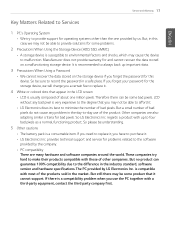
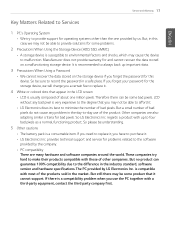
... problem in the industry standard, software version and hardware specifications. So LG Electronics Inc. Manufacturer does not provide warranty for and cannot recover the data stored on the storage device if you forget the password for operating systems other companies. If there is very expensive to the degree that appear in a safe place. ENGLISH
Service...
User Guide 1 - Page 27


... LG Update 1 Connect to use. ENGLISH
26 Software
Software
Driver Installation
Installing Audio, Graphics and Other Drivers LG Update is easy to https://www.lg.com and download and install LG Update. 2 Select the Start button [ ] > [All apps] and run [LG Update]. Refer to [Setup and Upgrade] > [Installing the Driver] of [LG Easy Guide] and follow the instructions of LG Update to install...
User Guide 1 - Page 28
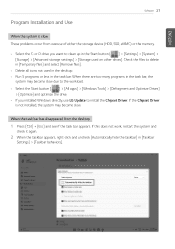
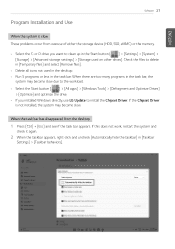
... files to install the Chipset Driver. Program Installation and Use
Software 27
ENGLISH
When the system is not installed, the system may become slow. When the task bar has disappeared from overuse of either the storage device (HDD, SSD, eMMC) or the memory.
• Select the C: or D: drive you installed Windows directly, use LG Update to delete...
User Guide 1 - Page 42


Windows 11 does not support Internet Explorer. ENGLISH
Internet 41
Microsoft Edge Compatibility Setting
If you install and use an ActiveX-enabled web browser separately. For problems related to
[Allow]. For some sites. Configuring Compatibility View Set Internet Explorer compatibilities in some websites (public institutions, financial websites, etc.) and applications that use ActiveX...
Owners Manual - Page 8


.... - Turning off .
• Press the power button for approximately 6 seconds to "Initializing System Setup" under "Setup and Upgrade" in the LG Easy Guide of the LG PC Manuals.
• Press [Fn] + [F6] to reinstall the driver. Cause and Solution
• Press the Start button [ ] and run [All apps] > [LG Update]. turn the setting off . - When the Reader mode is turned off .
-
Owners Manual - Page 10


...Stylus Pen Product Specifications
Item Dimension
Weight
Protocol
Operation Temperature
Battery
Content
5.75 in / Φ 0.374 in
Length / Diameter
Around 0.024 lbs
Except battery
AES 2.0 / 1.0
1,800 kHz ± 5 %
in a residential installation. This equipment generates, uses and can be co-located or operating in accordance with the limits for service and support instructions.
•...
LG 16T90R-K.ADB9U1 Reviews
Do you have an experience with the LG 16T90R-K.ADB9U1 that you would like to share?
Earn 750 points for your review!
We have not received any reviews for LG yet.
Earn 750 points for your review!
