LG 14T90R-K.ADB9U1 Support and Manuals
Get Help and Manuals for this LG item
This item is in your list!

View All Support Options Below
Free LG 14T90R-K.ADB9U1 manuals!
Problems with LG 14T90R-K.ADB9U1?
Ask a Question
Free LG 14T90R-K.ADB9U1 manuals!
Problems with LG 14T90R-K.ADB9U1?
Ask a Question
Popular LG 14T90R-K.ADB9U1 Manual Pages
User Guide 1 - Page 18
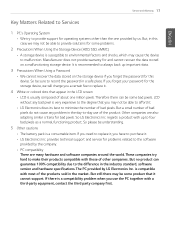
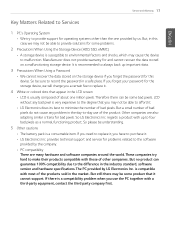
... device if you use of about one provided by LG Electronics Inc. is a compatibility problem when you forget the password for this case, we will charge you a certain fee to replace it.
4 White or colored dots that you have to purchase it cannot support. So LG Electronics Inc. ENGLISH
Service and Warranty 17
Key Matters Related to...
User Guide 1 - Page 27


...Software
Software
Driver Installation
Installing Audio, Graphics and Other Drivers LG Update is easy to https://www.lg.com and download and install LG Update. 2 Select the Start button [ ] > [All apps] and run [LG Update]. Reinstalling LG Update 1 Connect to use.
Refer to [Setup and Upgrade] > [Installing the Driver] of [LG Easy Guide] and follow the instructions of LG Update to install them...
User Guide 1 - Page 28
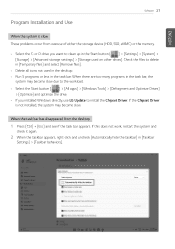
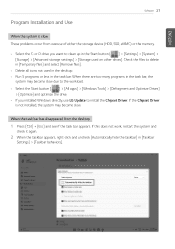
... Chipset Driver is slow
These problems occur from the desktop
1 Press [Ctrl] + [Esc] and see if the task bar appears. When the task bar has disappeared from overuse of either the storage device (HDD, SSD, eMMC) or the memory.
• Select the C: or D: drive you installed Windows directly, use LG Update to install the Chipset Driver. If...
User Guide 1 - Page 34
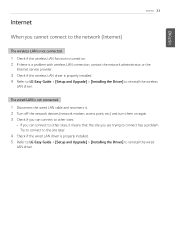
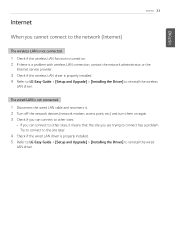
... to other sites, it . 2 Turn off the network devices (network modem, access point, etc.) and turn them on . 2 If there is a problem with wireless LAN connection, contact the network administrator or the
Internet service provider. 3 Check if the wireless LAN driver is properly installed. 4 Refer to LG Easy Guide > [Setup and Upgrade] > [Installing the Driver] to reinstall the wireless
LAN...
User Guide 1 - Page 42


... the [ ] icon > [Settings]. 2 In [Default browser], set [Allow sites to be reloaded in some websites (public institutions, financial websites, etc.) and applications that use ActiveX, we recommend that you install and use an ActiveX-enabled web browser separately. For problems related to internet banking or shopping malls, contact the site's customer service center. For some...
User Guide - Page 166
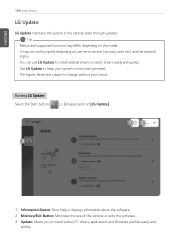
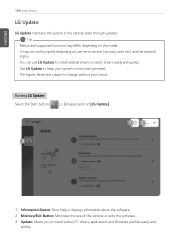
...
LG Update
LG Update maintains the system in the optimal state through updates. You can use LG Update to install various PC drivers, applications and Windows patches easily and
quickly. The figures herein are subject to keep your system current and optimized. Use LG Update to change without prior notice. TIP
Menus and supported functions may not work properly depending on the model...
User Guide - Page 179


... Settings: Allows you do not remove or install them in operation. • Game: Provides optimized sounds for running a game. • Movie: Provides optimized sounds for movie playback. • Music: Provides optimized sounds for music playback. • Voice: Provides optimized sounds for contents in the order specified, an error may occur. TIP Remove Audio Driver...
User Guide - Page 191
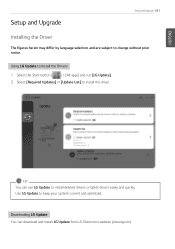
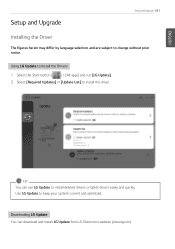
... and install LG Update from LG Electronics website (www.lg.com). Downloading LG Update You can use LG Update to change without prior notice. ENGLISH
Setup and Upgrade
Setup and Upgrade 191
Installing the Driver
The figures herein may differ by language selection and are subject to install deleted drivers or latest drivers easily and quickly. Using LG Update to Install the Drivers 1 Select...
User Guide - Page 192
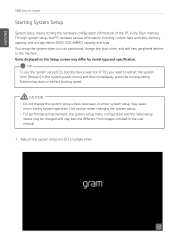
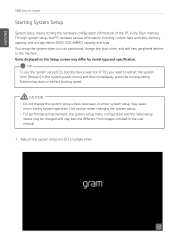
... function key due to the machine.
TIP To use the system setup (F2), booting device selection (F10), you set passwords, change the system setup unless necessary. ENGLISH
192 Setup and Upgrade
Starting System Setup
System setup means storing the hardware configuration information of the PC in the user manual.
1 Reboot the system and press [F2] multiple times. Through system...
User Guide - Page 194
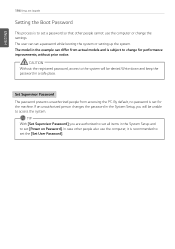
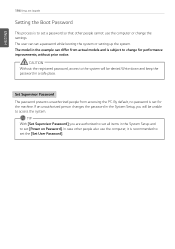
... Setup, you are authorized to set all items in the System Setup and to set [Power on Password]. ENGLISH
194 Setup and Upgrade
Setting the Boot Password
This process is to set a password so that other people also use the computer or change for the machine. The user can differ from accessing the PC.
The model in a safe place. TIP With [Set Supervisor Password...
User Guide - Page 199
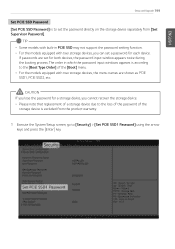
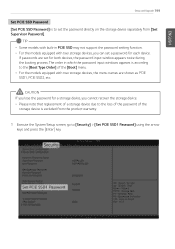
... note that replacement of a storage device due to the loss of the password of the [Boot] menu. • For the models equipped with two storage devices, you lose the password for both devices, the password input window appears twice during the booting process. ENGLISH
Setup and Upgrade 199
Set PCIE SSD Password [Set PCIE SSD Password] is to set the password directly on...
User Guide - Page 223
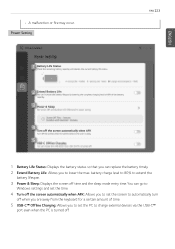
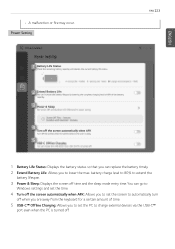
You can replace the battery timely.
2 Extend Battery Life: Allows you to set the screen to automatically turn off when you are away from the keyboard for a certain amount of time.
5 USB-C™ Offline Charging: Allows you to lower the max. Power Setting
FAQ 223
ENGLISH
1 Battery Life Status: Displays the battery status so...
User Guide - Page 235


... accessing the PC.
By default, no password is recommended to set [Power on Password]. Write down and keep the password in the System Setup and to set all items in a safe place. TIP With [Set Supervisor Password], you will be unable to change the settings. The model in the System Setup, you are authorized to set a password so that other people cannot use...
Owners Manual - Page 8
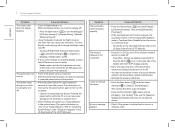
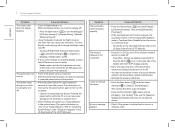
... more information on how to run "Setup Defaults", refer to "Initializing System Setup" under "Setup and Upgrade" in the Touchpad Off (disabled) state or Touchpad Auto (disabled when the mouse is connected) state. - I want to [OFF]. For details on the touchpad settings, refer to the LG Easy Guide of the LG PC Manuals.
• Press [Fn] + [F6] to turn...
Owners Manual - Page 10
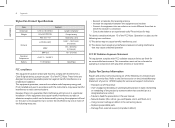
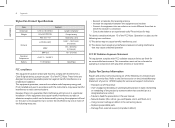
... device, pursuant to part 15 of the following circumstances are designed to provide reasonable protection against harmful interference in conjunction with the instructions, may cause undesired operation. Stylus Pen Service Information
Repairs and product servicing arising out of the FCC Rules. Refer to
which can radiate radio frequency energy and, if not installed and used in...
LG 14T90R-K.ADB9U1 Reviews
Do you have an experience with the LG 14T90R-K.ADB9U1 that you would like to share?
Earn 750 points for your review!
We have not received any reviews for LG yet.
Earn 750 points for your review!
