LG 14Z90P-K.ADB9U1 Support and Manuals
Get Help and Manuals for this LG item
This item is in your list!

View All Support Options Below
Free LG 14Z90P-K.ADB9U1 manuals!
Problems with LG 14Z90P-K.ADB9U1?
Ask a Question
Free LG 14Z90P-K.ADB9U1 manuals!
Problems with LG 14Z90P-K.ADB9U1?
Ask a Question
Popular LG 14Z90P-K.ADB9U1 Manual Pages
Owners Manual - Page 3
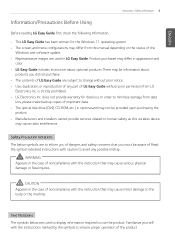
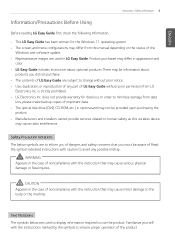
... any part of any possible mishap. Read the symbol-indicated instructions with the instruction that you must be information about optional products. is optional and may not be provided upon purchasing the
product. • Manufacturers and installers cannot provide services related to human safety as this manual depending on the status of the
Windows and software update...
Owners Manual - Page 4
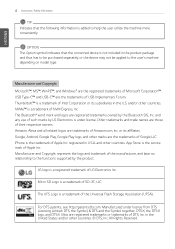
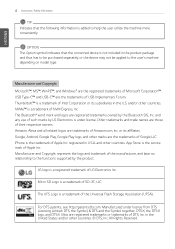
.... App Store is the service mark of Amazon.com, Inc...depending on model type. ENGLISH
4 Instruction / ...supported by the product. Thunderbolt™ is a registered trademark of Intel Corporation or its affiliates. Other trademarks and trade names are the registered trademarks of their respective owners. and other countries. © DTS, Inc. LG logo is a trademark of LG...
Owners Manual - Page 127
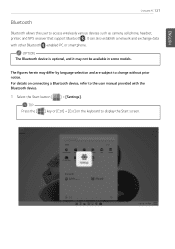
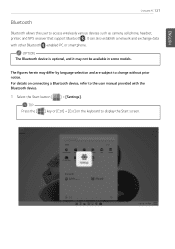
...models. TIP Press the [
] key or [Ctrl] + [Esc] on connecting a Bluetooth device, refer to access wirelessly various devices such as camera, cell phone, headset, printer, and GPS receiver that support Bluetooth . ENGLISH
Using the PC 127
Bluetooth
Bluetooth allows the user to the user manual...a network and exchange data with the Bluetooth device.
1 Select the Start button [ ] > [Settings].
Owners Manual - Page 133
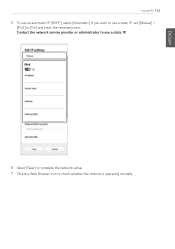
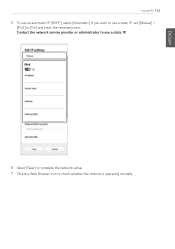
If you wish to use a static IP, set [Manual] > [IPv4] to check whether the internet is operating normally. Contact the network service provider or administrator to use an automatic IP (DHCP), select [Automatic]. ENGLISH
Using the PC 133
5 To use a static IP.
6 Select [Save] to complete the network setup. 7 Click the Web Browser icon to [On] and enter the necessary item.
Owners Manual - Page 137


...for each router model.
3 Please refer to the manual provided by the router manufacturer for setup of the router. A wireless / regular router has to operation environment and specifications.
1 Connect the... ports 1 to change the network name and security settings for instructions.
In case of internet and the network. Refer to the manual provided by your internet provider to the router's WAN...
Owners Manual - Page 140
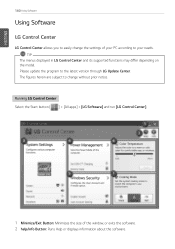
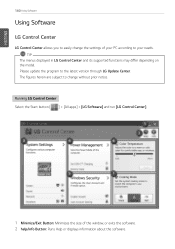
...> [LG Software] and run [LG Control Center].
1 Minimize/Exit Button: Minimizes the size of your needs. The figures herein are subject to your PC according to change the settings of...LG Control Center
LG Control Center allows you to easily change without prior notice. TIP
The menus displayed in LG Control Center and its supported functions may differ depending on the model. Please update...
Owners Manual - Page 146
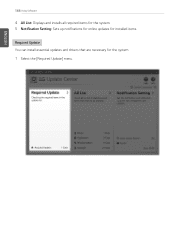
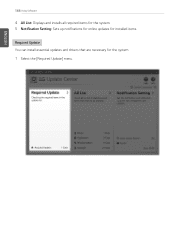
ENGLISH
146 Using Software
4 All List: Displays and installs all required items for the system. 5 Notification Setting: Sets up notifications for online updates for installed items.
Required Update You can install essential updates and drivers that are necessary for the system. 1 Select the [Required Update] menu.
Owners Manual - Page 190


...the LG Update Center to install the driver. Using LG Update Center to install the Driver 1 Select the Start button [ ] > [All apps] > [LG Software] and run [LG Update Center].
2 Select [Required Update] or [All List] to quickly install the latest drivers, or reinstall any deleted drivers. Use LG Update Center to change without prior notice. ENGLISH
190 Setup and Upgrade
Setup and Upgrade...
Owners Manual - Page 191


Setup and Upgrade 191
How to Download LG Update Center You can install LG Update Center by downloading it from the LG Electronics Website (www.lg.com). ENGLISH
Owners Manual - Page 192


...
192 Setup and Upgrade
Starting System Setup
System setup means storing the hardware configuration information of the PC in the user manual. Items displayed on the Setup screen may differ by model type and specification.
• Refer to . • Refer to . • Refer to the machine. TIP To use the system setup (F2), booting device selection (F10), you set passwords, change...
Owners Manual - Page 195
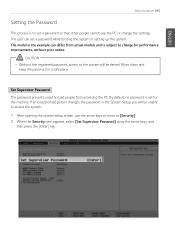
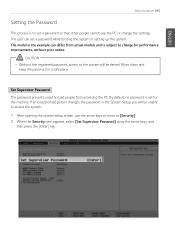
... to the system will be denied. ENGLISH
Setup and Upgrade 195
Setting the Password
This process is subject to change the settings. The user can differ from accessing the PC. Set Supervisor Password The password prevents unauthorized people from actual models and is to [Security]. 2 When the Security item appears, select [Set Supervisor Password] using the arrow keys, and
then press...
Owners Manual - Page 200
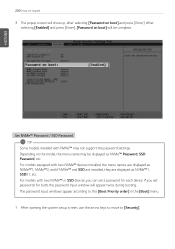
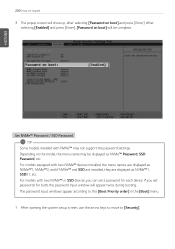
... move to [Security]. If you can set passwords for each device. ENGLISH
200 Setup and Upgrade
3 The popup screen will appear twice during booting. For models equipped with NVMe™ may be complete. Depending on boot] and press [Enter]. Set NVMe™ Password / SSD Password TIP
Some models installed with two NVMe™ devices installed, the menu names are displayed as...
Owners Manual - Page 206
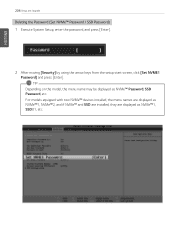
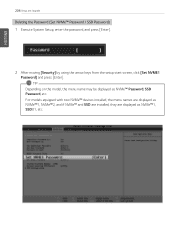
ENGLISH
206 Setup and Upgrade
Deleting the Password (Set NVMe™ Password / SSD Password) 1 Execute System Setup, enter the password, and press [Enter].
2 After moving [Security] by using the arrow keys from the setup start screen, click [Set NVME1 Password] and press [Enter]. For models equipped with two NVMe™ devices installed, the menu names are displayed as NVMe™1, NVMe&#...
Owners Manual - Page 209


... differ from actual models and is subject to change for performance improvements, without prior notice. 1 After opening the system setup screen, use the arrow keys to move to the factory default.
4 To save the changes in the example can restore the default settings. ENGLISH
Setup and Upgrade 209
Restoring the Factory Default Settings
If you have...
Owners Manual - Page 233


...Network speed can vary for each router model.
3 Please refer to change the network name and security settings for a more secure connection. The number of LAN ports can differ according to operation environment and specifications.
1 Connect the internet cable of...If one internet line and enables the use of the router. Refer to the manual provided by the router manufacturer for instructions.
LG 14Z90P-K.ADB9U1 Reviews
Do you have an experience with the LG 14Z90P-K.ADB9U1 that you would like to share?
Earn 750 points for your review!
We have not received any reviews for LG yet.
Earn 750 points for your review!
