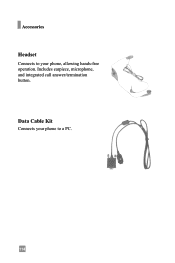LG LG1400 Support and Manuals
Popular LG LG1400 Manual Pages
Owner's Manual (English) - Page 5
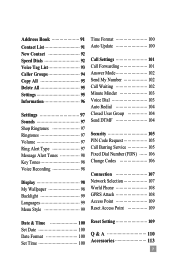
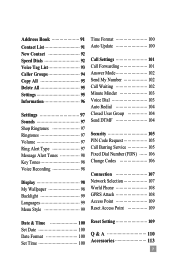
... Service ŊŊŊŊŊ 105 Fixed Dial Number (FDN) ŊŊ 106 Change Codes 106
Connection 107 Network Selection 107 World Phone 108 GPRS Attach 108 Access Point 109 Reset Access Point ŊŊŊŊŊ 109
Date & Time 100 Set Date 100 Date Format 100 Set Time 100
Reset Setting 109
Q & A 110 Accessories...
Owner's Manual (English) - Page 35


...call and one call on hold and while the active call is set up, calls may be set up when you with the ability to an existing conference call, press... Calls
The multiparty or conference service provides you have a simultaneous conversation with more than one caller, if your network service provider supports this feature. Setting Up a Conference Call
To set up a conference call, place...
Owner's Manual (English) - Page 37
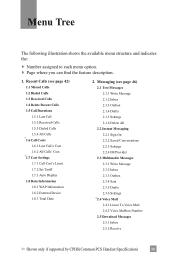
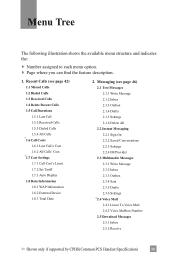
... All 2.2 Instant Messaging 2.2.1 Sign On 2.2.2 Saved Conversations 2.2.3 Settings 2.2.4 IM Provider 2.3 Multimedia Messages 2.3.1 Write Message 2.3.2 Inbox 2.3.3 Outbox 2.3.4 Sent 2.3.5 Drafts 2.3.6 Settings *2.4 Voice Mail 2.4.1 Listen To Voice Mail 2.4.2 Voice Mailbox Number 2.5 Download Messages 2.5.1 Inbox 2.5.2 Receive
*: Shown only if supported by CPHS(Common PCS Handset Specification)
39
Owner's Manual (English) - Page 38


... My Account (see page 79) 7.1 Bookmarks 7.2 Games & Apps 7.3 Ringtone/Audio 7.4 Graphics 7.5 Multimedia Contents 7.6 Tools 7.6.1 Camera 7.6.2 Alarm Clock 7.6.3 Calendar 7.6.4 Voice Recording 7.6.5 Calculator 7.6.6 Memo 7.6.7 World Time 7.6.8 Unit Converter 7.6.9 Infrared
40 *: Shown only if supported by CPHS(Common PCS Handset Specification) My MEdia (see page 76) 6.1 Pay My Bill 6.2 Check Bill...
Owner's Manual (English) - Page 39


... 9.4.6 Voice Dial 9.4.7 Auto Redial * 9.4.8 Closed User Group 9.4.9 Send DTMF 9.5 Security 9.5.1 PIN Code Request * 9.5.2 Call Barring Service 9.5.3 Fixed Dial Number 9.5.4 Change Codes 9.6 Connection * 9.6.1 Network Selection 9.6.2 World Phone 9.6.3 GPRS Attach 9.6.4 Access Point 9.6.5 Reset Access Point 9.7 Reset Setting
*: Shown only if supported by CPHS(Common PCS Handset Specification)
41
Owner's Manual (English) - Page 42


...units. The following options are displayed separately for billing, tax, and
so forth.
* Cost Settings
Menu 1.7
Call Cost's Limit (Menu 1.7.1)
This network service allows you will no longer be able to make any calls, except calls to check the cost...actual cost invoiced for calls by your charge limit.
44 *: Shown only if supported by SIM card If you select Change, you need the PIN2 code.
Owner's Manual (English) - Page 55
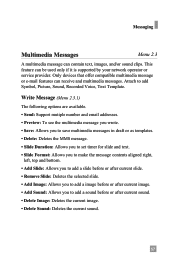
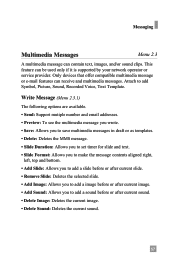
...if it is supported by your network operator or service provider. Attach ...Support mutiple number and email addresses. • Preview: To see the multimedia message you wrote. • Save: Allows you to save multimedia messages in draft or as templates. • Delete: Deletes the MMS message. • Slide Duration: Allows you to set...add Symbol, Picture, Sound, Recorded Voice, Text Template. Messaging
Multimedia Messages...
Owner's Manual (English) - Page 69
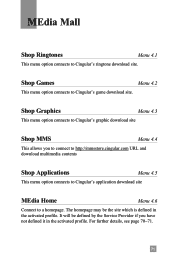
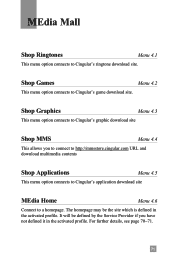
... is defined in the activated profile. Shop Graphics
Menu 4.3
This menu option connects to Cingular's graphic download site
Shop MMS
Menu 4.4
This allows you have not defined it in the activated profile. MEdia Mall
Shop Ringtones
Menu 4.1
This menu option connects to Cingular's ringtone download site.
For further details, see page 70~71.
71
Owner's Manual (English) - Page 87
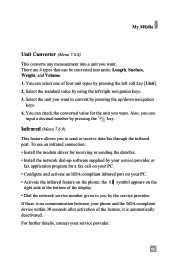
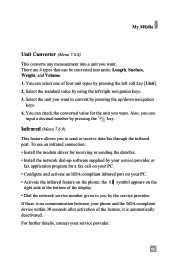
...; Dial the network service number given to you...software supplied by pressing the left /right navigation keys.
3. Select the unit you want to send or receive data/fax through the infrared port.
If there is no communication between your phone and the IrDA-compliant device within 30 seconds after activation of the display. To use an infrared connection:
• Install the modem driver...
Owner's Manual (English) - Page 88
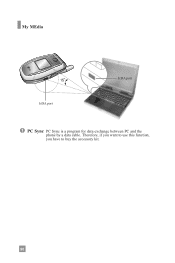
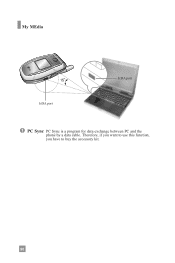
My MEdia
IrDA port
IrDA port
PC Sync PC Sync is a program for data exchange between PC and the phone by a data cable. Therefore, if you want to use this function,
you have to buy the accessory kit.
90
Owner's Manual (English) - Page 100


... a call waiting, or View Status, to check if the function is active or not.
102 *: Shown only if supported by only pressing
the key.
* Send My Number (Menu 9.4.3)
This network service allows you to set your phone number to be displayed (On) or hidden (Off) from the person to whom you to answer a call...
Owner's Manual (English) - Page 102
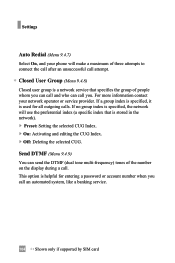
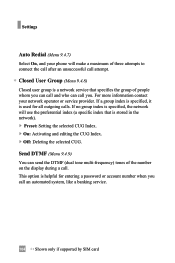
...a banking service.
104 *: Shown only if supported by SIM card Send DTMF (Menu 9.4.9)
You can call you. For more information contact your phone will use the preferential index (a specific index that... (Menu 9.4.8)
Closed user group is a network service that is helpful for all outgoing calls. This option is stored in the network). ] Preset: Setting the selected CUG Index. ] On: Activating and...
Owner's Manual (English) - Page 103
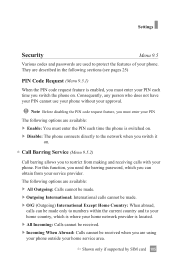
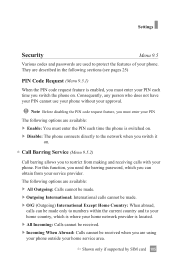
... receiving calls with your phone. The following sections (see pages 25)
PIN Code Request (Menu 9.5.1)
When the PIN code request feature is switched on. ] Disable: The phone connects directly to the network when you switch it
on . Settings
Security
Menu 9.5
Various codes and passwords are using your phone outside your home service area.
*: Shown only if supported by SIM card...
Owner's Manual (English) - Page 104
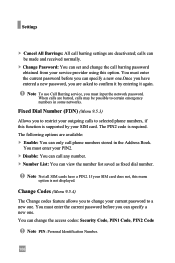
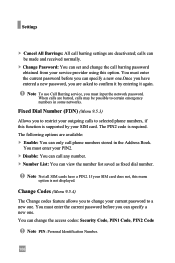
... card does not, this option. You must input the network password. Note To use Call Barring service, you to restrict your outgoing calls to selected phone numbers, if this function is supported by entering it by your service provider using this menu option is required. The PIN2 code is not displayed. You must enter the current...
LG LG1400 Reviews
Do you have an experience with the LG LG1400 that you would like to share?
Earn 750 points for your review!
We have not received any reviews for LG yet.
Earn 750 points for your review!