Kyocera ECOSYS P3045dn Support and Manuals
Get Help and Manuals for this Kyocera item
This item is in your list!

View All Support Options Below
Free Kyocera ECOSYS P3045dn manuals!
Problems with Kyocera ECOSYS P3045dn?
Ask a Question
Free Kyocera ECOSYS P3045dn manuals!
Problems with Kyocera ECOSYS P3045dn?
Ask a Question
Popular Kyocera ECOSYS P3045dn Manual Pages
PCL Barcode Flash 3.0 User's Manual Rev 3.2.03.2013 - Page 21


....
This manual will also contain a description of the update file. 2 Installation and commissioning
2.1 Hardware installation
The software is supplied on Compact Flash cards. Please see the compatibility list to find the right version for the user in a particular form on a Compact Flash/Secure Digital card ('CF/SD card'). Please observe the instructions in the printer. The...
PRESCRIBE Commands Command Reference Manual Rev 5.1 - Page 346


... instructs the printing system to inform a service person. • Nonresident fonts in permanent memory. See Chapter 6 of the Technical Reference manual for service personnel.) Also, the printing system can alter them.
• Service information to print a page of status information, starting on the status page. (There are temporary conditions set by the LDFC command,
downloadable...
Kyocera NET ADMIN Operation Guide for Ver 3.2.2016.3 - Page 39


... in the Status filter list to configure only one setting on the Supported Model List in the toolbar. To start Multi-Set, select a group of devices you can be saved as Device System Settings and Device User List. Multi-Set template files can select the following settings: Multi-Set Mode Select whether to configure one or more devices...
Kyocera NET ADMIN Operation Guide for Ver 3.2.2016.3 - Page 43


... devices, then click the Certificate Setup icon in the supported model list. Importing a Certificate
1 In Device Manager, in the navigation area, select a group of certificates can import, assign, and delete valid (not expired) certificate files that identifies the printing device. Click Next.
7 On the Confirmation page, review your settings.
8 Click Manage to five device...
Kyocera NET ADMIN Operation Guide for Ver 3.2.2016.3 - Page 46


...service organization and establish contingency plans.
Device Manager
Certificate Setup Log File
Each Certificate Setup operation is recorded in a log file, which is enabled.
Note: For models using the firmware master file format, place the upgrade files on devices over a TCP/IP network. The default location is selected for firmware installation, upgrades, and downgrades on the KYOCERA...
Kyocera NET ADMIN Operation Guide for Ver 3.2.2016.3 - Page 48


... processing.
3-26
User Guide Click Next. For some models, you must disable Banner Page for the logical printer.
8 On the When should match the port number specified in the device settings. The settings vary based on the Select Firmware File page, and at least one device requires an upgrade. With Select file from KYOCERA Net Admin Server selected...
Kyocera NET ADMIN Operation Guide for Ver 3.2.2016.3 - Page 53


... section is available if at least one device supports SSL.
Select the Manage these devices, select the desired polling options, and set the properties of the selected devices are managed.
If shaded, then some selected devices are managed and some models, click Detailed counters at once. KYOCERA Net Admin
3-31 If selected, then all...
Kyocera Command Center RX User Guide Rev-9.2016.6 - Page 58


... turned On, the encryption algorithm that do not support RX/Forward Requirements, the documents received are received ... For models that is selected by FAX or i-FAX to the sender's fax number. The Settings page opens. RX/Forward Rules Settings page ...Settings page is entered here. For example, you use the RX/Forward Rules function, enable this setting.
1. Select Off, Use Rule for Specific...
Kyocera Command Center RX User Guide Rev-9.2016.6 - Page 113


... embedded server? Is there an error message shown in operation?
Does the version of your browser application support operation using the embedded server? Are you click Restart button after making the settings?
Reset on page 95 -
- Check Items
Does the version of your dealer or service center. Is the printer or scanner currently in the...
Kyocera Fleet Services KFS Security White Paper - Page 6


...8226; Perform maintenance/diagnostics/troubleshooting • Restart (reboot) devices • Upgrade firmware and manage firmware packages • View device counters and properties • Generate list and graphical reports
Hosting Environment KFS Manager is KFS' support for KFS service providers to centrally control devices, everything from device installation and configuration to enable...
Kyocera Fleet Services KFS Security White Paper - Page 24


KYOCERA Fleet Services Security White Paper
Password Settings When a user account is recorded and logged, thus available for auditing.
Access information is initially created in with these standards, as include one or more numbers (0-9), upper case letters, lower case letters and special symbols. Specifically, the password length must be prompted to login after 30 minutes.
• ...
Kyocera Fleet Services KFS Security White Paper - Page 26


...
24. View page counters
28. Track toner order status
33. Perform maintenance/diagnostics/troubleshooting
9. KYOCERA Fleet Services Security White Paper
Appendix A: KFS Feature Summary by user group
35. Manage device and user groups
4. Firmware upgrades
29. Manage mobile devices in a delegate...
ECOSYS P3045dn/P3050dn/P3055dn/P3060dn Operation Guide - Page 63
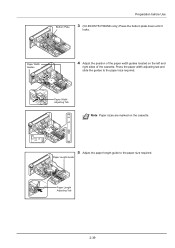
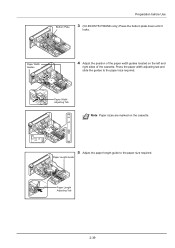
... of the paper width guides located on the cassette.
5 Adjust the paper length guide to the paper size required. Press the paper width adjusting tab and
slide the guides to the paper size required. Paper Width Adjusting Tab
Note Paper sizes are marked on the left and
right sides of the cassette. Preparation before Use
Bottom Plate
3 (On ECOSYS P3045dn only) Press...
ECOSYS P3045dn/P3050dn/P3055dn/P3060dn Operation Guide - Page 78


... explains the useful functions which can be exchanged in various ways. Half Speed Mode (Printer Driver Settings)
Half speed mode reduces the print speed to all media types except Transparency and Vellum. When selected, the toner adheres better when printing on supported models. Note Half speed mode applies to half the rated speed.
It improves the...
ECOSYS P3045dn/P3050dn/P3055dn/P3060dn Operation Guide - Page 82


...Sleeping... The paper in Sleep.
Processing. Meaning
The printer is warming up...ECOSYS P3045dn. Canceling... Jobs inside the printer are displayed on the message display.
Error Codes
For information on error code and errors where the printer requires the operator's attention, refer to print. Please wait.
Operation Panel
Message Display
Messages indicating the status of toner...
Kyocera ECOSYS P3045dn Reviews
Do you have an experience with the Kyocera ECOSYS P3045dn that you would like to share?
Earn 750 points for your review!
We have not received any reviews for Kyocera yet.
Earn 750 points for your review!
