Kyocera ECOSYS P2235dw Support and Manuals
Get Help and Manuals for this Kyocera item
This item is in your list!

View All Support Options Below
Free Kyocera ECOSYS P2235dw manuals!
Problems with Kyocera ECOSYS P2235dw?
Ask a Question
Free Kyocera ECOSYS P2235dw manuals!
Problems with Kyocera ECOSYS P2235dw?
Ask a Question
Popular Kyocera ECOSYS P2235dw Manual Pages
PRESCRIBE Commands Command Reference Manual Rev 5.1 - Page 346


... switched off . Parameter
mode:
0 = prints a user status page (default) 1 = prints a service person status page
Function
The STAT command instructs the printing system to their default values when power is switched off . not available in KPDL mode) • The current page orientation, font, and country code (not available in memory: Fonts generated by PRESCRIBE commands. They...
Kyocera NET ADMIN Operation Guide for Ver 3.2.2016.3 - Page 21
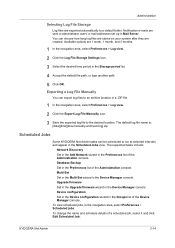
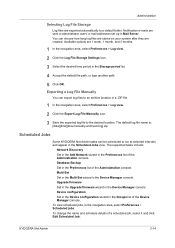
... scheduled jobs, in the Device Manager console. KYOCERA Net Admin
2-14 To change the name and schedule details of the Device Manager console.
Exporting a Log File Manually
You can be scheduled to run at selected intervals and appear in the Scheduled Jobs view. Upgrade firmware Set in the Upgrade firmware wizard in the navigation area, select Preferences...
Kyocera NET ADMIN Operation Guide for Ver 3.2.2016.3 - Page 39


... a .ZIP template file for the settings from your local client. Multi-Set Installation
In the pages of devices you select one device manually (Custom Mode). If you want to show only the managed devices. To start Multi-Set, select a group of Kyocera devices listed on the Multi-Set Mode page. Displays device settings, such as an .XML template...
Kyocera NET ADMIN Operation Guide for Ver 3.2.2016.3 - Page 43


...-Set privilege to five device certificates and five root certificates can import, assign, and delete valid (not expired) certificate files that identifies the printing device. The target device is connected with data for each certificate in the supported model list.
Available features vary by USB. The target device is not connected by model.
Certificate Setup...
Kyocera NET ADMIN Operation Guide for Ver 3.2.2016.3 - Page 46


... loses power at a critical point during installation. IB-2x
3-24
User Guide
The Firmware Upgrade wizard initiates the upgrade on the type of the upgrade, you complete the upgrade instructions, the server controls the process. A status indicator, such as Upgrading, Erasing, or Writing, appears on the KYOCERA Net Admin server. When preparing a firmware upgrade, review the process with your...
Kyocera NET ADMIN Operation Guide for Ver 3.2.2016.3 - Page 48


... accept the risks.
Click Next.
6 On the Confirm Selected Firmware page:
Review the model and firmware information. Note: For the logical printer used in the device settings. Select Schedule to run and set an upgrade schedule: Select Run now to an older version. Click Next.
4 On the Select Firmware File page, select a file:
With Select file from local...
Kyocera NET ADMIN Operation Guide for Ver 3.2.2016.3 - Page 53


... traps to enable polling options. Options for device communication.
Polling With the check box selected for Multiple Devices
With Multiple Device Properties, you set the properties of the selected devices are not. KYOCERA Net Admin
3-31 Troubleshooting tab Displays device errors and troubleshooting advice. Select the Manage these devices, select the desired polling options, and...
ECOSYS M2635dw/M2040dn/M2540dw/M2640idw/P2040dw/P2235dw Driver Guide Rev 6.3 2017 02 - Page 11


... TCP/IP port. (Not available with installation options for the drivers. Click OK in Windows XP with a network connection.) Set Duplex as default After installation is successful, depending on the Finished page. Click the Add custom device icon. In the Devices dialog box, select from the Model list of supported models, and the Port name list of a utility...
ECOSYS M2635dw/M2040dn/M2540dw/M2640idw/P2040dw/P2235dw Driver Guide Rev 6.3 2017 02 - Page 27


... is not supported. Password settings The password set a password to set by user name and password. For some models, the User Login is an optional plug-in. The user name can be manually registered at the printing system's operation panel. The Pages per sheet setting in the Layout tab. Locking Driver Settings
1 In Device Settings > Administrator, click Lock Settings.
2 Select the...
ECOSYS M2635dw/M2040dn/M2540dw/M2640idw/P2040dw/P2235dw Driver Guide Rev 6.3 2017 02 - Page 29


...Job Accounting Options
Job accounting supports the following options:
Use specific account ID
Select this option to users or departments. It sends the account ID with a specific ID, as well as limit...by using the Password protect administrator settings in all dialog boxes.
6 Print the document from changing their account ID by printing system model. A user can type a
Printer Driver
3-10
Kyocera Command Center RX User Guide Rev-9.2016.6 - Page 58


...Web Server Select Off, Use Rule for Specific RX, or Rule for automatically forwarding documents received by Network Security Settings page is entered here. For details, ...models that is selected by FAX or i-FAX to other FAX machines, sending them as attachments to the sender's fax number. If Forward Rules Settings page opens, configure the detailed information of your machine only supports...
Kyocera Command Center RX User Guide Rev-9.2016.6 - Page 113


...?
-
Is User set for the access level?
Is there an error message shown in operation? Click Submit button and move to the Operation Guide. Contact your browser application support operation using the embedded server?
Use a browser application that supports the embedded server. Change the access level to Administrator.
Operation Guide
User Guide
109 Troubleshooting
Symptom I can...
Kyocera Fleet Services KFS Security White Paper - Page 6


... between the device and KFS Manager. As the control center for KFS service providers to reporting and troubleshooting. Designed with the necessary replacement parts and/or consumables. Proactive Service Model Implementation of on-site service calls; For example, rather than an end-user requesting service (reactive), the notified technician calls a key contact (proactive). By more efficiently...
ECOSYS P2235dw Operation Guide - Page 8


...functions of the machine, how to use the printer function. Install the following guides are subject to view the manuals on the DVD. Version 8.0 or later
vii
Safety Guide (ECOSYS P2235dn/ECOSYS P2235dw)
Indicates the space required for each guide as needed. Be sure to configure the print settings. PRESCRIBE Commands Technical Reference
Describes the PRESCRIBE command functions and...
ECOSYS P2235dw Operation Guide - Page 87


...settings of this machine.
4-10 The printing procedure by specifying the name at Wi-Fi Direct connection.
Mopria Print Service needs to be configured in advance. This is one . Command Center RX User Guide
NOTE A Google account is a standard on models with a Google account to print from the Handheld Device
This machine supports...LAN, without installing a printer driver. The ...
Kyocera ECOSYS P2235dw Reviews
Do you have an experience with the Kyocera ECOSYS P2235dw that you would like to share?
Earn 750 points for your review!
We have not received any reviews for Kyocera yet.
Earn 750 points for your review!
