Kyocera ECOSYS FS-C2126MFP Support and Manuals
Get Help and Manuals for this Kyocera item
This item is in your list!

View All Support Options Below
Free Kyocera ECOSYS FS-C2126MFP manuals!
Problems with Kyocera ECOSYS FS-C2126MFP?
Ask a Question
Free Kyocera ECOSYS FS-C2126MFP manuals!
Problems with Kyocera ECOSYS FS-C2126MFP?
Ask a Question
Popular Kyocera ECOSYS FS-C2126MFP Manual Pages
KM-NET ADMIN Operation Guide for Ver 3.0 - Page 15


...mail setup
When alerts and status e-mails are sent out, the address entered in Sender address will appear in the Available installation packages list.
1 In the navigation area, select Preferences > Upgrade....E-mail Settings
You can upgrade an agent in the e-mail address line.
If Manually enter the same user login, password and domain for all agents was selected, type User Login, Password, and ...
KM-NET ADMIN Operation Guide for Ver 3.0 - Page 34


... device or group of devices you configure device settings for a single device, multiple devices or groups of Kyocera devices listed on the Supported Model List in the release notes.
If you select Copy from the Select Device page. Schedule
3-15
User Guide
Multi-Set Settings
Displays device settings, such as a Multi-Set template file. You can only configure one group...
KM-NET ADMIN Operation Guide for Ver 3.0 - Page 36


... off or loses power at least one device in a group update.
The target device has a network interface card installed. Once you must match the target model, or at a critical point during the upgrade, the device could become inoperable and require servicing to replace damaged components. When preparing a firmware upgrade, review the process with your administrator or dealer. Warning: If...
KM-NET ADMIN Operation Guide for Ver 3.0 - Page 40


... device is being managed by model. Model name and home page Displays the device display name and IP address. Operation Panel Displays the status of consumable supplies. Troubleshooting tab Displays device errors and troubleshooting advice. You can change Simple Network Management Protocol (SNMP) and Web Services Description Language (WSDL) settings for device communication. Printing...
Kyocera Net Viewer Operation Guide Rev 5.4 2012.2 - Page 40


... Device User List to the interface of devices. Upgrade firmware This wizard guides you install printer drivers on printing devices. Authentication Settings
Authentication Settings provides a convenient way for an entire group of one device may be open (for three different devices) at the same time. Device
Advanced Menu
In the Device menu, click Advanced. Settings vary by model...
Kyocera Net Viewer Operation Guide Rev 5.4 2012.2 - Page 75


... > Upgrade firmware.
3 On the Warning page, select the check box to review the process with your administrator or dealer and establish contingency plans. The wizard requires that require a version upgrade, a message appears. The firmware file is on a single device or groups of firmware installation. All settings and passwords for the source and destination devices must type a Login user...
Kyocera Command Center Operation Guide Rev 6.5.2012.7 - Page 56
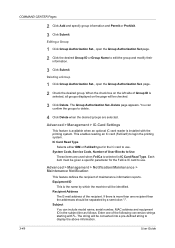
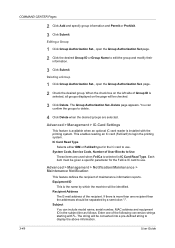
... than one of Group ID is installed with %. IC Card Read Type
Selects either IDM or FeliCa® type for the FeliCa IC card to display the above information.
3-49
User Guide Each item must be checked.
3 Click Delete. Editing a Group
1 Click Group Authorization Set., open the Group Authorization Set.
Recipient Address
The E-mail address...
FS-C2026MFP+/C2126MFP+ Operation Guide - Page 443


... the -
Correctly enter the user name in separate
batches. user or password? Did you specify a user who Check the access restrictions of the FTPS settings Check the security settings.
-
encryption method?
10
10-13 then on. If this occurs repeatedly, write down the error code that does not support Check if the server supports the
FTPS service or the
encryption method...
FS-C2026MFP+/C2126MFP+ Operation Guide - Page 445


... network) is operating correctly. SMTP/POP authentication enable/
disable settings are more than 999 original - Check the SMTP authentication
-
Call service.)
Error Code:9181
Have more than 999 original If there are the same on the
server and on the client.)
Error Code:3201
Is a non-supported SMTP authentication method enabled?
pages, send the pages in Machine...
FS-C2026MFP+/C2126MFP+ Operation Guide - Page 518


...problem of the lack of operation, so that you enter the subnet mask, be sure to set the DHCP setting... new network address section (originally part of protocols designed to do; TCP... other peripheral devices.This function replaces what TWAIN used to define ...to import images supported after a forward slash (/). TWAIN (Technology Without Any Interested Name) A technical specification for high-...
FS-C2026MFP+/C2126MFP+/C2526MFP/C2626MFP Driver Operation Guide - Page 7


...or USB connection and either manually select installation packages and specify utilities or let the installation wizard discover your printer.
We recommend you continue with administrator rights to install the driver for an expanded feature set.
Once installed, the printer driver settings must be configured in with the steps to install the printer driver.
Note: If the Product...
FS-C2026MFP+/C2126MFP+/C2526MFP/C2626MFP Driver Operation Guide - Page 10


...Settings chapter. Click Next. If the system still cannot find your computer. Note: If the Hardware Installation warning dialog box appears, click Continue.
1-4
User Guide
Printer drivers that ship with others or set this user guide... installation of models appears. The KX XPS DRIVER is discussed in this printer as the default printer. The installation wizard can discover ...
FS-C2026MFPplus/C2126MFPplus/C2526MFP/C2626MFP Driver Guide Rev-15.18 2012.06 - Page 10


... in this user guide. If you only select software packages from the Utility tab, you can be accessed easily. Click Finish, and retry the installation. The installation of the printer is connected properly. A list of the driver software in the Device Settings chapter. Printer drivers that your printer. Installing in Device Settings.
Device Settings
Select the Device Settings check box...
FS-C2026MFPplus/C2126MFPplus/C2526MFP/C2626MFP Driver Guide Rev-15.18 2012.06 - Page 14


... Discover method provides a more reliable installation path.
1 Ensure that can choose installed options for your printing system. (The Device Settings check box appears only in environments where printing systems are turned on and connected using Discover for your printing system model from the Microsoft Windows Update site if a certified driver is available and the system is...
FS-C2126MFP+ Fax Operation Guide - Page 180


...Check the registration. (Default: 55)
Check the forwarding destination.
4-14 -
Remedy the cause of error and send again....service representative.
there are unneeded jobs,
cancel the jobs to the operation manual of jobs being printed /
jobs on standby is finished.
8-6 Is memory forwarding activated? Cannot receive document.
Troubleshooting
Troubleshooting
When a problem...
Kyocera ECOSYS FS-C2126MFP Reviews
Do you have an experience with the Kyocera ECOSYS FS-C2126MFP that you would like to share?
Earn 750 points for your review!
We have not received any reviews for Kyocera yet.
Earn 750 points for your review!
