Konica Minolta Kodak Ngenuity 9090DB Support and Manuals
Get Help and Manuals for this Konica Minolta item
This item is in your list!

View All Support Options Below
Free Konica Minolta Kodak Ngenuity 9090DB manuals!
Problems with Konica Minolta Kodak Ngenuity 9090DB?
Ask a Question
Free Konica Minolta Kodak Ngenuity 9090DB manuals!
Problems with Konica Minolta Kodak Ngenuity 9090DB?
Ask a Question
Popular Konica Minolta Kodak Ngenuity 9090DB Manual Pages
User Guide - Page 2
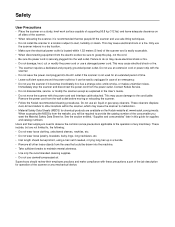
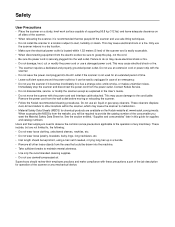
...scanner on a sturdy, level work surface capable of supporting 50.8 kg (112 lbs) and leave adequate clearance on the Kodak website at: www.kodak.com/go/msds. Contact Kodak Service. • Do not disassemble, service or modify the scanner... power cord or use
the scanner indoors in the User's Guide. • Do not move the scanner with these precautions a part of the job description for chemical...
User Guide - Page 4
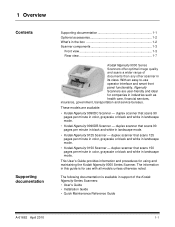
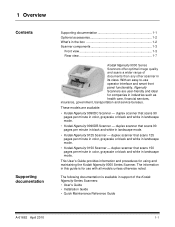
...all models unless otherwise noted. duplex scanner that scans 90 pages per minute in black and white in industries such as health care, financial services, insurance, government, transportation and service bureaus.
The information in landscape mode.
• Kodak Ngenuity 9090DB Scanner - duplex scanner that scans 90 pages per minute in color, grayscale or black and white in this guide...
User Guide - Page 5


... when they are scanned, with the printed results also reflected on the scanned images. ISIS/TWAIN Drivers - Kodak Ngenuity User's Guide - USB drivers - Kodak Ngenuity Installation Guide - CAT No. 863 4230
What's in the box
• Kodak Ngenuity 9090DC, 9090DB, 9125 or 9150 Scanner
• 10-foot power cord and USB cable
• Camera calibration kit
• Starter cleaning kit...
User Guide - Page 11


... the host PC.
10. Do not reboot the host PC after installing each software application. Turn on the host PC. 4.
NOTE: For the latest drivers, go /scanners.
5. Complete the "Found New Hardware" wizard (twice) to www.Kodak.com/go to install the USB drivers.
9. Instructions for VRS updates, select No.
8. Verify that your scanning application or document management...
User Guide - Page 12
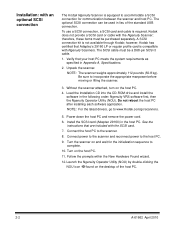
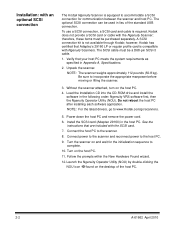
... drive and install the software in Appendix A, Specifications.
2. NOTE: For the latest drivers, go to incorporate the appropriate manpower before moving or lifting the scanner.
3. See the instructions that Adaptec's 29160 LP or regular profile card is compatible with Ngenuity Scanners. Kodak does not provide a SCSI card or cable with the Ngenuity Scanner; Without the scanner attached...
User Guide - Page 16


... the Ngenuity Operator Utility for feeding batches of the Test Feed mode, all feed modes are similar in this mode is set through the Advanced Properties window within Custom Functions in Manual Feed mode. When scanning in the scanner. NOTE: With the exception of documents that maintenance or service conditions exist in Manual mode, the Manual Feed...
User Guide - Page 18
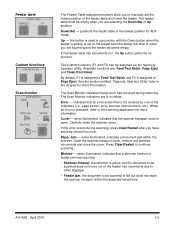
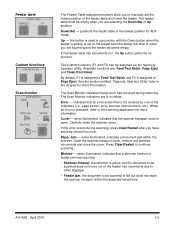
... you to manually set to the lowest point the feeder will drop to be assigned via the Ngenuity Operator Utility. indicates that an error exists that a skimmer timeout or feeder jam has occurred.
• Skimmer timeout: the skimmer is not covered by one of the indicators (i.e., page sensor, error, scanner internal errors, etc.). Down/Set - this error occurs during...
User Guide - Page 22


... versions of software and firmware. Exit - A-61662 April 2010
3-9 Menu bar
Scanner menu
Details - This will be performed when instructed by Kodak Technical Support. Update Firmware - Update Configuration -
Copy to the Windows clipboard where you can paste it into another file format, if desired. closes the Ngenuity Operator Utility.
Firmware updates should only be displayed...
User Guide - Page 23
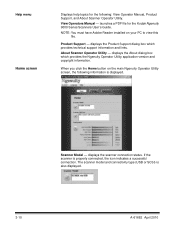
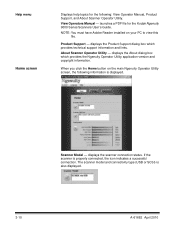
... indicates a successful connection. View Operators Manual -
Scanner Model - launches a PDF file for the following information is displayed.
About Scanner Operator Utility - Help menu
Home screen
Displays help topics for the Kodak Ngenuity 9000 Series Scanners User's Guide. displays the About dialog box which provides technical support information and links.
When you click...
User Guide - Page 24


... • Replace imprinter ink cartridge (if optional imprinter is installed)
If maintenance is required, the tool icon which is listed. See Chapter 5, Maintenance for detailed maintenance procedures. When a component's pre-set interval expires, the scanner's Maintenance light will blink slowly, the icon will change from blue to yellow.
If the problem persists, contact Technical Support...
User Guide - Page 28


... defined in the Advanced Properties dialog box. NOTE: Any settings made on scanning with Kodak Ngenuity 9000 Series Scanners. 4 Advanced Features
Contents
Accessing Advanced features 4-2 Advanced features 4-3
Color screen 4-4 Piking Rectangle screen 4-5 Rotation screen 4-6 Document Setup screen 4-7 Advanced Color screen 4-9 Multifeed screen 4-10 About screen 4-12
This chapter...
User Guide - Page 54


... frame of the imaging guide so that requires the replacement of wipes and/or solvent.
Before calibrating, clean the scanner optics to the scanner (not in the scanner.
Replacing the imaging guides
Lamps (LEDs)
Camera calibration
Replace the imaging guides when they can be cleaned or wiped with any type of the LEDs, contact Kodak Technical Support. IMPORTANT: The LEDs on...
User Guide - Page 59
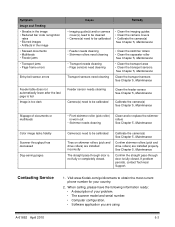
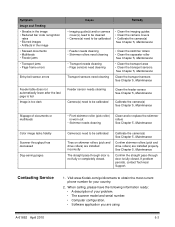
... needs cleaning
Clean and/or replace the skimmer rollers See Chapter 5, Maintenance. Visit www.Kodak.com/go/dicontacts to obtain the most current phone number for your problem. • The scanner model and serial number. • Computer configuration. • Software application you are installed properly. If problem persists, contact Technical Support. See Chapter 5, Maintenance. Calibrate...
User Guide - Page 61


...Additional features
Additional contents
Additional options
Specification
AC 100-120 V / 220...Ngenuity Operator Utility and Ngenuity VRS Professional, power cord, Starter Cleaning Kit, Camera Calibration Kit
User-installable pre- and post-scan imprinter, Roller Kit, Cleaning Kit
System requirements
Following is the minimum recommended system configuration to run Kodak Ngenuity 9000 Series Scanners...
Setup Guide - Page 2


... Driver user interface to setup presets 3 Creating a new preset 4 Presets tab 5 Main tab 6 Layout tab 9 Image Processing tab 11 Paper Handling tab 13 Gamma tab 15 Color Dropout tab 17 Compression tab 18 Imprinter tab 19 Maintenance tab 21 About tab 21
This guide describes the default ISIS Driver interface of the Kodak Ngenuity 9000 Series Scanners...
Konica Minolta Kodak Ngenuity 9090DB Reviews
Do you have an experience with the Konica Minolta Kodak Ngenuity 9090DB that you would like to share?
Earn 750 points for your review!
We have not received any reviews for Konica Minolta yet.
Earn 750 points for your review!
