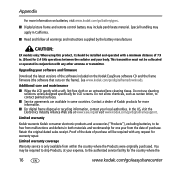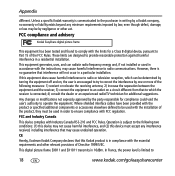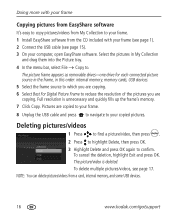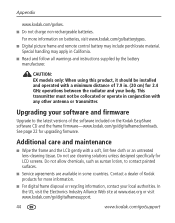Kodak EX-811 - EASYSHARE Digital Picture Frame Support and Manuals
Get Help and Manuals for this Kodak item

View All Support Options Below
Free Kodak EX-811 manuals!
Problems with Kodak EX-811?
Ask a Question
Free Kodak EX-811 manuals!
Problems with Kodak EX-811?
Ask a Question
Most Recent Kodak EX-811 Questions
How Do I Use The Keyboard To Enter Wpa Security On Easyshare Ex811?
I have an easyshare ex811 photo frame with network capability. I once knew how to enter the wpa key ...
I have an easyshare ex811 photo frame with network capability. I once knew how to enter the wpa key ...
(Posted by jusehiemua 10 years ago)
Cannot Connect Wirelessly
when I try to setup get error message that my network computer is not shown
when I try to setup get error message that my network computer is not shown
(Posted by merecleuch93 12 years ago)
Kodak EX-811 Videos
Popular Kodak EX-811 Manual Pages
Kodak EX-811 Reviews
We have not received any reviews for Kodak yet.