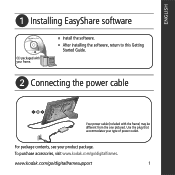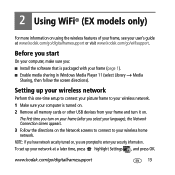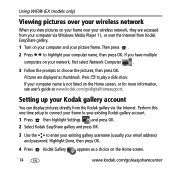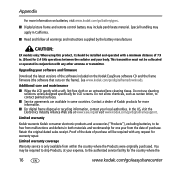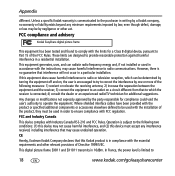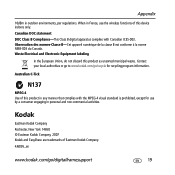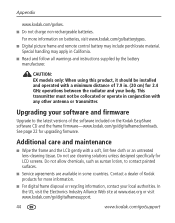Kodak EX-811 Support Question
Find answers below for this question about Kodak EX-811 - EASYSHARE Digital Picture Frame.Need a Kodak EX-811 manual? We have 2 online manuals for this item!
Question posted by jusehiemua on January 29th, 2014
How Do I Use The Keyboard To Enter Wpa Security On Easyshare Ex811?
I have an easyshare ex811 photo frame with network capability. I once knew how to enter the wpa key for my network but now I have forgotten how to use the up and down arrows on the keyboard that appears on screen during the network setup to havigate some of the keys on the keyboard in my chosen security for my router
Current Answers
Related Kodak EX-811 Manual Pages
Similar Questions
My Kodak M820 Easyshare Comes On & Lights Up But No Language Screen.
(Posted by smithc989 2 years ago)
Picture Frame
i have a kodak ex 811 and i have a picture frame sv 811 it seems like the frame is to small for the ...
i have a kodak ex 811 and i have a picture frame sv 811 it seems like the frame is to small for the ...
(Posted by RPC1141 2 years ago)
Reinstall Firmware
had a power cut while deleting pictures in internal memory and now cannot get to wifi mode
had a power cut while deleting pictures in internal memory and now cannot get to wifi mode
(Posted by rrhva 4 years ago)
Replacement Stand For Kodak Easyshare D830 Digital Frame
Hello, I am trying to locate a replacement stand for my Kodak EasyShare D830 Digital Frame. I recen...
Hello, I am trying to locate a replacement stand for my Kodak EasyShare D830 Digital Frame. I recen...
(Posted by juneljeffrey 11 years ago)
Cannot Connect Wirelessly
when I try to setup get error message that my network computer is not shown
when I try to setup get error message that my network computer is not shown
(Posted by merecleuch93 12 years ago)